Operation, Warning – Weed Eater 952711899 User Manual
Page 6
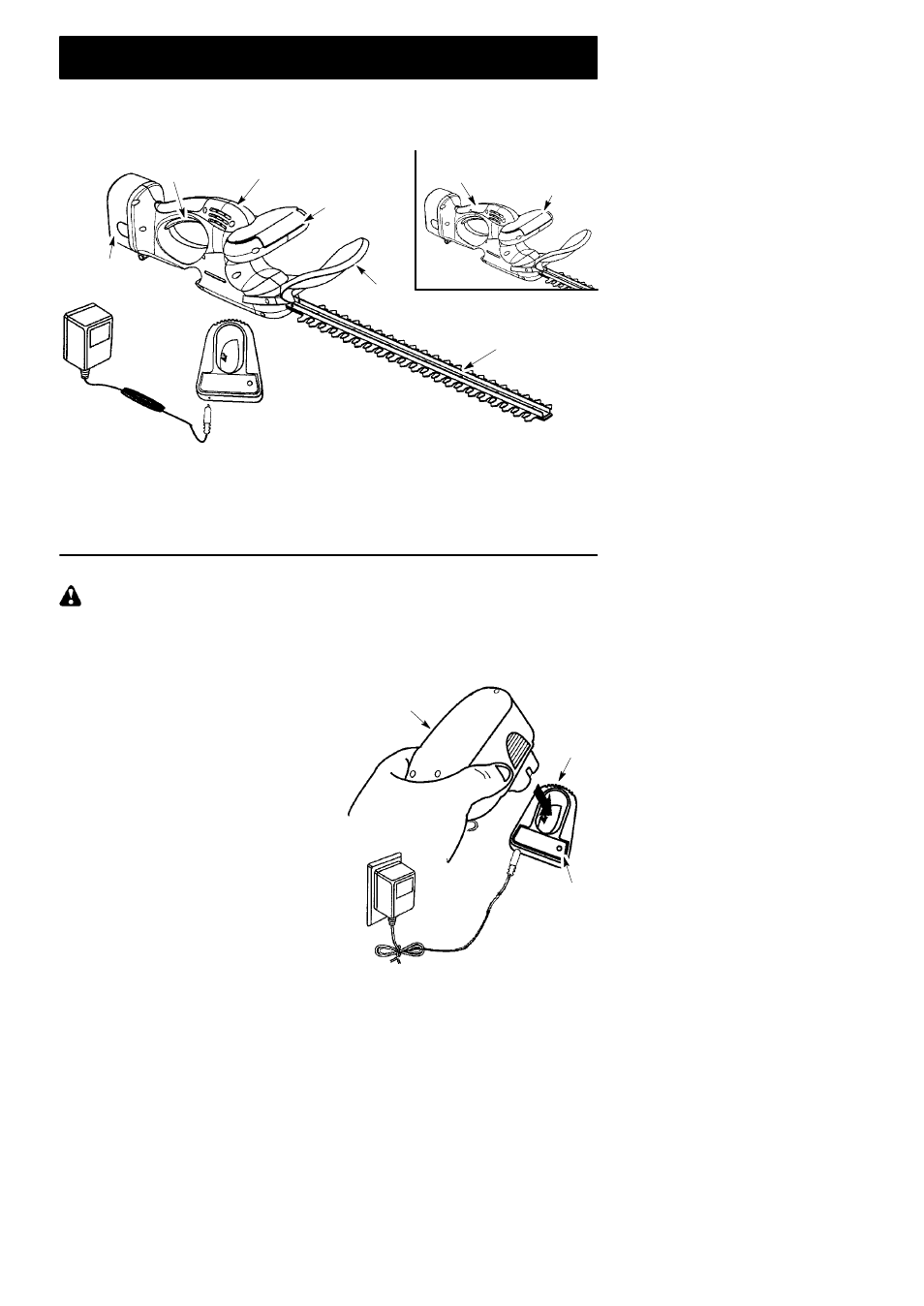
6
OPERATION
KNOW YOUR HEDGE TRIMMER
READ THIS INSTRUCTION MANUAL AND SAFETY RULES BEFORE OPERATING YOUR UNIT.
Compare the illustrations with your unit to familiarize yourself with the location of the various controls
and adjustments. Save this manual for future reference.
Switch
lever
Motor Housing
Handguard
Blade
Battery Pack
Front
handle
Rear
handle
Switch
lever
Charger
SWITCH LEVERS
The SWITCH LEVERS are used to turn on
the unit (rear handle and front handle switch
levers). Both switch levers must be held in op-
erating position for the unit to start. Release
either switch lever to stop the unit.
FRONT HANDLE AND REAR
HANDLE
The FRONT HANDLE and REAR HANDLE
are used to maintain control of the unit.
CHARGER
The CHARGER is used to charge the battery
pack.
CHARGING BATTERY PACK
WARNING:
Never charge battery
pack in an explosive or corrosive environment.
Avoid areas where flammable liquids or gasses
are present to avoid creating a fire or explosion.
S
Only use the charger provided with your
unit when charging the battery pack. Use of
any other charger could permanently dam-
age the battery pack and the hedge trim-
mer.
S
Use the charger with standard household
electrical outlets only. See the voltage
specifications on the charger.
S
Ensure the charger is not exposed to mois-
ture. Keep the charger and the hedge trim-
mer dry at all times.
S
Keep the charger well ventilated during
charging. Do not place the charger in an
area of extreme heat or cold. It will work
best at normal room temperature.
S
Use the charger indoors only.
S
The battery pack should be charged for 5--6
hours before use.
S
During charging, the battery pack becomes
warm. This is normal and means the char-
ger is operating correctly.
TO CHARGE BATTERY PACK:
1. Plug the charger into a standard house-
hold electrical outlet.
2. Place battery pack in charger. When
properly connected, the red charge indi-
cator light (LED) will glow.
NOTE:
The charge indicator light (LED) on
the charger glows red continuously during
charging and will change to green when the
battery pack is fully charged and ready for
use.
Battery Pack
Charger
Charge
Indicator
Light (LED)
