Winegard WB-2000 User Manual
Page 31
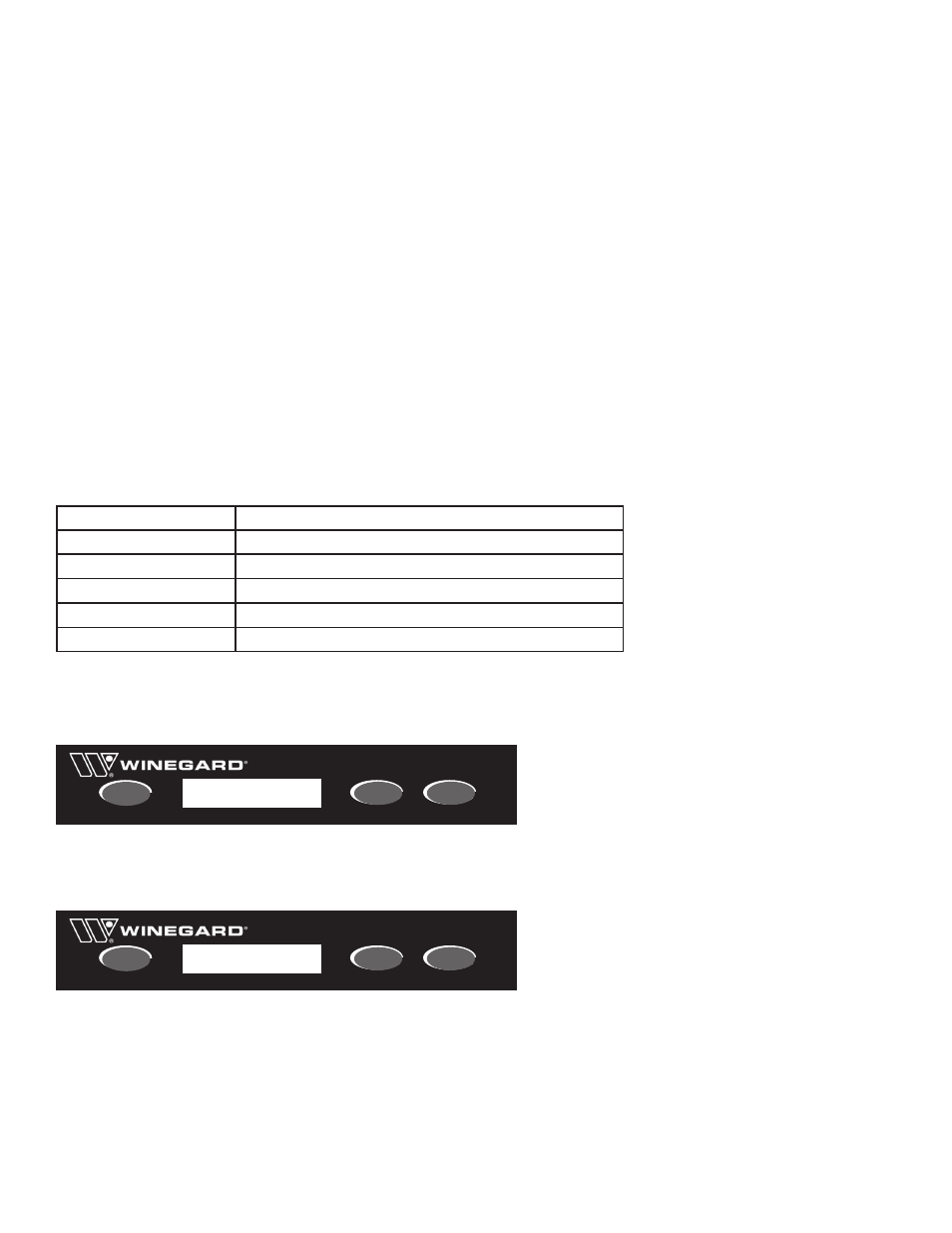
Default Sleep
You may return the Satellite Interface to the factory default sleep time of 7 minutes (420
seconds).
From the Sleep Menu, press [SELECT] 3 times to select Set Sleep Time.
Press [ENTER] to confirm.
You will be asked if you are sure. Press [SELECT] to select Yes, then press [ENTER] to
confirm.
7.4 Diagnostics Menu
The Diagnostics Menu displays software versions installed in the system. In future up-
dates, advanced troubleshooting options will be available for the system.
Diagnostics Menu options flow in the following order:
IDU SW Version → IDU HW Version → ODU SW Version → ODU HW Version → DSQ
SW Version → Exit
Menu Option
Explanation
IDU SW Version
Satellite Interface Software Version Installed
IDU HW Version
Satellite Interface Hardware Version
ODU SW Version
Satellite Dish Software Version Installed
ODU HW Version
Satellite Dish Hardware Version
DSQ SW Version
DiSEQ Software Version Installed
To check software versions, follow these steps:
From the Main Menu, press [SELECT] 2 times to select Diagnostics.
Press [ENTER] to confirm.
Press [SELECT] to cycle through menu options.
Press [ENTER] to confirm. Version information will be displayed, then will automatically
return to the Diagnostics Menu.
Satellite Interface
POWER
SELECT
ENTER
Diagnostics*
Configuration
Satellite Interface
POWER
SELECT
ENTER
IDU SW Version*
IDU HW Version
