Osd function, English – Westinghouse 42-w2 User Manual
Page 16
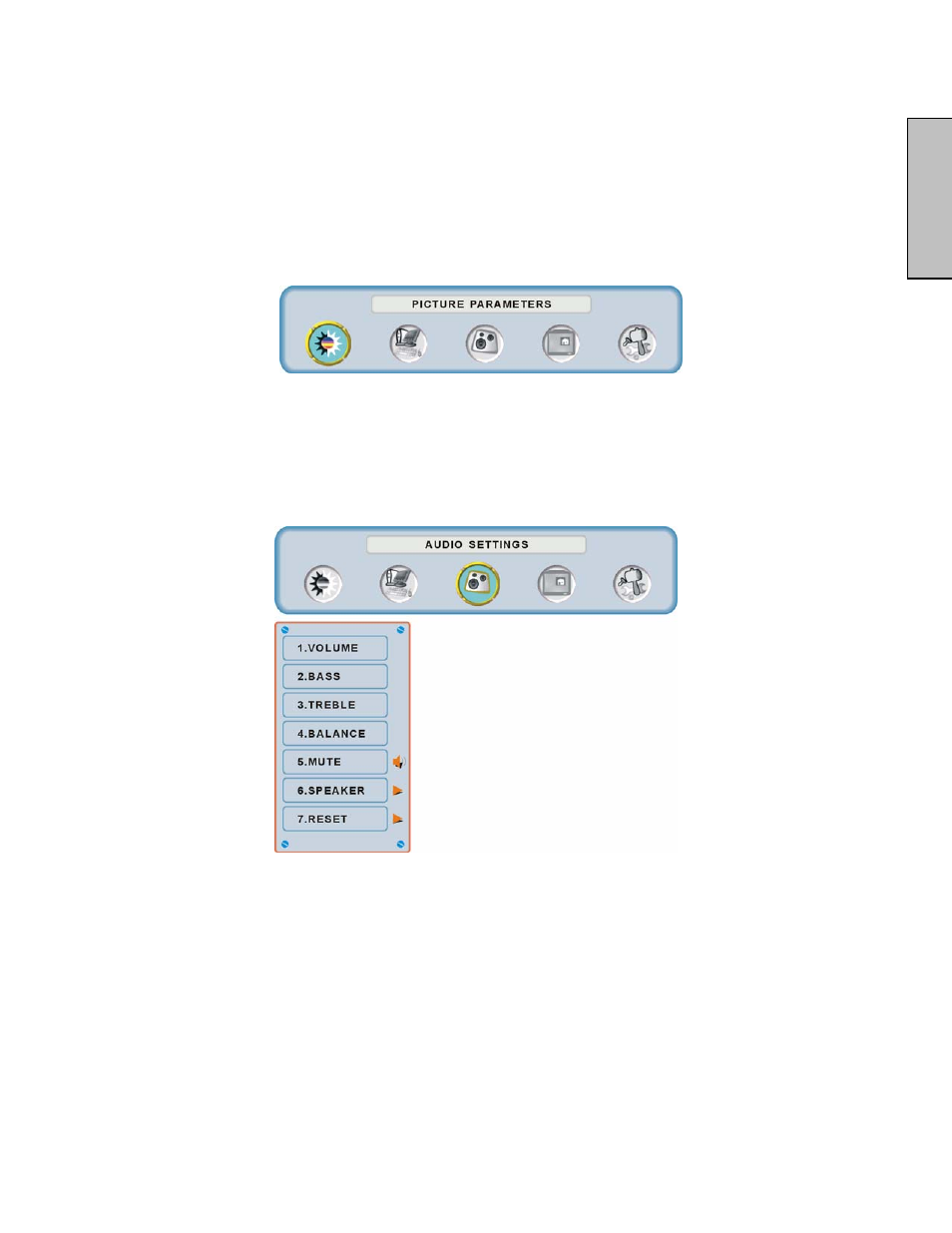
14
English
OSD Function
All the OSD function settings are controlled either by the remote control or using the
control keys on the
right side of HD Monitor.
To display the OSD main menu, press the Menu button on the
right side of front control
keys of the HD Monitor or the MENU key on the remote control. Use
3/4 arrow keys to
highlight the desired OSD sub-menu.
Main Menu
To select a sub-menu, press ▲/▼ on the right side of the HD Monitor or the ▲/▼ key on
the remote control. Also, by using the number keys on the remote control, you can select a
OSD sub-menu directly.
See also other documents in the category Westinghouse Televisions:
- TX-47F430S (51 pages)
- LVM-42w2 (26 pages)
- TX-42F430S (50 pages)
- LVM-37w3se (25 pages)
- PT-16H120S (44 pages)
- LVM-37w1 (22 pages)
- LTV-19w6 (28 pages)
- LD-4065 (31 pages)
- LCD HDTV (1 page)
- LCD-TV (36 pages)
- VR-6025Z (30 pages)
- LTV-30w2 (25 pages)
- SK-26H240S (33 pages)
- TVHD 1080P TX-42F430S (47 pages)
- W31501 (31 pages)
- LTV-32w3 (38 pages)
- VR-5585DFZ (39 pages)
- EW32S5KW (41 pages)
- SK-42H240S (47 pages)
- LD-265 (60 pages)
- W2602 BK (26 pages)
- VK-42F240S (48 pages)
- LTV-20v2 (23 pages)
- SK-26H640G (61 pages)
- LTV-20v4 (33 pages)
- LVM-47w1 (69 pages)
- PT-16H610S (37 pages)
- LD-4655VX (64 pages)
- SK-19H210S (44 pages)
- SK-32H640G (61 pages)
- LD-325 (59 pages)
- DIGITAL TELEVISION LD-3237 (66 pages)
- SK-40H520S (36 pages)
- SK-26H730S (43 pages)
- MT80 THIN (12 pages)
- EW39T5KW (41 pages)
- LVM-37w3 (24 pages)
- W3213 HD (37 pages)
- LTV-46w1 (36 pages)
- LTV-27w7 HD (26 pages)
- LD-3260 (66 pages)
- TX-42F810G (61 pages)
- TX-42F970Z (22 pages)
- LTV-27w6 HD (42 pages)
