Radar alerts, 13 operation 12 – Whistler 1710/1730 User Manual
Page 8
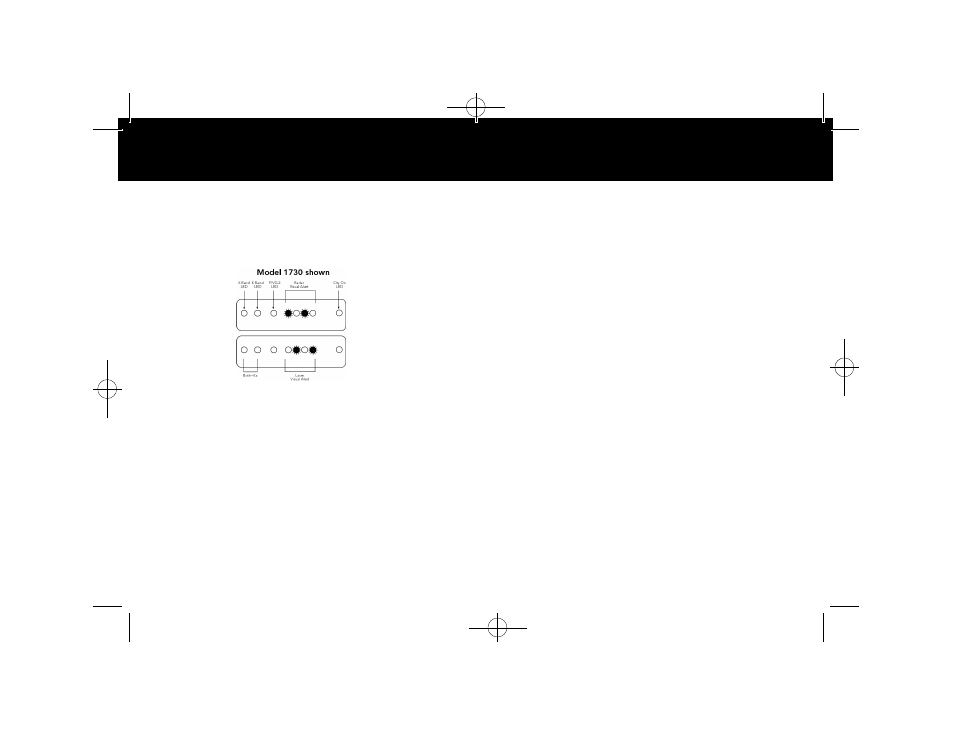
Vehicle Battery Saver Mode
The Vehicle Battery Saver Mode automatically shuts off your
detector within 3 hours if you forget to turn it off. The timer
is reset if the detector is turned off, unplugged or any button
is pressed before the 3 hours have expired. The detector will
a l e rt you with an audible and visual warning before it shuts
o ff. Display shows:
The Red LEDs flash in an alternating pattern
During this warning you can momentarily reset the unit by
p ressing any button. This will reset the timer.
If the unit has automatically turned itself off, press any button
to turn the unit back on. You can manually engage the
Vehicle Battery Saver Mode by pressing and holding the City
button until one beep is heard. The auto shutoff function will
initiate after several seconds.
RADAR ALERTS
Radar Audio And Visual Alert s
When your Whistler detector encounters traffic radar, it pro-
vides a distinctive audio tone for the specific radar band
detected: X, K, or Ka. At the same time, LEDs illuminate
sequentially from left to right (see page 9). The green and
amber LEDs are cancelled during an alert .
The audio alerts are continuous, but have a Geiger counter-
like pattern to help you determine your distance from the
radar source; the faster the beeping, the closer you are to the
transmitting sourc e .
At the same time, illumination of multiple LEDs indicates re l-
ative signal stre n g t h .
Pulse Pro t e c t i o n
®
Pulse (or instant-on) radar is more difficult to detect than con-
ventional radar because it remains “off” until activated to
m e a s u re the speed of a targeted vehicle.
When a pulse type transmission is detected, your Whistler
detector sounds an urgent 3-second audio warning and flash-
es the red LEDs at their fastest rate. After the 3-second pulse
a l e rt, the standard alert pattern continues for as long as the
signal is pre s e n t .
It is important to respond promptly to a pulse alert, since
w a rning time may be minimal.
13
OPERATION
12
1710/1730 manual 10/19/01 3:57 PM Page 15
