Whynter SNO ICE-100S User Manual
Page 7
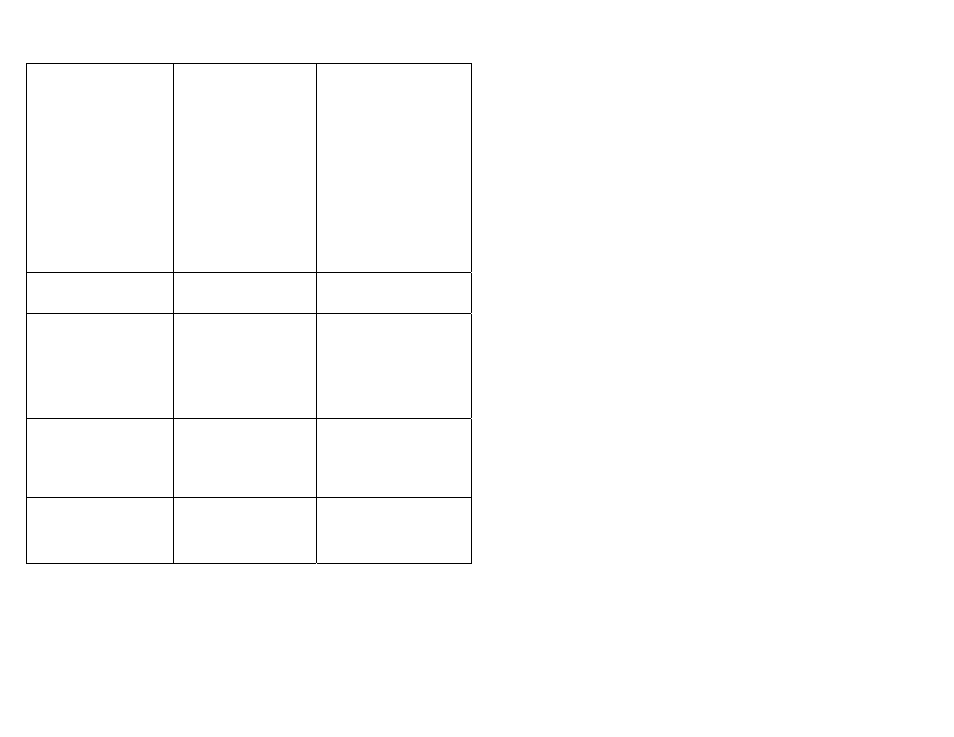
2. Unit needs to be
restarted.
3. Insufficient water
pressure.
4. Bottle has a cap or
seal.
facing front and center.
2. Turn off the unit for a
minute and turn back on
then push Start button.
3. Take off the bottle and
manual fill the unit with
water.
4. Remove cap or seal then
reposition bottle back on to
bottle supporter. Turn on
Power and push Start
button.
Unit does not take in water
from a water line.
Water pressure is too
high or low.
Reduce or increase the
water pressure.
Unit makes loud noise,
The ice maker makes the
loud noise when it is able
to sense water in the fill
compartment but not able
to draw the water into the
water tank. The loud
noise is not an indication
of any problem of the unit.
Add more water to the unit
or adjust the water bottle.
Unit makes cloudy ice
cubes.
Due to fast freezing, ice
cubes may appear
"cloudy". This is trapped
air in the water and does
not affect the taste or
quality of the ice.
The orange light is on (ice
bin full indicator) and ice
was removed from the unit
but the unit does not
restart .
Small pieces of ice may
stick to the ice cube bin
sensor.
Wait about 10 – 20 minutes
and the unit should resume
the ice making process and
the light will turn from
orange to green.
Technical Specifications
• Voltage: 110V
• Maximum
Power:
230W
• Ice Storage: 750g
• Ice making ability: 26 Kg/24h
• Water tank capacity: 2 liter
• Iced water tank capacity: 0.8 liter
• Refrigerant
Gas:
R134a/80g
• Ice shape: Bullet shape
• Dimensions: 16” × 16” x 16.3” (L×W×H)
• N.W./G.W.: 53 / 57 lb
• Approvals : ETL
