Receive mode, Changing channels – West Marine VHF200 User Manual
Page 4
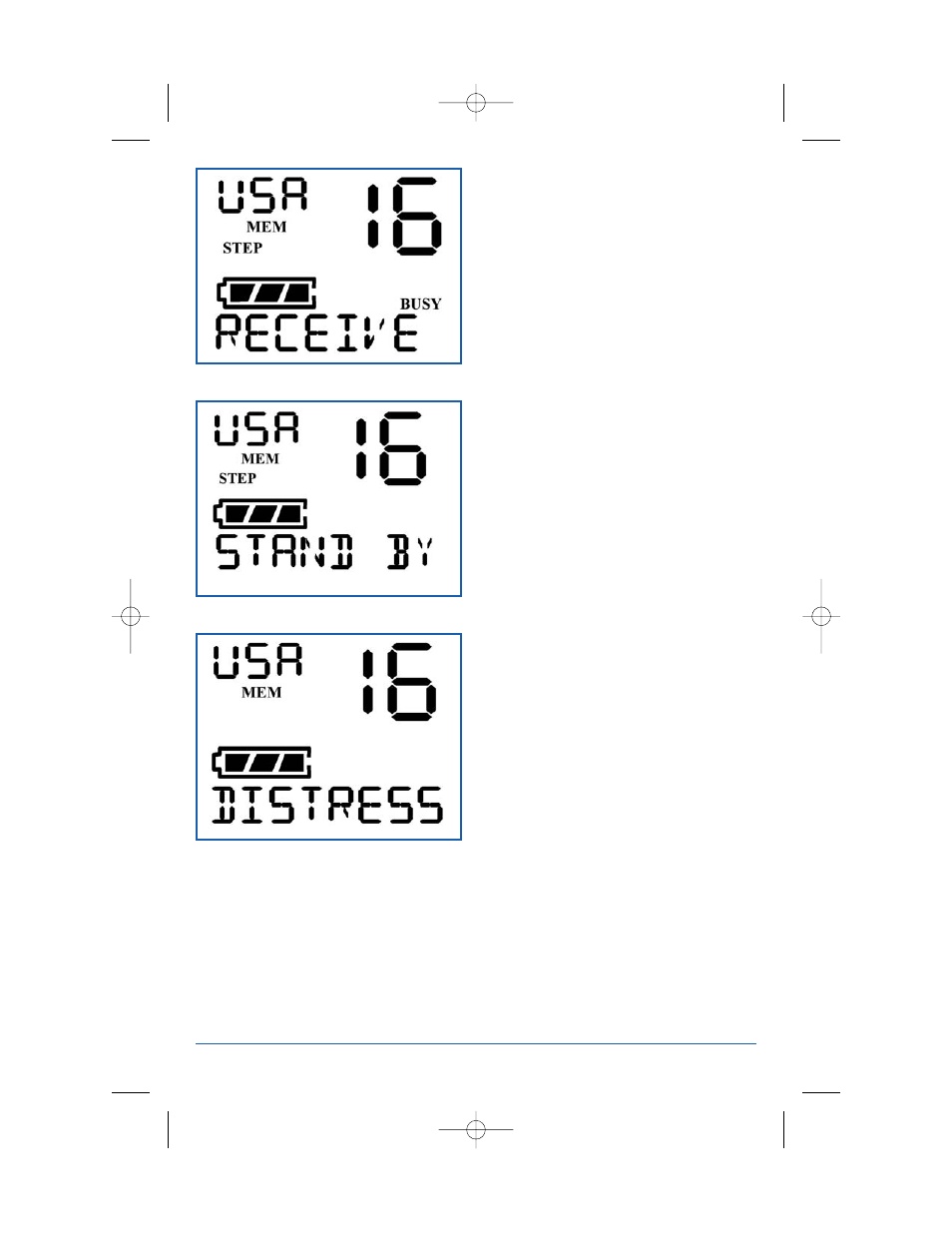
4
West Marine VHF200 Owner’s Manual
Fig. 3a:
Receive Display
3. Receive Mode
When the radio receives a signal, the
Radio Status Display will show the mes-
sage RECEIVE (Fig. 3a) for three sec-
onds before reverting to the channel
description. The BUSY indicator will also
be shown. This is an indication that you
should not transmit until the BUSY indi-
cator is not showing.
When the signal ceases the radio will dis-
play STAND BY. (Fig. 3b)
•
After three seconds, the display
returns to the channel name.
Fig. 3b
: Stand By Display
Fig. 4:
Channel number and memory status
4.
Changing Channels
To change channels, press the
▲ or ▼
keys.
•
If the
▲ or ▼ key is pressed for
more than one second, the channel
will change rapidly.
•
The radio displays memory status
and TX Power status of the channel
as you change the channels. (Fig. 4)
WM-200 Manual v7 12/18/02 2:21 PM Page 4
