Western Digital AC2540 User Manual
Page 9
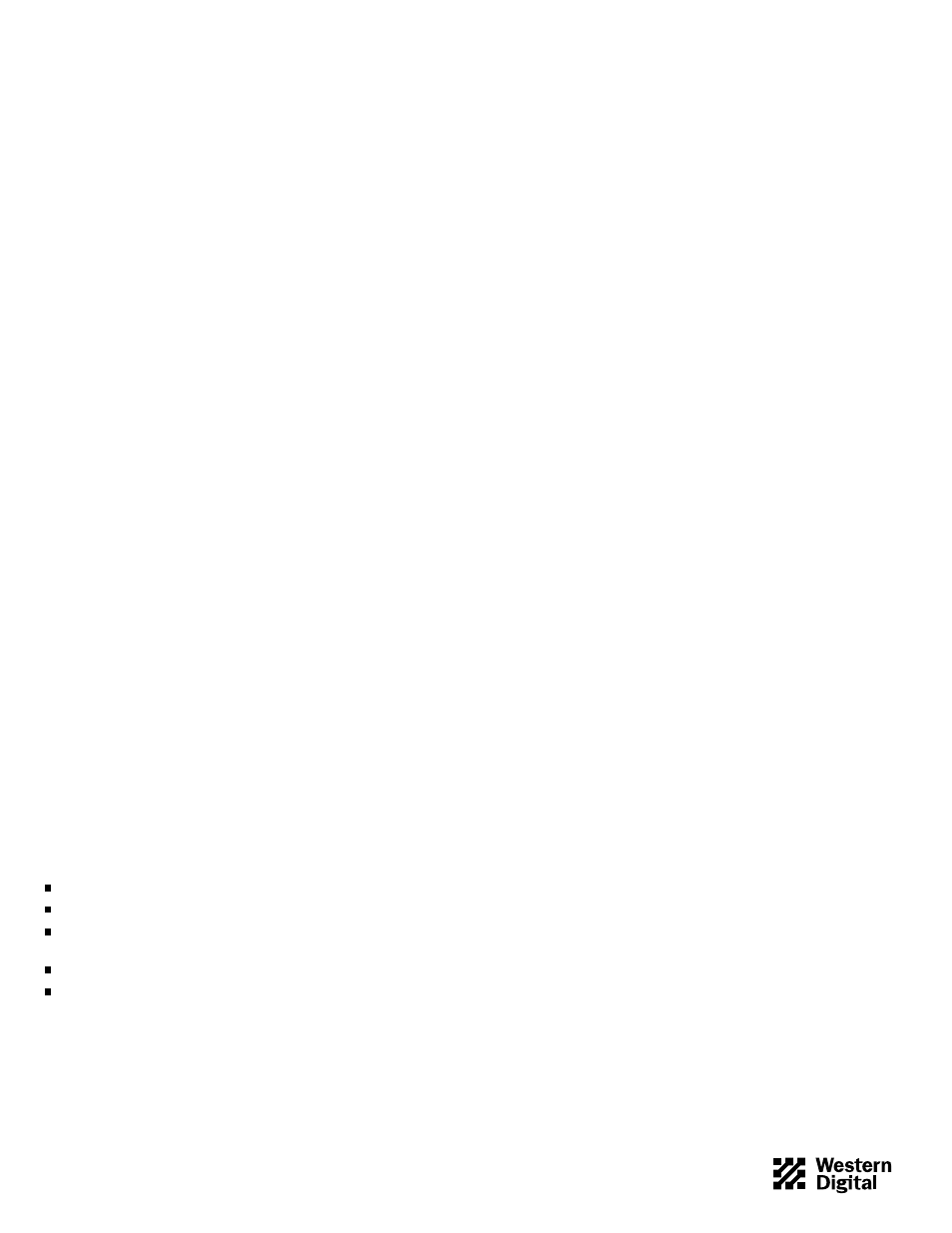
Q: Can I install Windows NT 3.5x, OS/2 2.1x or OS/2 Warp on my
drive that originally was installed with EZ-Drive?
A: Yes, but you must disable floppy boot protection before installing
EZ-Drive. See EZ-Drive help files for details.
Q: I’ve read the entire Troubleshooting section and I still cannot
correctly install my drive.
A: If none of the solutions in this section solve your problem, there
are other options available: 1) Read the README.CAV text file on
the EZ-Drive or Ontrack Disk Manager disk for additional
troubleshooting information; 2) Check Western Digital online
services for a more comprehensive list of frequently asked questions;
3) Contact your dealer; or 4) Have the EZ-Drive disk available and
contact Western Digital Technical Support.
TECHNICAL SUPPORT
North America only:
714-932-4900 or 800-832-4778
Outside North America:
714-932-5000
Europe:
+31-20-4467651
If you need additional information or help during installation or
normal use of our products, contact Western Digital Technical
Support. Our customer support staff will answer your installation
questions by phone. When calling for support, please have your
Western Digital hard drive serial number and system hardware
versions available.
BULLETIN BOARD SERVICE (BBS) (24 HOUR)
North America only:
714-753-1234
Germany:
+49-89-922006-60
U.K.:
+44-1372-360387
You may access the Technical Support Bulletin Board if you have a
Hayes-compatible modem with a 2,400 to 28,800 baud rate. The
required format is: 8 data bits, 1 stop bit, no parity.
DOCUFAX (24 HOUR)
North America only:
714-932-4300
Europe:
+31-20-4467650
Use the automated FAX system to have product information sent
directly to your FAX machine.
RELATED DOCUMENTS
To obtain these reference documents, call Western Digital at
714-932-5000 or download them from the Western Digital web site.
BIOS Barriers Information Sheet (79-880099-000)
The FAT Dilemma Information Sheet (79-880098-000)
WD Caviar 1.2 GB to 4.0 GB Installation Guide
(79-870027-002)
EZ-Drive Quick Installation (79-850080-000)
Western Digital Quick Installation (AC280-AC1425)
(79-850079-000)
ONLINE SERVICES
Online services include general product and contact information,
installation guides, downloadable drivers, and frequently asked
questions.
Internet:
www.wdc.com
FTP Site:
ftp.wdc.com
America Online:
Keyword: WDC
Western Digital
8105 Irvine Center Drive
Irvine, California 92618
Western Digital and Caviar are registered trademarks and CacheFlow, FIT Lab, and The World’s Most Recommended Hard Drive are trademarks of Western Digital Corporation.
Other marks that belong to other companies may be mentioned herein. Product specifications subject to change without notice. © 1997 Western Digital Corporation. All rights reserved.
79-850078-001 S0210 9-97
9
