Whynter ICM-15LS User Manual
Page 4
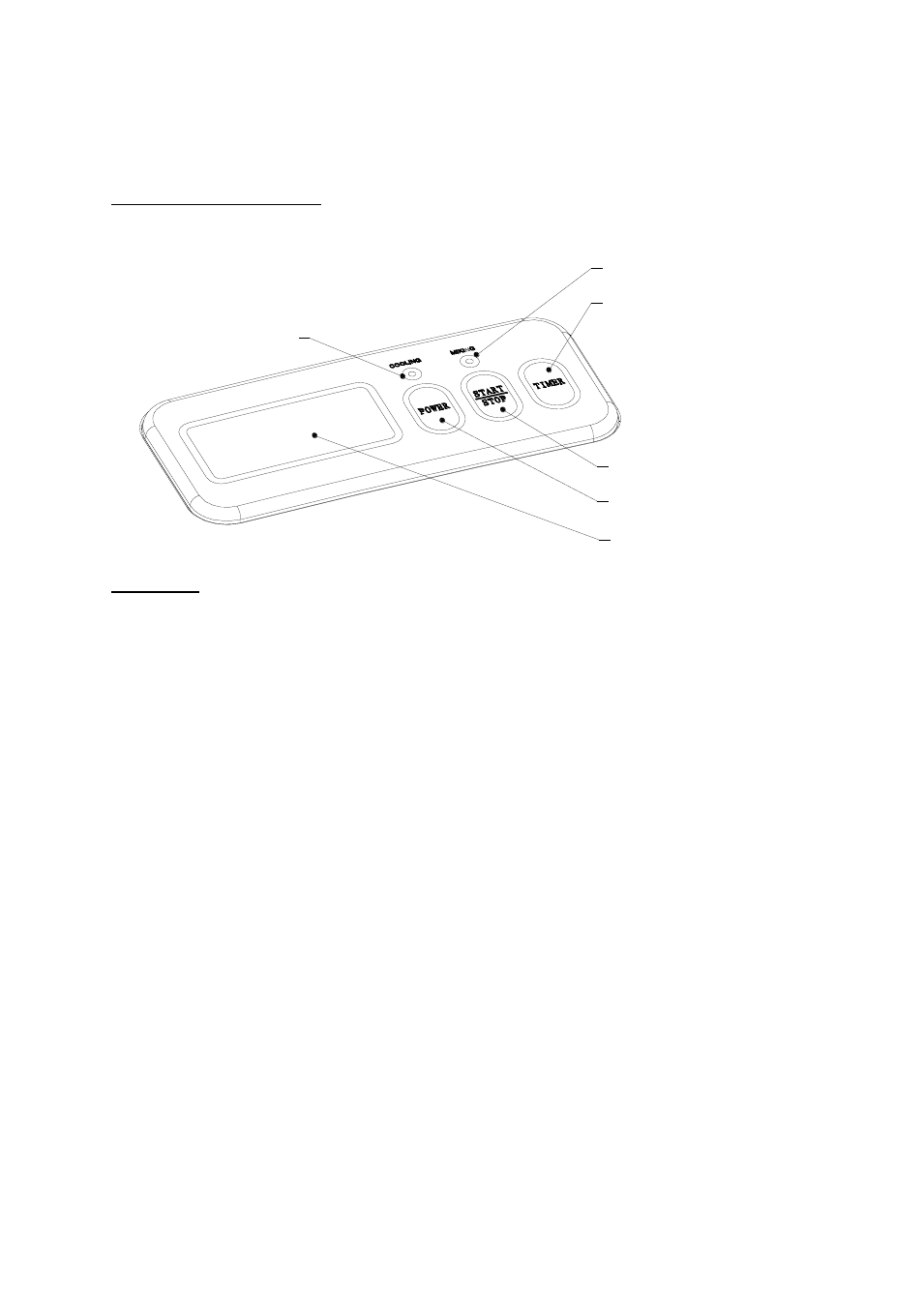
3) Install the transparent lid on top of the bowls and lock it deasil.
4) Place the refill lid onto the transparent lid.
START MAKING ICE CREAM
"POWER" button
"START/STOP" button
"TIMER" button
LCD display
Cooling indicator
Mixing indicator
CONTROLS
[POWER] Button: After the appliance is installed and connected to power supply, press the [POWER]
button to turn on the machine. T
he LCD displays “60:00” which is the factory preset 60 minutes
operating time.
[TIMER] Button: 10, 20, 30, 40, 50 and 60 minutes of operation time can the selected by pressing the
[TIMER] button. You can choose different operating time.
[START/STOP] Button: After the operating time is set, press the [START/STOP] button to start the
churning and freezing process. The appliance begins mixing immediately and the GREEN mixing
indicator lights up. Cooling starts 2 minutes later and the RED cooling indicator lights up. During the ice
cream making process, you can press [START/STOP] button to turn on/ off the churning function. The
cooling function remains on.
Note: When the [START/STOP] button is pressed for more than 3 seconds, the appliance will return to
initial setup status.
When the set operation time has elapsed (LCD displays "00:00"), the operation stops and the
appliance will beep 10 times. If the appliance is not turned off in 10 minutes, it automatically enters into
a “Extended Cooling Function” to keep the ice cream frozen.
Extended Cooling Function:
When the set operation time has elapsed, the cooling function continues to run without churning
function for 10 minutes in every other 10 minutes for a total of one hour.
Caution]: Always unplug the appliance when the removable bowl is removed or when the ice cream is
removed directly from the removable bowl to avoid an electric shock.
Adjusting Operations
Resetting the Operation: You can reset the operation by pressing the [START/STOP] button for 3
seconds to return to initial setup status.
