Oven lights, Oven door – Whirlpool YRBS305 User Manual
Page 13
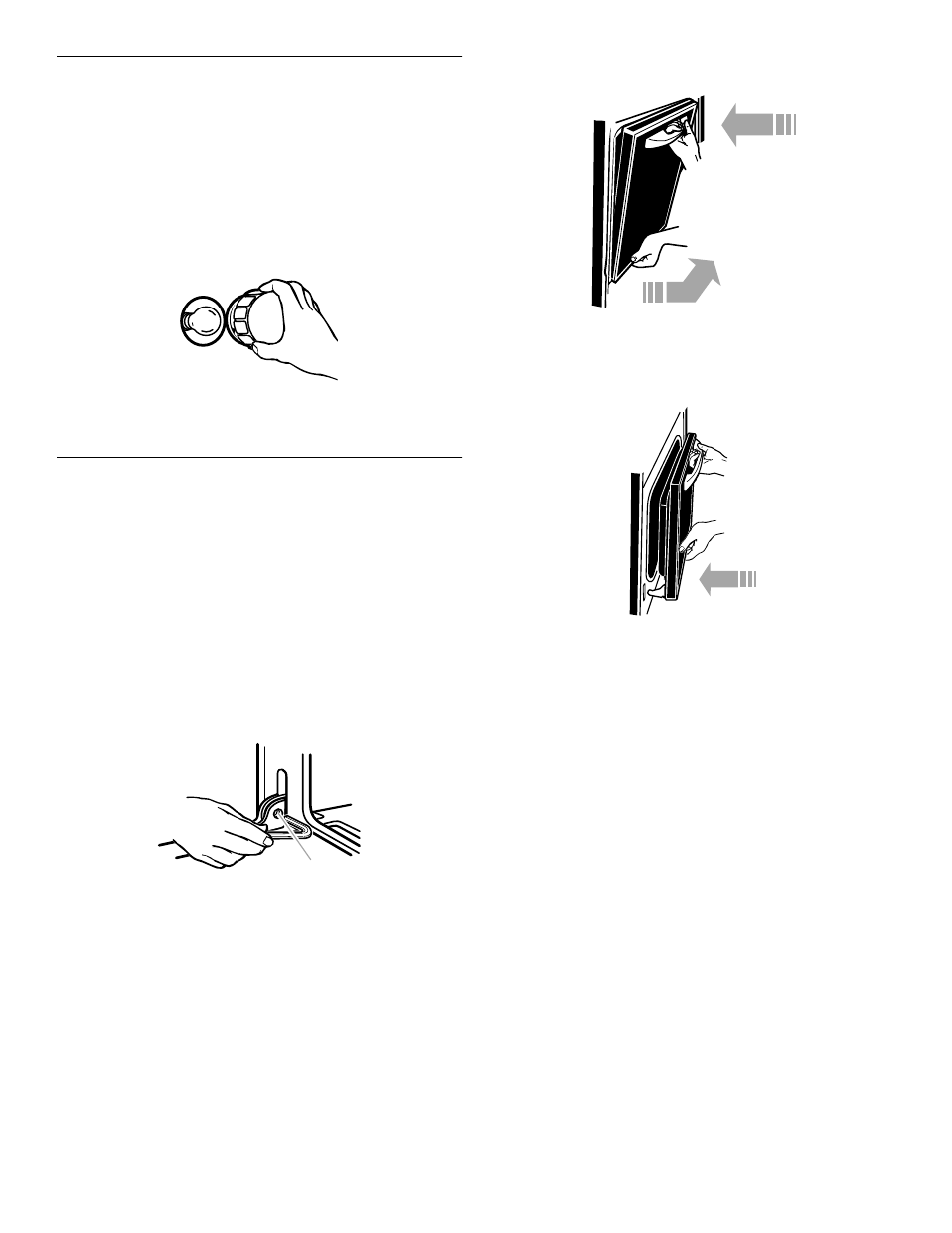
13
Oven Lights
The oven lights are standard 40-watt appliance bulbs. They will
come on when the oven door is opened. They will not work
during the Self-Cleaning cycle. When the oven door is closed,
press OVEN LIGHT to turn them on or off.
To Replace:
Before replacing, make sure the oven is off and cool.
1.
Disconnect power.
2.
Turn the glass bulb cover in the back of the oven
counterclockwise to remove.
3.
Turn bulb counterclockwise to remove from socket.
4.
Replace bulb and bulb cover by turning clockwise.
5.
Reconnect power.
Oven Door
There is no need to remove the oven door for normal use.
However, it can be done if necessary.
Before removing or replacing, make sure all controls are off and
the oven is cool. The oven door is heavy. Use both hands, do not
lift or carry the door by the handle and another person to help is
suggested. Use care not to damage the outer finish.
To Remove:
1.
Open the oven door all the way.
2.
Insert short end of door removal pins, included with the oven,
into both hinge hangers. Two
⁵⁄₃₂ in. (4 mm) allen wrenches or
two nails of similar diameter can be used if door removal pins
have been misplaced. Do not remove the pins while the door
is removed.
1. Insert small end of pin here
3.
Grasp under door handle and carefully close door as far as it
will shut. Pull door out from the bottom.
To Replace:
1.
Make sure door removal pins have not been removed. Fit
hinge arms into slots in frame. Push in at lower corner to
ensure hinge arms are fully engaged.
2.
Open the door completely and remove the door removal pins.
Save them for future use.
3.
Close oven door. If the door does not operate freely, repeat
the process.
1
