Check thermostat operation, Troubleshooting, Lockout bypass option – White Rodgers 1F91-71 User Manual
Page 7: Caution
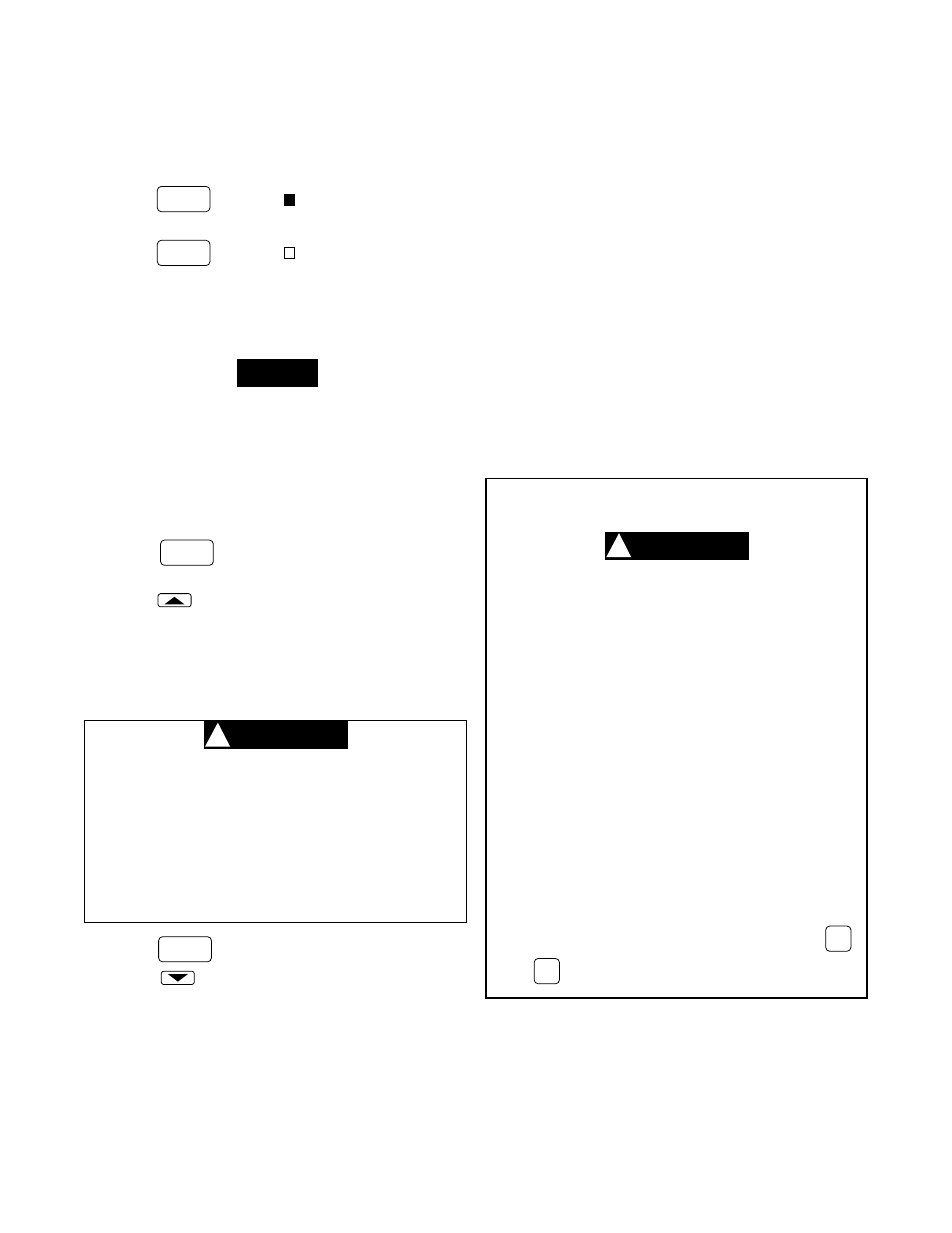
7
CHECK THERMOSTAT OPERATION
FAN OPERATION
1.
Turn on power to the system. If the heat source has
a standing pilot, be sure to light it.
2.
Press
FAN
SWITCH
until FAN
is displayed. The blower
should begin to operate.
3.
Press
FAN
SWITCH
until FAN is displayed. The blower
should stop operating within approximately one
minute.
HEATING SYSTEM
When checking thermostat, option switch #4 (for auto-
matic changeover) must be in the OFF position, to allow
temporary setting of heat setpoints above cool settings.
After system checkout, reset option switch #4 to the ON
position if automatic changeover is desired (see SYS-
TEM CONFIGURATION).
1.
Press
SYSTEM
SWITCH
until HEAT is displayed (it may al-
ready be displayed).
2.
Press
to adjust thermostat to 99
°
F. All stages
of the heating system should begin to operate within
five minutes (if the compressor is not operating, it may
be locked out. See LOCKOUT BYPASS OPTION).
COOLING SYSTEM
To prevent compressor and/or property damage,
if power to the compressor has been off or
interrupted for more than 1 hour and the outdoor
temperature is below 50
°
F, DO NOT operate the
system for at least the amount of time the com-
pressor was off! This will allow the compressor
heaters to warm the compressor oils to avoid
damage due to slugging.
1.
Press
SYSTEM
SWITCH
until COOL is displayed.
2.
Press
to adjust the thermostat to 40
°
F. All
stages of the cooling system should come on within
five minutes (if the compressor is not operating, it may
be locked out. See LOCKOUT BYPASS OPTION).
After heating and cooling system have been checked and
are running properly, determine if automatic changeover
is desired (see SYSTEM CONFIGURATION).
Refer to the OPERATION GUIDE if you need additional
information on thermostat operation.
TROUBLESHOOTING
Refer to the Question & Answer section of the OPERA-
TION GUIDE for information on troubleshooting the ther-
mostat.
NOTE
CAUTION
!
LOCKOUT BYPASS OPTION
FOR QUALIFIED SERVICE TECHNICIANS’ USE
ONLY. OPERATORS SHOULD NOT USE THIS
FEATURE DUE TO POSSIBILITY OF EQUIPMENT
OR PROPERTY DAMAGE, OR PERSONAL INJURY.
DO NOT USE THE LOCKOUT BYPASS OPTION
UNLESS THE COMPRESSOR OIL HEATERS HAVE
BEEN OPERATIONAL FOR 6 HOURS AND THE
SYSTEM HAS NOT BEEN OPERATIONAL FOR AT
LEAST 5 MINUTES.
COMPRESSOR SHORT TERM CYCLE
PROTECTION
This thermostat has a built-in short term (5-minute)
time delay. During this 5-minute period, the thermo-
stat will lock out the compressor to allow head pres-
sure to stabilize. If you want to override this feature
while testing thermostat operation, simply press
ADV
PRGM
and
HOLD
TEMP
buttons at the same time at initial startup.
CAUTION
!
