Installer/configuration menu – White Rodgers 1F98EZ-1421 User Manual
Page 5
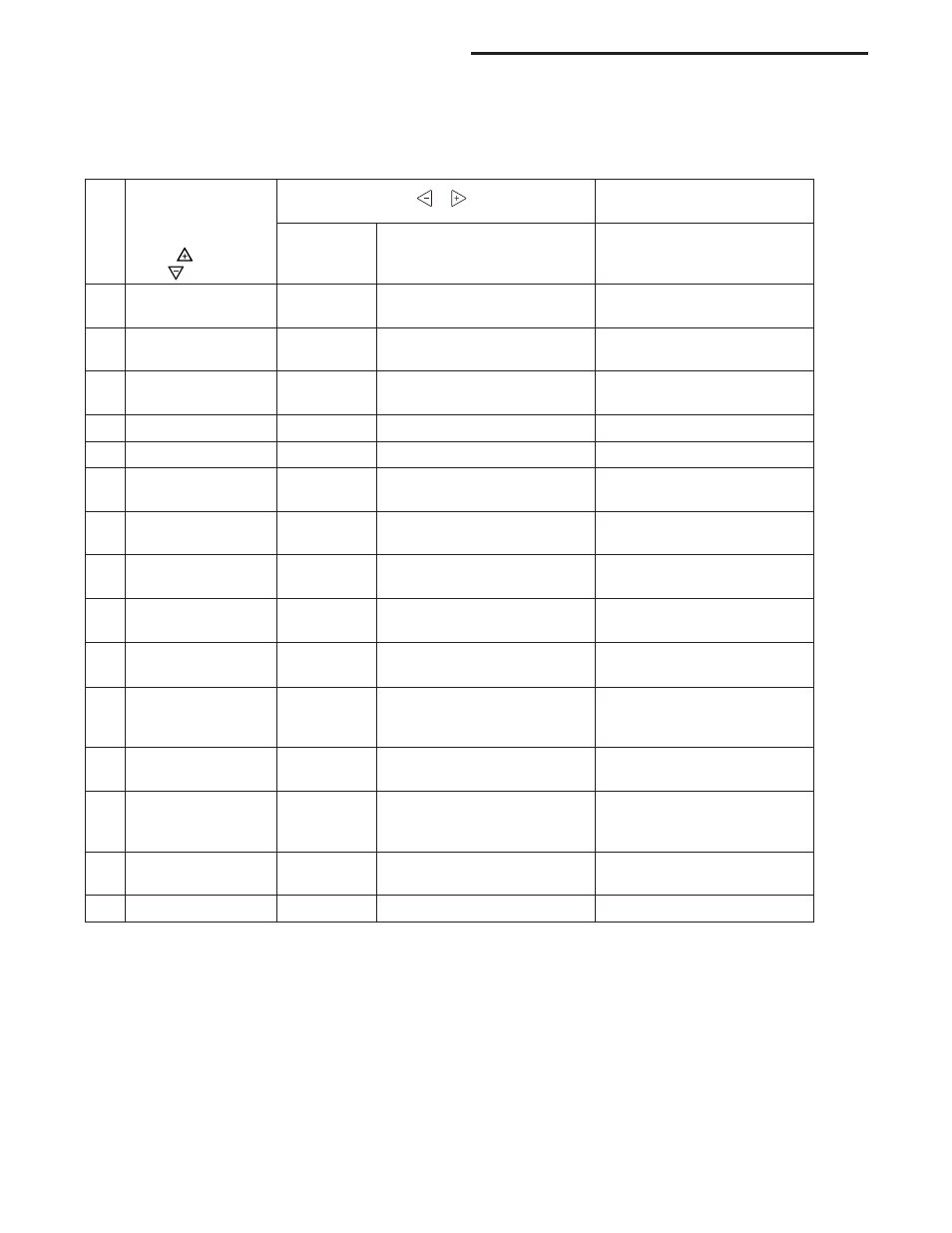
5
INSTALLER/CONFIGURATION MENU
Entering and Navigating the Advanced Installer Configuration Menu
On the Home Screen Display, touch the
Menu key to display additional key choices. Touch and hold the Installer Config key
for approximately 3 seconds to enter the Thermostat Options Configuration Menu. Touch and hold the
Installer Config key
again for approximately 3 seconds to enter the Advanced Installer Configuration Menu.
Ref.
#
Description of
Features in order when
using
to choose;
(Use
to step back)
Press
or
Key
to Select Options
Displayed in
Message Area
Displayed in
Clock Digits
(Default)
Options
1
Outdoor / Condenser
Configuration
AC1
AC0, AC1, AC2, HP1, HP2
CONDENSER
CONFIG
2
Indoor Heat
Configuration
GA2
FAN, GA1, GA2, EL1, EL2
INDOOR HEAT
CONFIG
3
B or O terminal
(HP1, HP2 only)
O
O, b
REVERSING VALVE
4
Heat Cycle Rate
FA
SL, FA
HEAT CYCLE RATE
5
Cool Cycle Rate
FA
SL, FA
COOL CYCLE RATE
6
Auxiliary Cycle Rate
(HP1, HP2 only)
FA
SL, FA
AUXILIARY CYCLE
RATE
7
Energy Management
Recovery
On
OFF, On
ENERGY MANAGEMENT
RECOVERY
8
Outdoor Remote
Sensor
OFF
OFF, On
OUTDOOR REMOTE SENSOR
9
Auxiliary Off
(HP1, HP2 only)
OFF
OFF, 35-80 (in steps of 1 degree)
From
OFF, value changes to 80
AUXILIARY OFF
10
Dual Fuel Config
(HP1, HP2 only)
40
OFF
, 0 to 50 (in steps of 1 degree)
From
OFF, value changes to 40
DUAL FUEL CONFIG
11
Dehumidification
OFF
OFF
, 40-80 (in 1% steps) - displayed
in the last digits of the Message Area.
From
OFF, value changes to 60
DEHUM XX% (where XX
is the DEHUM set point)
12
Independent
Dehumidification
OFF
OFF, On
INDEPENDENT DEHUMID
13
Humidification
OFF
OFF, 20-60 (in 1% steps) - displayed
in the last digits of the Message Area.
From
OFF, value changes to 40
HUMID XX% (where XX
is the HUM set point)
14
Independent
Humidification
OFF
OFF, On
INDEPENDENT
HUMID
15
Compressor Lockout
OFF
OFF, On
COMPRESSOR LOCKOUT
