Osd menu functions – Westinghouse DPF-0802 User Manual
Page 5
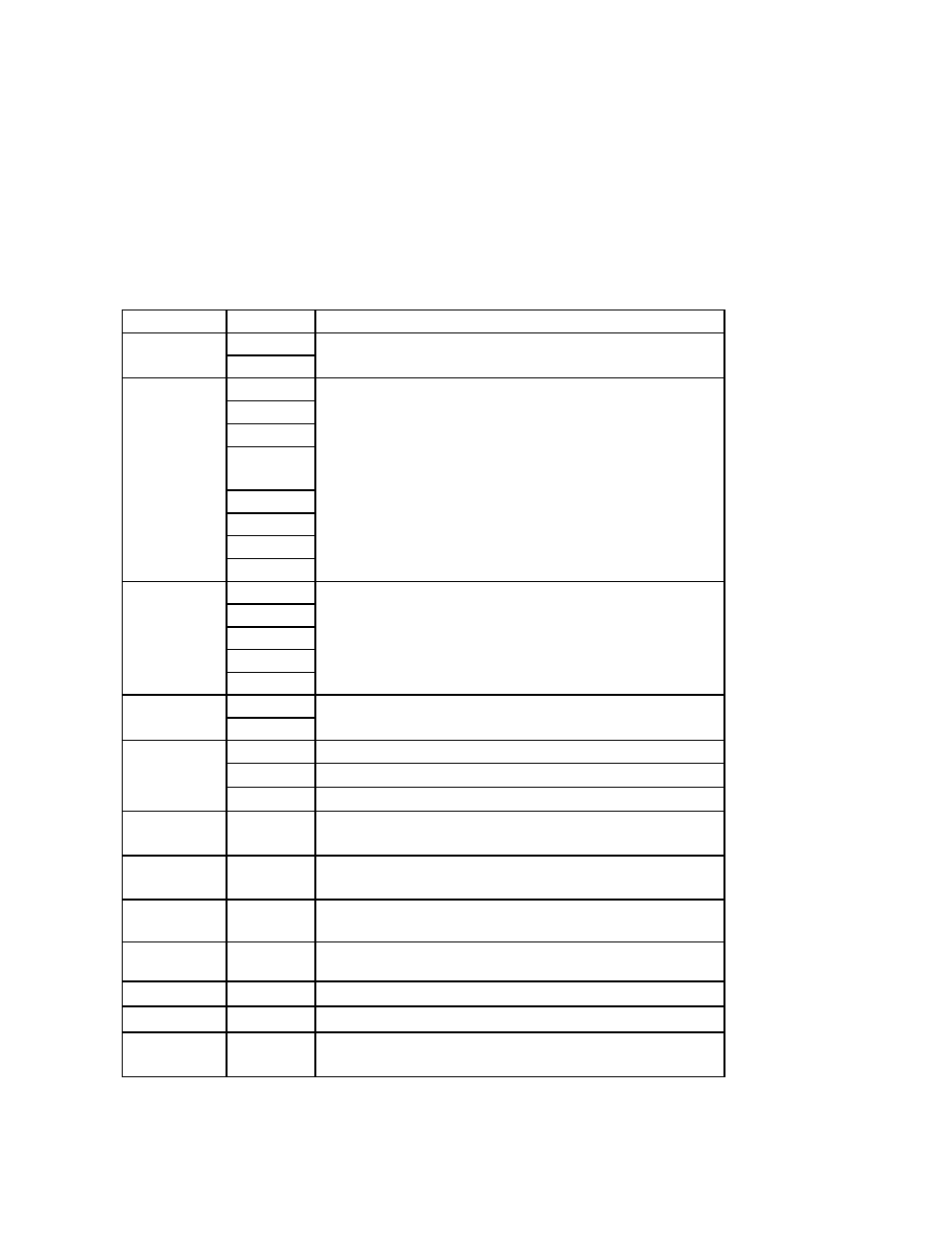
4
OSD Menu Functions
All function settings for the Digital Photo Frame can be controlled via the buttons located
on top of the Frame. You will be able to access the On Screen Display (OSD) at any time,
expect when in Slide Show Mode or playing a video, by simply holding down the “Menu”
button for 2 seconds.
OSD Menus
Sub-Menus
Description and Function of Operation
On
MosaicView
TM
Off
Turning off MosaicView
TM
will allow you to view pictures one at a
time during Slide Show.
Off
Fade
Shutter
Cross
Comb
Mask
Select Style of Transition
Brick
Dissolve
Slide Show
Effect
Random
3 Seconds
5 Seconds
10 Seconds Select Speed of Slide Show
30 Seconds
Slide Show
Speed
60 Seconds
On
Slide Show
Shuffle
Off
This function allows Images to be displayed in random order.
One
Selected Video File will repeat continuously
All
All Video Files will repeat continuously
Video Repeat
Off
Selected Video File will not repeat automatically
Start Slide
Show
-
Unit will go into Slide Show Mode
Copy File
-
This allows a file to be copied from a memory card into the
internal Flash memory.
Delete File
-
This allows a file to be deleted from the internal Flash memory.
Rotate
-
This allows an image to be rotated counter-clockwise.
Zoom
-
This allows an image to enlarge in size.
Reset Settings
-
This resets all settings back to default.
Language
-
Changes the OSD menu language: English, Italian, German,
French, Spanish, Portuguese or Dutch
