Uninstalling the software – Wacom BAMBOO CTL-460 User Manual
Page 67
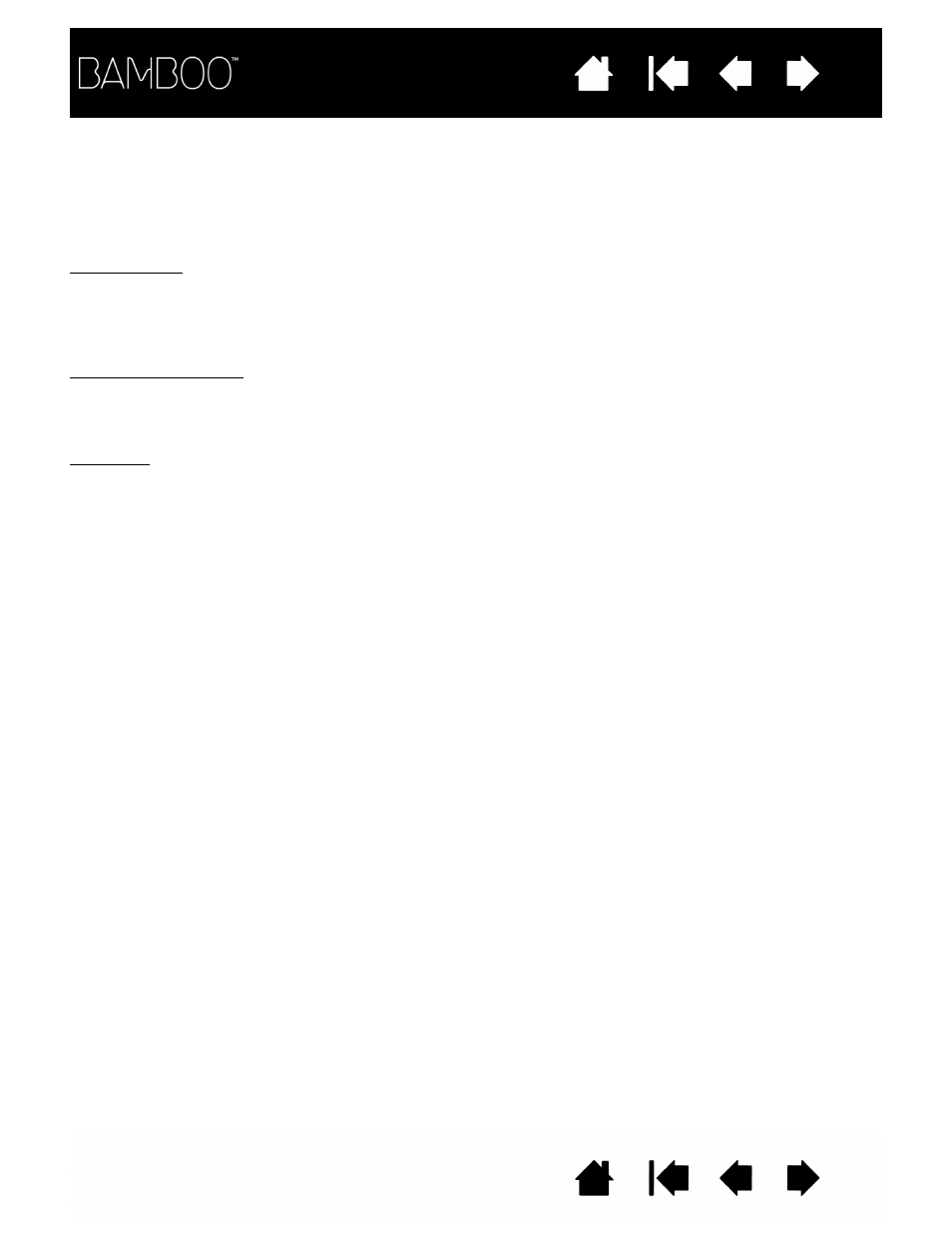
67
67
UNINSTALLING THE SOFTWARE
Follow the appropriate procedure below to remove the tablet driver software from your system.
Important: When you remove the tablet software from your system, your tablet will no longer
operate with full tablet functionality but will continue to function as a mouse device.
Windows Vista: Click on the Windows
START
button and choose C
ONTROL
P
ANEL
. In the C
ONTROL
P
ANEL
window, click on U
NINSTALL
A
P
ROGRAM
. In the dialog box that appears, choose the B
AMBOO
option.
Click U
NINSTALL
and follow the prompts to remove the tablet driver. (If prompted, enter your administrator
login name and password.)
Windows XP or XP x64: Click
START
. In the start menu, select C
ONTROL
P
ANEL
. Then select A
DD
OR
R
EMOVE
P
ROGRAMS
. In the A
DD
OR
R
EMOVE
P
ROGRAMS
window, choose B
AMBOO
and click on the R
EMOVE
button.
Follow the prompts to remove the tablet driver.
Macintosh: From the G
O
menu, choose A
PPLICATIONS
and open the B
AMBOO
folder. Double-click on the
R
EMOVE
B
AMBOO
icon and select the R
EMOVE
T
ABLET
S
OFTWARE
button. Enter your administrator login name
and password. After the removal is completed, click OK.
