English – Westinghouse LCM-20v5 User Manual
Page 9
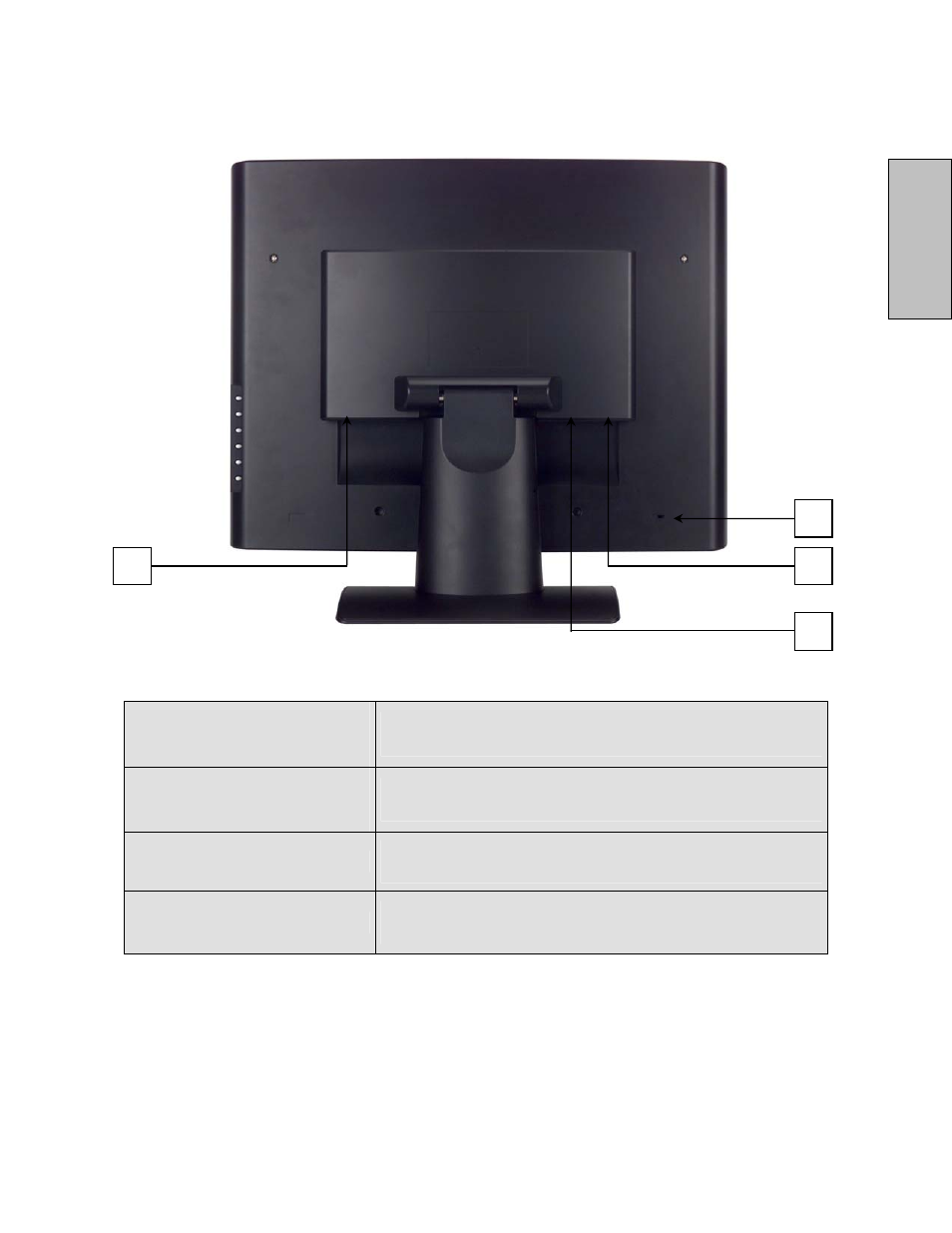
ENGLISH
8
Input Connectors
1. AC IN (Power)
• Connect the power cord from AC IN to a power
source.
2. DVI-D
•
Using a DVI cable, connect to a computer with a
DVI output.
3. D-SUB (VGA)
•
Using the enclosed 15-pin VGA cable, connect to a
computer or other device with a VGA output.
4. Security Lock Anchor
•
Secure the LCD monitor by using a Kensington
Micro Saver Security Lock.
1
4
3
2
