Programming, Caution, Check your programming – White Rodgers 1F87-0261 User Manual
Page 8
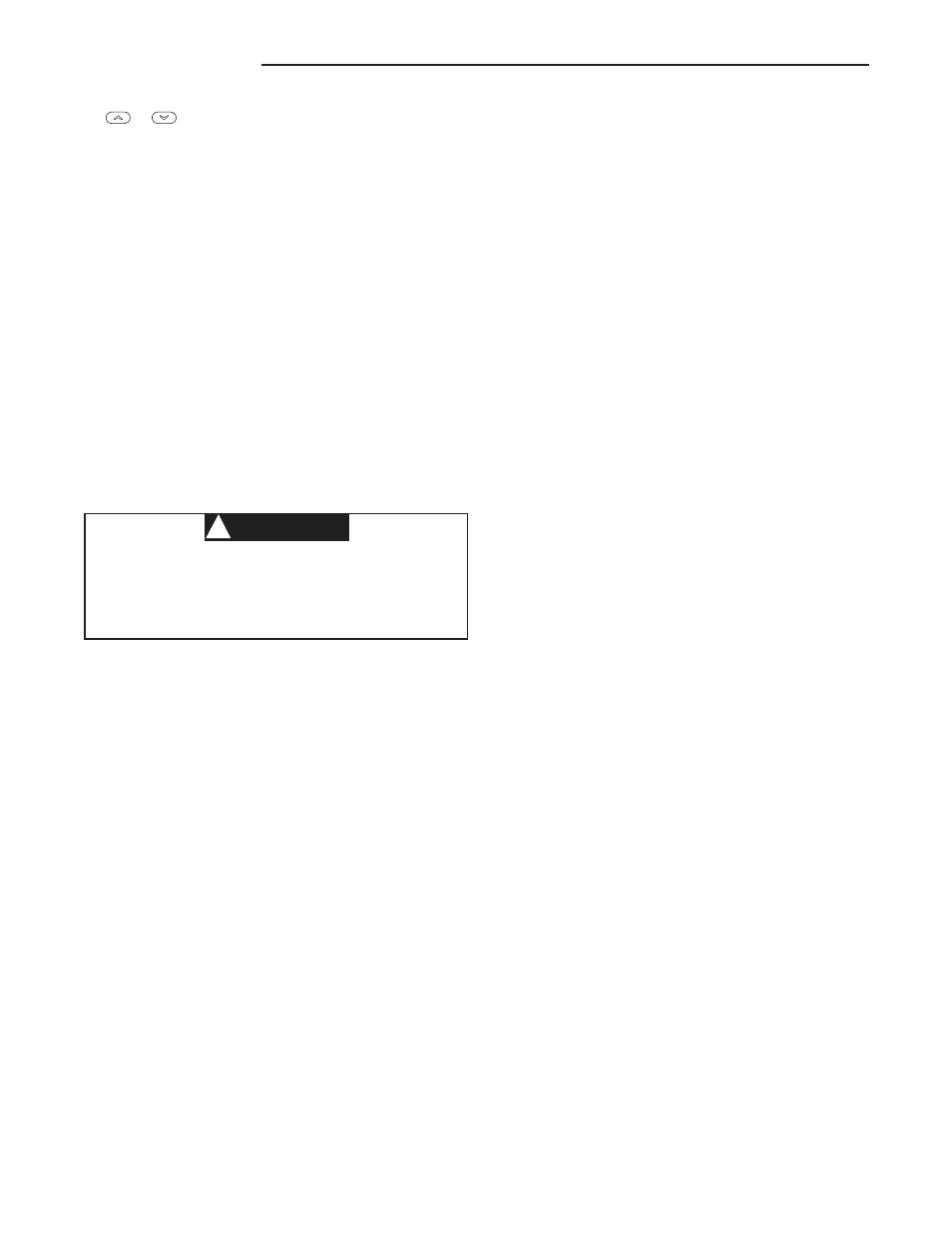
8
4. Press TIME once (the programmed time will flash). Press
or
until your selected time appears. The time will
change in 15 minute increments. When your selected time
is displayed, press TIME again to return to the change
temperature mode.
5. Press PRGM once. The currently programmed start time
and setpoint temperature for the
2nd heating program
period will appear.
6. Repeat steps 3 and 4 to select the start time and heating
temperature for the 2nd heating program period.
7. Repeat steps 3 through 5 for the 3rd and 4th heating
program periods.
8. Press PRGM once.
“TU” (indicating Tuesday program)
will appear in the display, along with the start time for
the 1st heating period and the currently programmed
temperature.
9. Repeat steps 3 through 8 to complete heating programming
for all periods each day.
10. When you have completed entering your heating program,
press RUN/HOLD.
Enter Cooling Program
1. Move SYSTEM switch to
COOL position.
2. Follow
Enter Heating Program for entering your
cooling program, using your selected cooling times and
temperatures.
PROGRAMMING
If the outside temperature is below 50
o
F, disconnect
power to the cooling system before programming.
Energizing the air conditioner compressor during
cold weather may cause personal injury or property
damage.
CAUTION
!
CHECK YOUR PROGRAMMING
Follow these steps to check your thermostat programming one
final time before beginning thermostat operation.
1. Move SYSTEM switch to
HEAT position.
2. Press PRGM to view the 1st heating period time and
temperature for Monday. Each time you press PRGM, the
next heating period time and temperature will be displayed
in sequence for each day, (you may change any time or
temperature during this procedure).
3. Press RUN/HOLD.
4. Move SYSTEM switch to
COOL position.
5. Repeat step 2 to check cooling program.
6. Move SYSTEM switch to
HEAT or COOL and press RUN/
HOLD to begin program operation.
YOUR THERMOSTAT IS NOW PROGRAMMED AND READY TO
PROVIDE MAXIMUM COMFORT AND EFFICIENCY!
