Cable assembl y – Weider PRO 9400 User Manual
Page 12
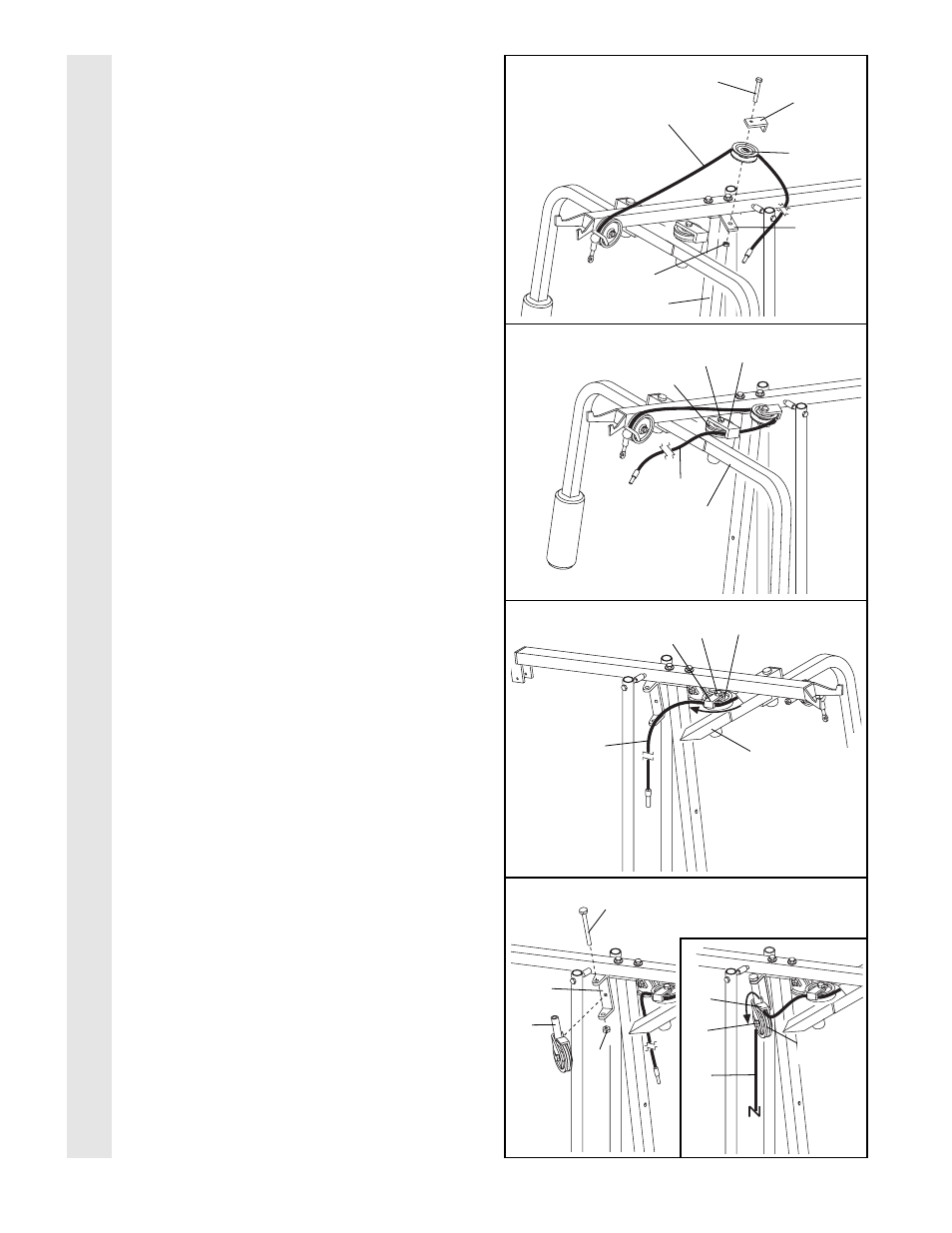
12
18. Wrap the High Cable (58) around a ÒVÓ-Pulley
(50). Attach the ÒVÓ-Pulley and a Long Cable
Trap (31) to the indicated bracket on the Front
Upright (42) with a 3/8Ó x 2 1/2Ó Bolt (86) and
a 3/8Ó Nylon Locknut (21). Be sure that the
Long Cable Trap is positioned to hold the
Cable in place.
19. Route the High Cable (58) around the ÒVÓ-
Pulley (50) on the Left Arm (47). Be sure that
the Cable is in the groove of the Pulley
and that the Long Cable Trap (31) is posi-
tioned to hold the Cable in place. Tighten
the 3/8Ó x 2 1/2Ó Bolt (86) and the 3/8Ó Nylon
Locknut (not shown).
20. Route the High Cable (58) around the ÒVÓ-
Pulley (50) on the Right Arm (48). Be sure
that the Cable is in the groove of the ÒVÓ-
Pulley and that the Long Cable Trap (31) is
turned to hold the Cable in place. Tighten
the 3/8Ó x 2 1/2Ó Bolt (86) and the 3/8Ó Nylon
Locknut (not shown).
21. Attach the Pulley Bracket (20) to the Top
Frame (55) with the 5/16Ó x 5Ó Bolt (68) and a
5/16Ó Nylon Locknut (3). Do not over tighten
the Nylon Locknut; the Pulley Bracket
must be able to move freely.
See the inset drawing. Route the High Cable
(58) around the 3 1/2Ó Pulley (15) attached to
the Pulley Bracket (20). Tighten the 3/8Ó x 2Ó
Bolt (12) and a 3/8Ó Nylon Locknut (not
shown). Be sure that the Cable is in the
groove of the Pulley and that the Cable
Trap (66) is turned to hold the Cable in
place.
21
18
86
86
31
31
50
50
21
58
58
19
20
CABLE ASSEMBL
Y
42
47
86
31
50
58
20
68
3
55
48
Bracket
58
15
66
12
