Wintec Industries WBT-200 User Manual
Page 30
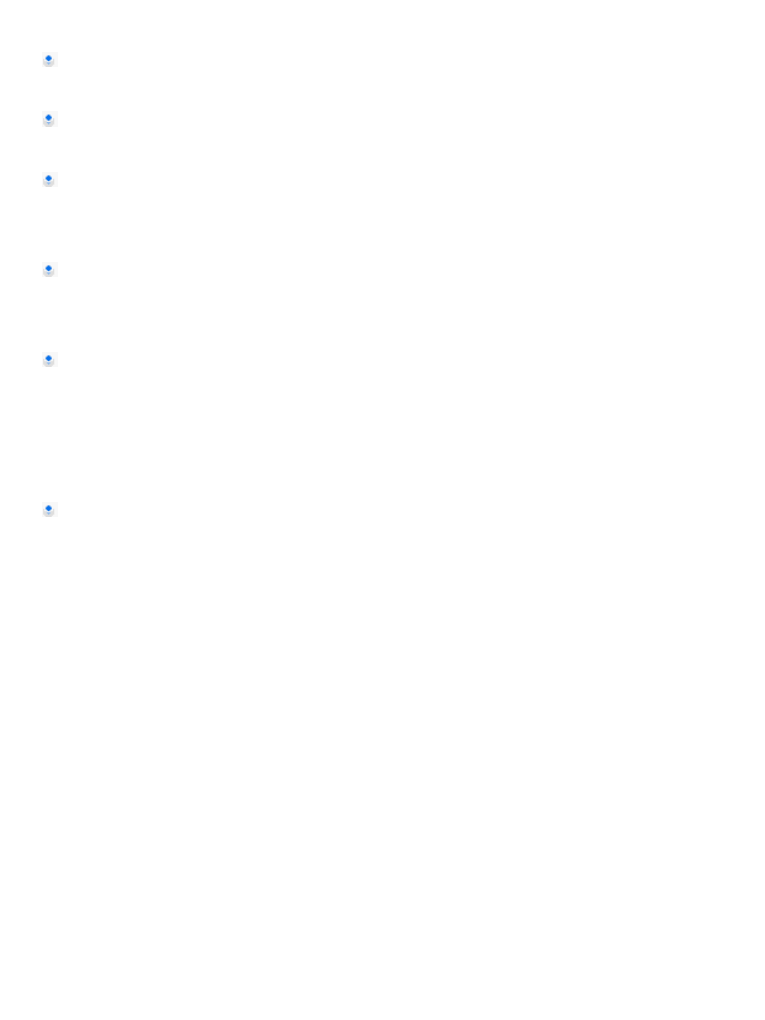
29
Bluetooth connection takes 5 seconds for self-check. Each time the
device is switched on; it needs 5 seconds before connection.
It is normal if the Bluetooth coverage might become short
sometimes due to environmental interferences.
USB driver must be installed first before connecting the device to
the USB port of computer. Make sure of the right COM PORT
being used.
If disconnection between PDA and GPS is done
in a abnormal way,
PDA will halt. Try to disconnect Bluetooth connection in a standard
method.
If the WBT-200 is found to work abnormally because of wrong
procedure, reset it by taking off the battery. It will have factory
default without effecting pre-set program. At the factory default,
GPS reception begins in a quick start mode and its position may
take longer time.
If WBT-200 is used for navigation but found unworkable after
connection is done. Make sure the format of NMEA0183 that the
software is used. Then use G-Tool to set it (Refer to the G-Tool
operation guide).
