Tv menu, Miscellaneous menu – Westinghouse LTV-19w6 User Manual
Page 18
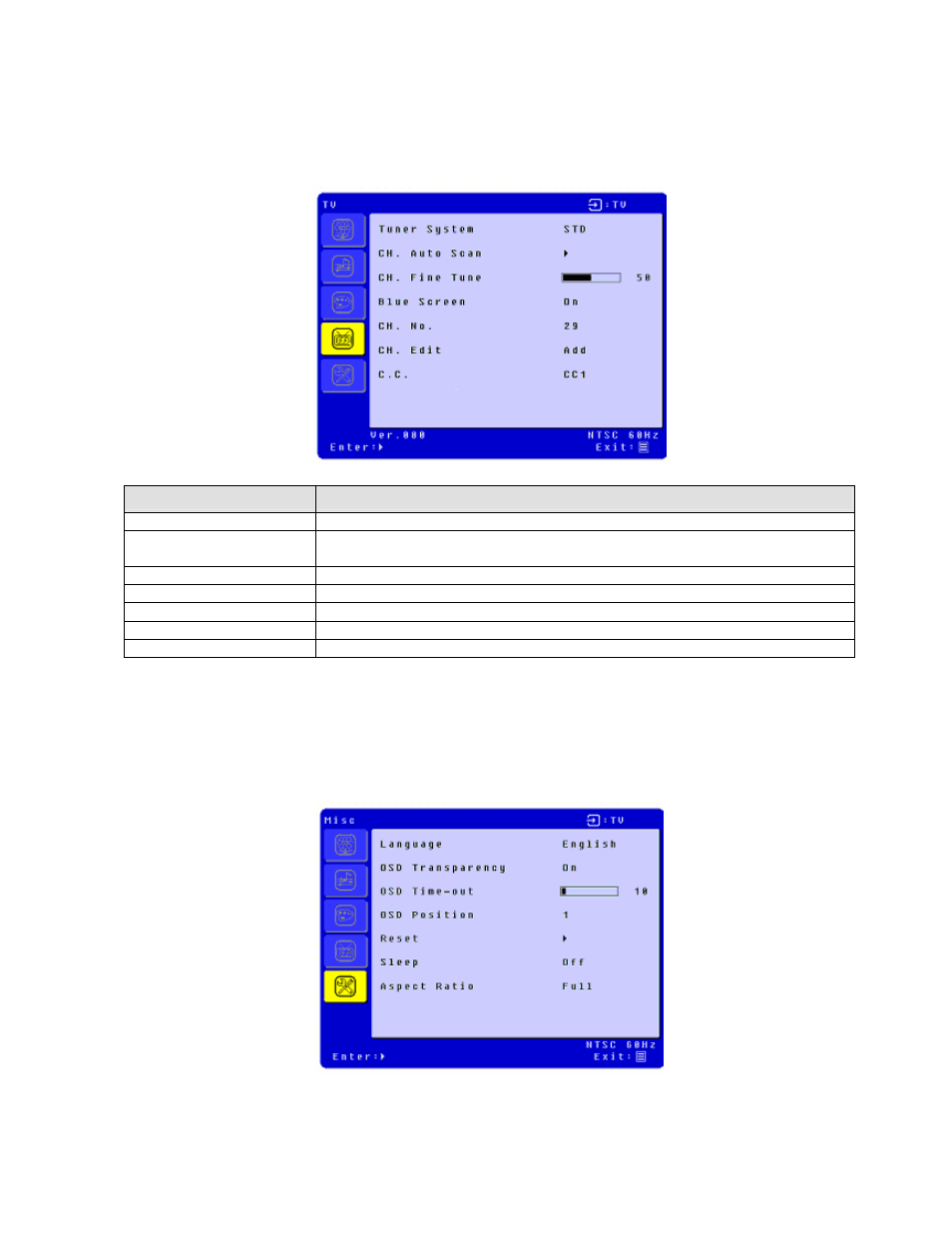
17
TV Menu
In the TV Menu, use the Vol► button to select the TV sub-menu. Use the CH▲/▼ buttons to
highlight the function. Then use the Vol◄/► arrow keys to change the values of the function
in the OSD menu.
Function Name
Explanation
Tuner System
Select between STD, HRC, IRC, Air (Depending on your local area)
CH. Auto Scan
Start to scan channel after pressing right or left key, and stop scan if any key is
pressed.
CH. Fine Tune
Tune channel from 0-100
Blue Screen
Toggle between video blanking to blue between channel changes – default is No
CH. No
Current channel
CH. Edit
Select the channel to Edit using ◄/► arrow keys
C.C.
Closed Caption Display
Miscellaneous Menu
In the Miscellaneous Menu, use the Vol► button to select the “Misc” sub-menu. Use the
CH▲/▼ buttons to highlight the function. Then use the Vol◄/► arrow keys to change the
values of the function in the OSD menu.
- TX-47F430S (51 pages)
- LVM-42w2 (26 pages)
- TX-42F430S (50 pages)
- LVM-37w3se (25 pages)
- PT-16H120S (44 pages)
- LVM-37w1 (22 pages)
- LD-4065 (31 pages)
- LCD HDTV (1 page)
- LCD-TV (36 pages)
- VR-6025Z (30 pages)
- LTV-30w2 (25 pages)
- SK-26H240S (33 pages)
- TVHD 1080P TX-42F430S (47 pages)
- W31501 (31 pages)
- LTV-32w3 (38 pages)
- VR-5585DFZ (39 pages)
- EW32S5KW (41 pages)
- SK-42H240S (47 pages)
- LD-265 (60 pages)
- W2602 BK (26 pages)
- VK-42F240S (48 pages)
- LTV-20v2 (23 pages)
- SK-26H640G (61 pages)
- LTV-20v4 (33 pages)
- 42-w2 (24 pages)
- LVM-47w1 (69 pages)
- PT-16H610S (37 pages)
- LD-4655VX (64 pages)
- SK-19H210S (44 pages)
- SK-32H640G (61 pages)
- LD-325 (59 pages)
- DIGITAL TELEVISION LD-3237 (66 pages)
- SK-40H520S (36 pages)
- SK-26H730S (43 pages)
- MT80 THIN (12 pages)
- EW39T5KW (41 pages)
- LVM-37w3 (24 pages)
- W3213 HD (37 pages)
- LTV-46w1 (36 pages)
- LTV-27w7 HD (26 pages)
- LD-3260 (66 pages)
- TX-42F810G (61 pages)
- TX-42F970Z (22 pages)
- LTV-27w6 HD (42 pages)
