Williams Sound Transmitter PFM T31 User Manual
Pfm t31 transmitter, Instructions for use & care
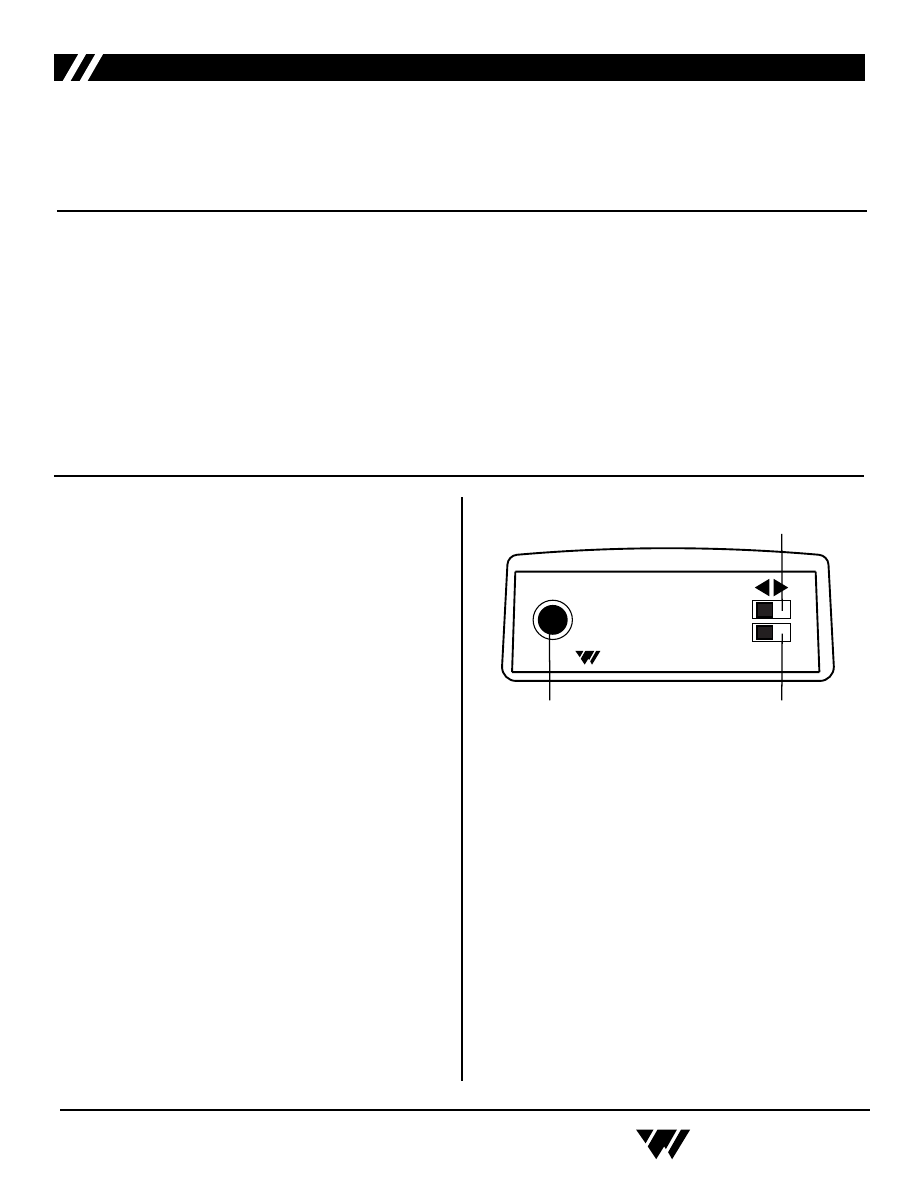
Williams Sound
®
Helping People Hear
MAN 109C ©2005, Williams Sound Corp.
Components:
PFM T31 Body pack transmitter
BAT 001 AA Alkaline Batteries
Instructions:
Before you begin, make sure you have AA
Alkaline batteries installed in the transmit-
ter. See Battery Information on page 2.
1. Plug the microphone into the “mic” jack
on top of the transmitter.
2. Turn the power on: Place the FM switch
to the “On” position.
3. Position the microphone as close to the
speaker’s mouth as practical.
4. When you are ready to speak, turn the
Mic Mute Switch to the “On” position.
When you are done speaking, mute the mic
by turning
the switch to the “Off” position. This will
eliminate any unwanted noise as a result of
the transmitter being on.
Note: The microphone cord is also the
transmitting antenna. For maximum range,
make sure the microphone cord is hanging
as straight as possible.
5. Remember to turn the transmitter off
when you are done using it: Turn the “FM”
switch to the “Off” position.
Thank you for purchasing the PFM T31 transmitter from Williams Sound. The T31 trans-
mitter is designed to operate with a wide-band FM, 72–76 MHz receiver. For optimal per-
formance, we recommend using the Williams Sound R31 or R32 receiver. Please call a
Williams Sound representative for more information: 800-843-3544.
How it Works: The T31 transmitter uses a microphone (not included) to pick up the desired
sound source. The speaker talks into the microphone, and the T31 transmitter broadcasts the
message over an FM radio signal. Listeners wear FM receivers to pickup the broadcast and
hear the speaker’s message.
Mic
Williams Sound FM
Off
On
FM
On/Off Switch
Mic Jack
Mic
Mic Mute Switch
PFM T31 Transmitter
Instructions For Use & Care
