Put food in the oven – Whirlpool SB160PEE User Manual
Page 15
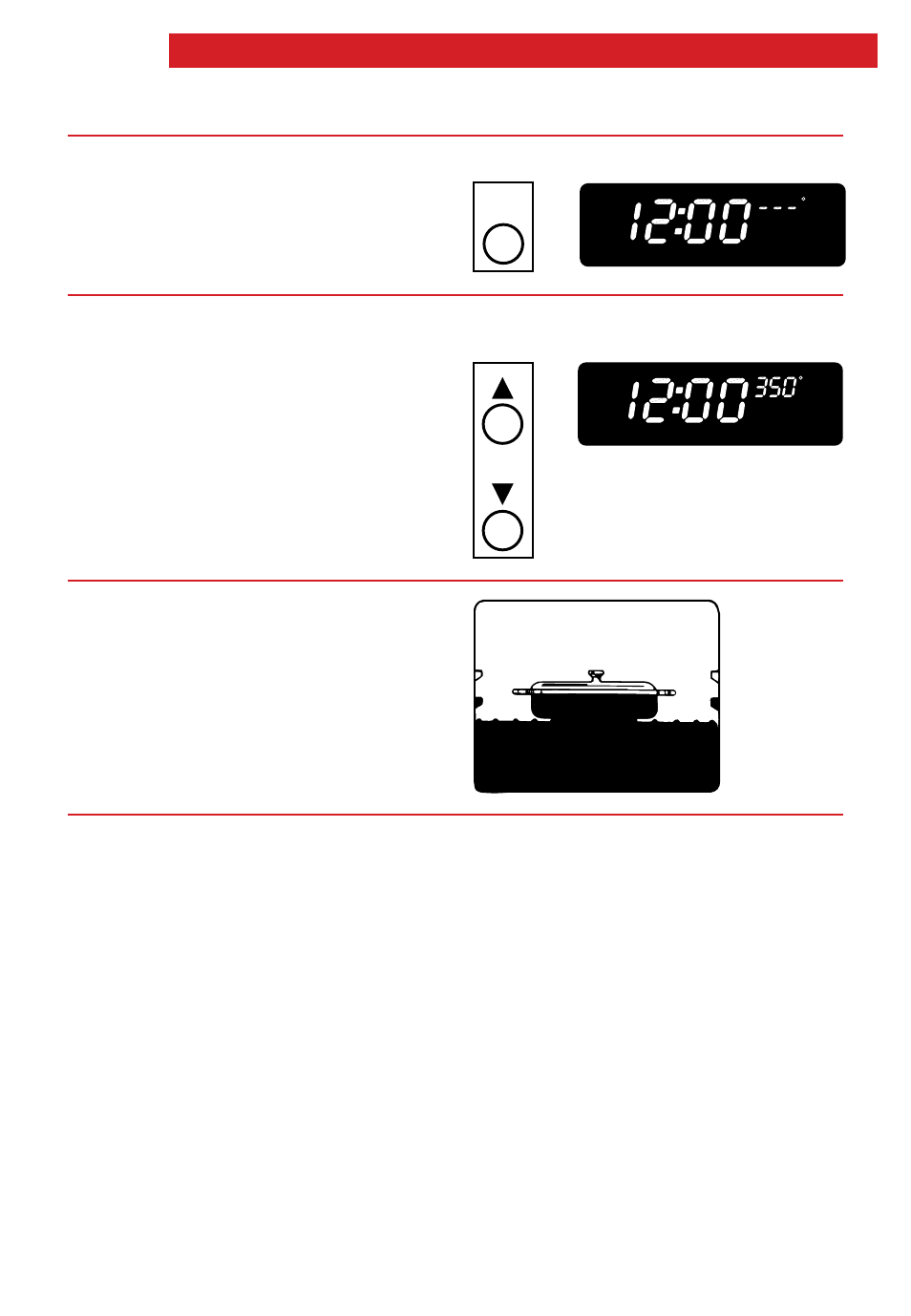
15
U S I N G Y O U R O V E N
2. Press the Bake button.
3. Press and hold the Up or Down
arrow button until the desired
temperature shows on the small
display.
The display will increase in 5°F amounts.
The burner will light in 50-60 seconds.
NOTE:
If the oven is still warm from an
earlier use, the display will show the
actual oven temperature and increase in
5°F amounts.
4. Put food in the oven.
During baking/roasting, the oven burner
will turn on and off to keep the oven
temperature at the setting. The ON
Indicator Light will cycle on and off with
the burner.
NOTE:
Do not place food directly on the
oven bottom.
5. When baking/roasting is done,
press the Cancel button.
The oven will then shut off.
BAKE
BAKE
PRESS
YOU SEE
PRESS
YOU SEE
AND HOLD
BAKE
(example shows 350°F baking/
roasting temperature)
- RS696PXGQ12 (9 pages)
- YRBS275 (16 pages)
- RB2000XV (20 pages)
- SB100PSR (16 pages)
- RBD245PRQ00 (10 pages)
- R4BS245 (16 pages)
- 1982 (4 pages)
- RB17OPXY (40 pages)
- GW395LEPQ02 (10 pages)
- GY396LXPS00 (9 pages)
- GY398LXPT02 (9 pages)
- GBD307PRQ03 (9 pages)
- GR563LXSS2 (9 pages)
- RS675PXGT7 (8 pages)
- RS696PXGQ7 (9 pages)
- RB260PXK (16 pages)
- GMC305PRT00 (12 pages)
- BES430W (16 pages)
- R82200XK (16 pages)
- RB760PXX (32 pages)
- GBD307PRS02 (9 pages)
- GBD307PRQ00 (10 pages)
- GMC275PRS00 (12 pages)
- GBS309PV (1 page)
- GY398LXPS03 (9 pages)
- GW395LEPB01 (10 pages)
- GW395LEPT04 (10 pages)
- 27-inch Built-In Electric R8700PXS (12 pages)
- GBS307PRS00 (7 pages)
- GBS307PRQ01 (7 pages)
- RB130PXK (16 pages)
- GBD277PRS02 (7 pages)
- SB160PED (36 pages)
- RB120PXY (26 pages)
- GMC275 (16 pages)
- GSC308PRS01 (12 pages)
- RS675PXGT14 (8 pages)
- RS675PXGT9 (8 pages)
- GMC275PDB6 (12 pages)
- GMC275PRT01 (12 pages)
- GY396LXPS02 (9 pages)
- GY396LXPQ01 (9 pages)
- GY398LXPB00 (9 pages)
- RB26OOXK (16 pages)
- SBl3OPER (20 pages)
