Setup – Wilton 4002 User Manual
Page 7
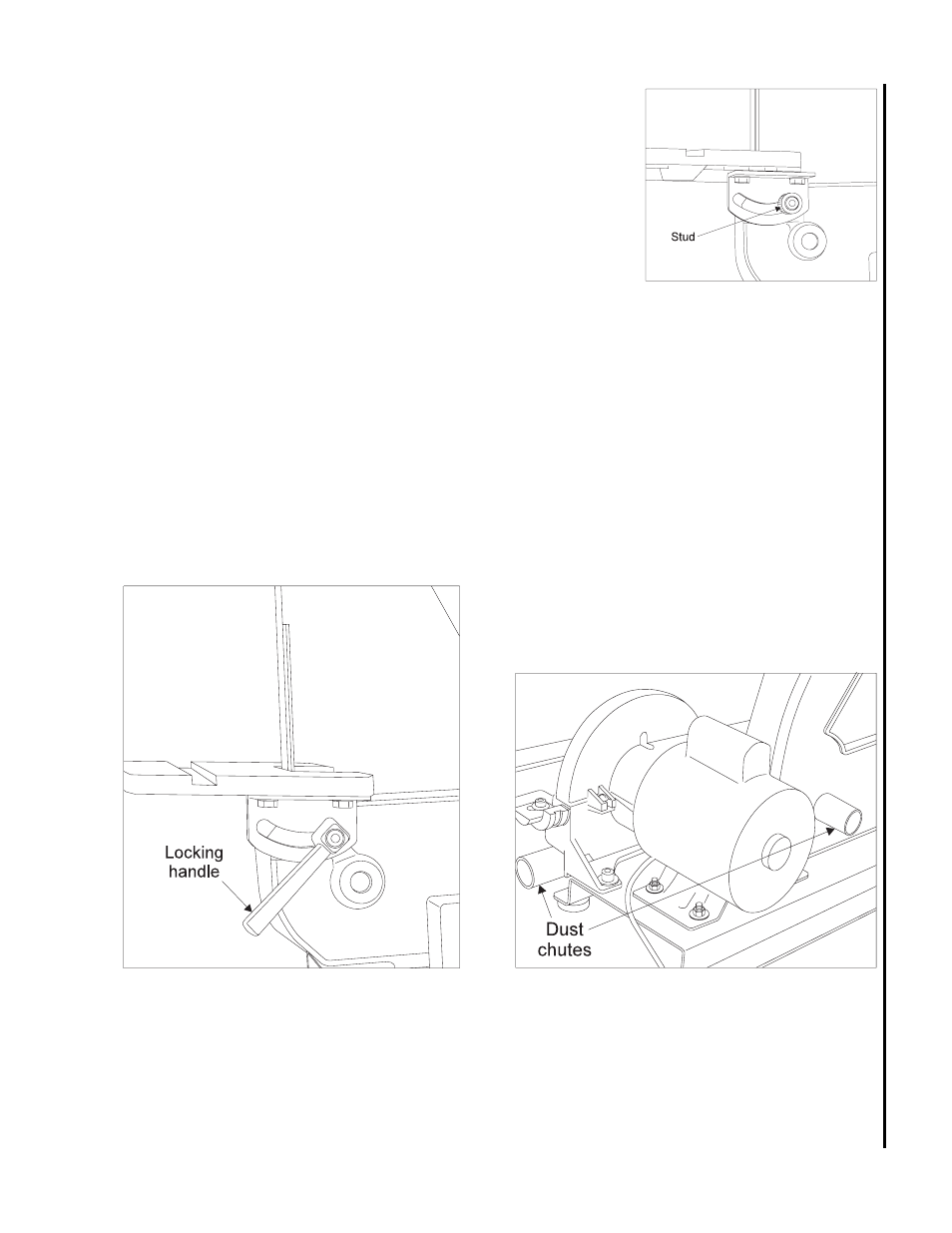
7
Figure 3. Installing stud in table
bracket
Figure 4. Belt table installed and handle in place
Figure 5. Dust chutes
2.
Remove the screw and spring from the handle assembly. Separate
the handle and stud.
3.
Set the table in place against the sander.
4.
Put the flat washer provided in the sander carton on the stud.
5.
Install the stud through the belt table bracket and into the sander
housing. Tighten the stud finger tight.
6.
Install the handle over the stud. Install the spring and screw into the
stud.
7.
To tighten the handle (and secure the table), pull out on the handle.
While holding the handle out, turn the handle counterclockwise.
Release the handle and tighten in a clockwise direction. Repeat as
required to secure the table.
Setup
Fastening sander to supporting surface
During operation the sander may have a tendency to slide or move about on the bench or table. It is recom-
mended that the sander be fastened to the bench or table. Two holes are supplied in the sander base plate for
easy mounting.
Dust chutes
The sander has two 1-1/4 inch diameter dust chutes (see Figure 5). The disc sander chute is at the rear of the
sander under the disc sander table. The belt sander chute is in the cover on the left side of the sander. The
chutes can be connected to a vacuum system to collect dust particles during use.
