Preparation, English, Remote control – Westinghouse SK-26H590D User Manual
Page 14
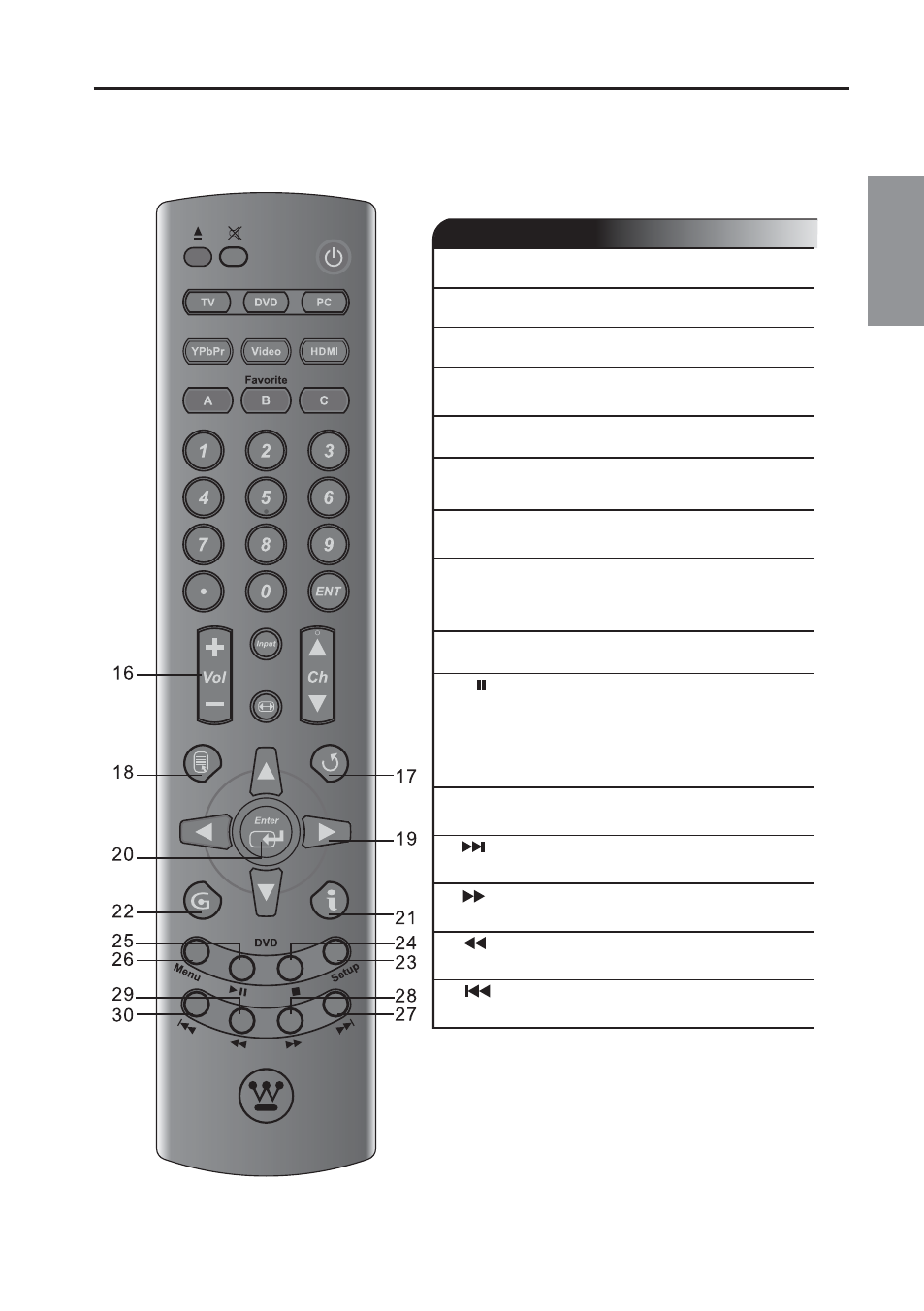
13
English
PREPARATION
Remote Control
16.Vol +/- Volume Up / Down adjustment.
17.Last CH Switch to previous channel.
18.Menu Display the menu screen.
19.▲/▼/◄/► Selects a desired item on the
screen.
20.Enter Execute a command.
21.INFO Display the source and channel
information..
23.
DVD (Setup) Press when there is a disc in the player
button to open or close the setup screen.
24.
■
(Stop)
Press to stop playback.
25.
►
(Play &Pause)
●Play: Press to start or resume
playback.
●Pause: Press during playback to
pause. Press again to resume
playback.
26.
DVD Menu Use to display or close the DVD menu
screen.
27.
(Skip Forward)
Skip to the next chapter
or tracks.
28.
(Fast-Forward)
Press to perform fast-forward
button scanning.
29.
(Fast-Reverse)
Press to perform fast-reverse
button scanning.
30.
(Skip Reverse)
Skip to the previous chapter or
button tracks.
