Welch Allyn SCANTEAM 6920 User Manual
Page 18
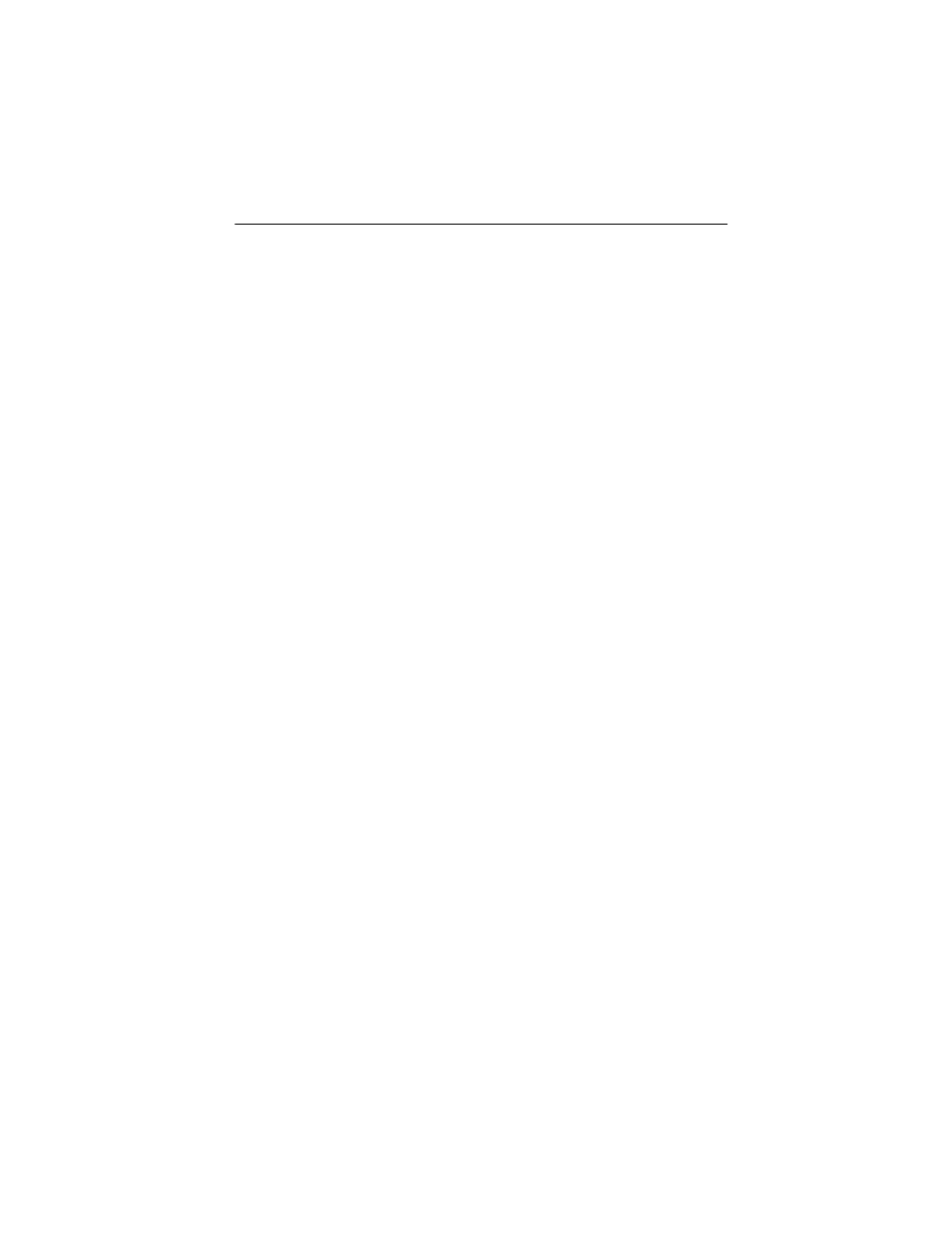
13
SCANTEAM 6920 User’s Guide
Enabling or Disabling Track Configurations
1.
Turn off power to the host PC.
2.
Set MSR DIP switch position 8 to OFF.
3.
Turn on power to the host PC.
4.
Type the following keys: UTx
- where x" is the number 1 through 7. The number
controls the following:
1 = enable track 1,
2 = enable track 2,
3 = enable track 3,
4 = enable track 1 and 2,
5 = enable track 1 and 3,
6 = enable track 2 and 3,
7 = enable track 1, 2, and 3.
5.
Turn off power to the host PC.
6.
Set MSR DIP switch position 8 to ON.
7.
Reapply power to the host PC.
Note:
Triple track enable/disable options are not available with a two
track MSR.
Returning to Default Settings or Displaying a Summary of Commands
1.
Turn off power to the host PC.
2.
Set MSR DIP switch position 8 to OFF.
3.
Turn on power to the host PC.
4.
Type the following keys:
UR
UL
5.
Turn off power to the host PC.
6.
Set MSR DIP switch position 8 to ON.
7.
Reapply power to the host PC.
