Viking InterWorks 1005294 User Manual
Page 17
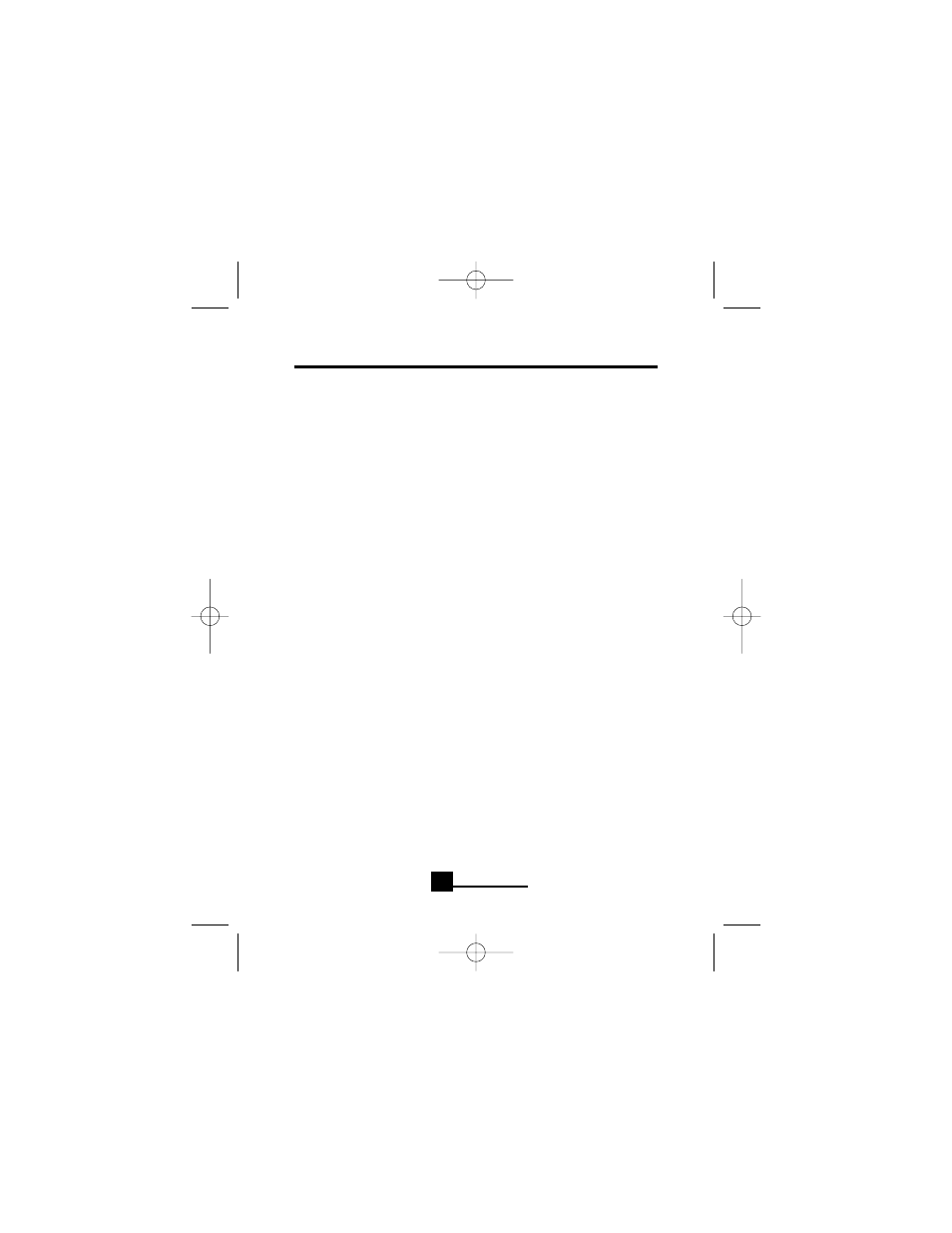
6 Support
Frequently Asked Questions:
• Why am I not getting drive letters or icons?
Windows: Go to “Start/Settings/Control Panel/System/Device
Manager.” Locate the “Universal Serial Bus Controller.” Look for the
item “IntelliFlash Device Driver.” Then go to “IntelliFlash” in the “Device
Manager” and look for “CF/ATA Reader” and “SM Reader.” If they are
there try unplugging the device and then plug it back in. This should
give you the missing drive letters.
• Do I need the card reader plugged in while loading the software?
No. Do not plug the device in while loading the software.
• Why do I have two drive letters under My Computer?
Windows: The lower drive letter is the SmartMedia socket, the higher
letter is the ATA/CompactFlash socket.
• My device is not reading my SmartMedia card.
When inserting the card, make sure the gold portion is facing down
in the device.
• My device is not reading my CompactFlash card.
Try resetting the CompactFlash in the adapter and make sure that
the card is flush with the adapter.
Chapter 6
15
VIKING COMPONENTS INTELLIFLASH USB FLASH MEMORY READER USER’S GUIDE
5294bVCI 5/16/00 11:19 AM Page 17
