Displaying clock/calendar, Deleting files – VIEWSONIC VFM835-52G User Manual
Page 22
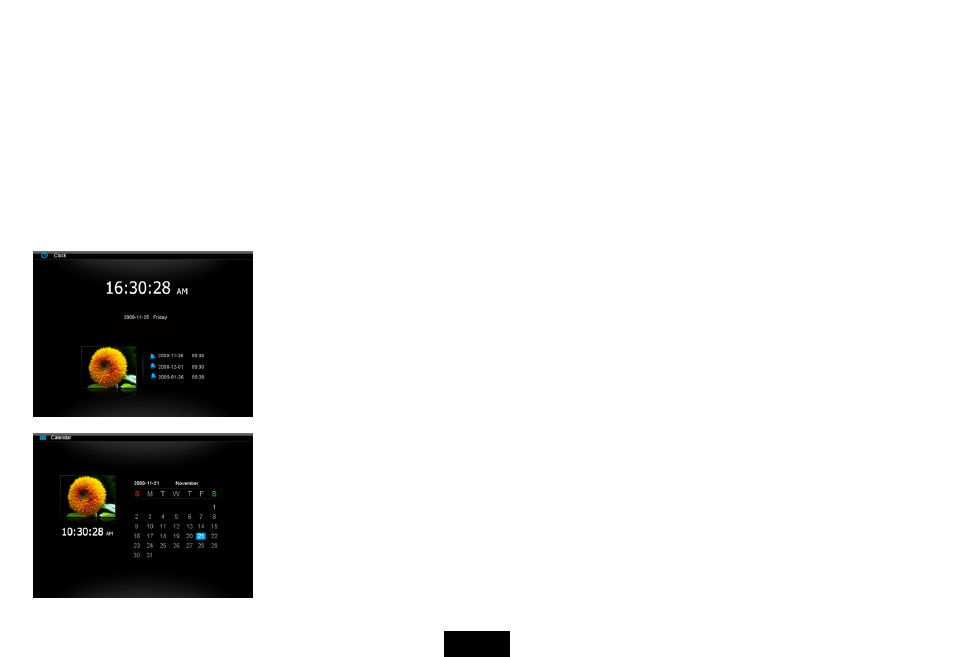
17
Deleting files
1. Touch
[i] or [j] to select DELETE in COPY and DELETE window, and then touch [X].
2. Touch
[g] or [h] to select “Yes” (delete files) or “No” (exit without deleting).
3. Touch
[X] to confirm.
Displaying Clock/Calendar
You can switch your Digital Photo Frame to Clock/Calendar mode that the current date and time is
displayed on the screen with a slide show in thumbnail.
1. Select
the
Clock/Calendar icon on the main menu and press the [X] button.
The Clock/Calendar is displayed on the screen and all photos in all the memory sources start
a slide show in thumbnail.
2.
To exit the Clock/Calendar mode, press the [2] button.
Note:
y
The date, time, date format and time format can be adjusted in Setup mode.
y
You can choose to display digital clock or analog clock in Setup mode.
y
You can choose to display photos in thumbnail or not in Setup mode.
ViewSonic
VFM835-52G/VFM835-72G
