Operation manual – Vox TB35C1 User Manual
Page 4
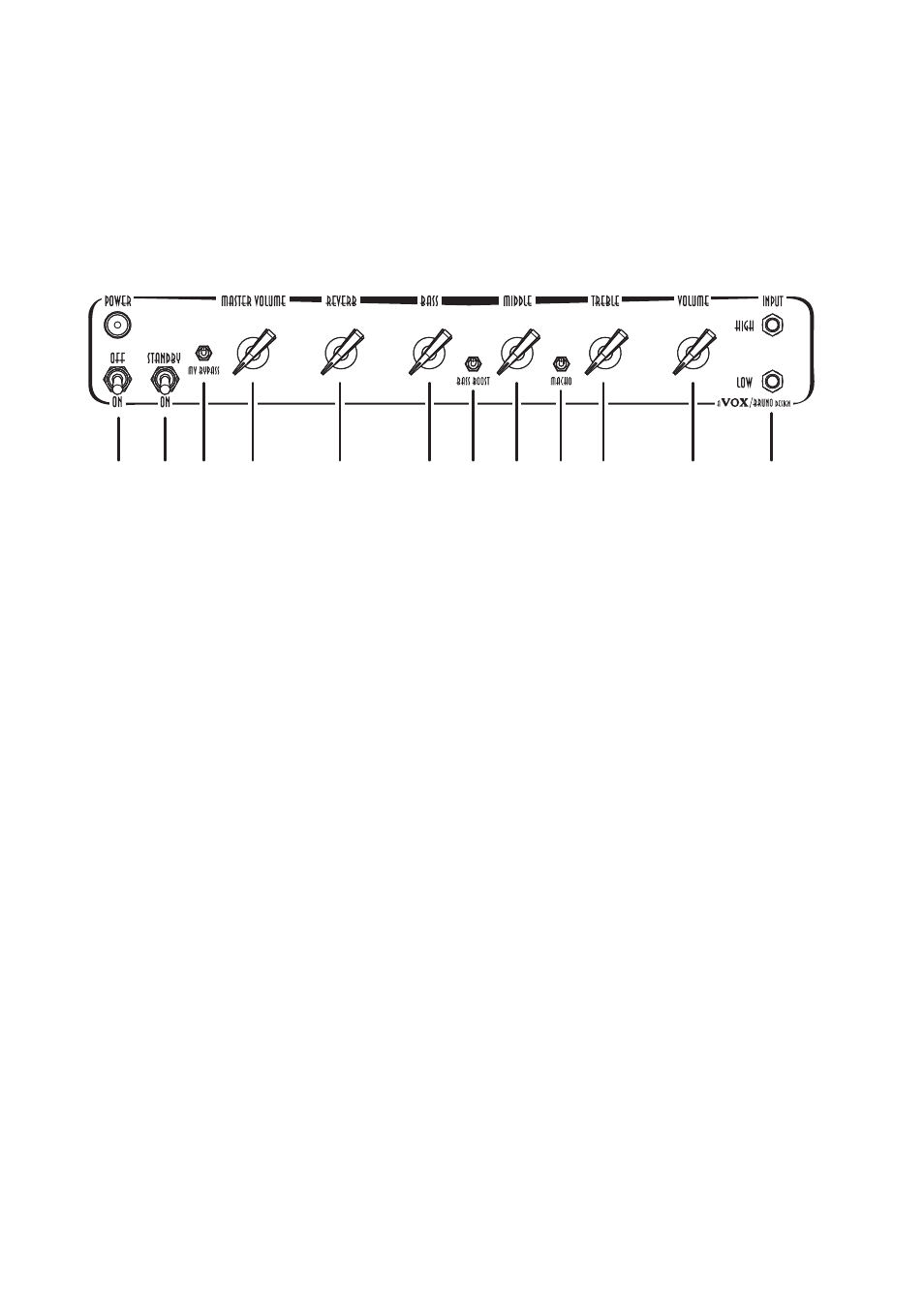
4
OPERATION MANUAL
Front Panel
1
3
4
11
12
2
5
7
8
9
6
10
Input Jack Sockets
1.
Plug your guitar into the HIGH or LOW input. The ‘HIGH’ input will give you more gain and out-
put volume and the ‘LOW’ input will be quieter and have more clean headroom.
Volume control
2.
This controls the preamp volume/gain. It can be used in conjunction with the ‘Master Volume’
control to create the perfect balance between pre/power amp distortion and overall output level.
Turn clockwise for more gain.
Treble Control
3.
This controls the high frequencies in your sound—from soft and smooth when turned down
(counter clockwise) to bright and cutting when cranked (clockwise) and all points in-between.
Macho Switch
4.
The Macho switch is a footswitchable mid/gain boost. This specially voiced mod is ideal for play-
ers wanting to boost their solos or leads and removes the need for additional pedals to do so.
You can also leave this switch permanently activated dramatically changing the sound of your
amp and allowing you to take your search for tone even further! (The panel switch must be acti-
vated for the footswitch to work)
Mid Control
5.
This controls the mid frequencies in your sound. Turn anti clockwise for a scooped spacious
sound or turn clockwise for a more focused and full bodied tone.
Bass Boost
6.
This switch reconfi gures the tone stack for added low end to enhance your sound even further.
Perfect for warm clean sounds.
