Taking pictures – Vivitar Vivicam 2755 User Manual
Page 10
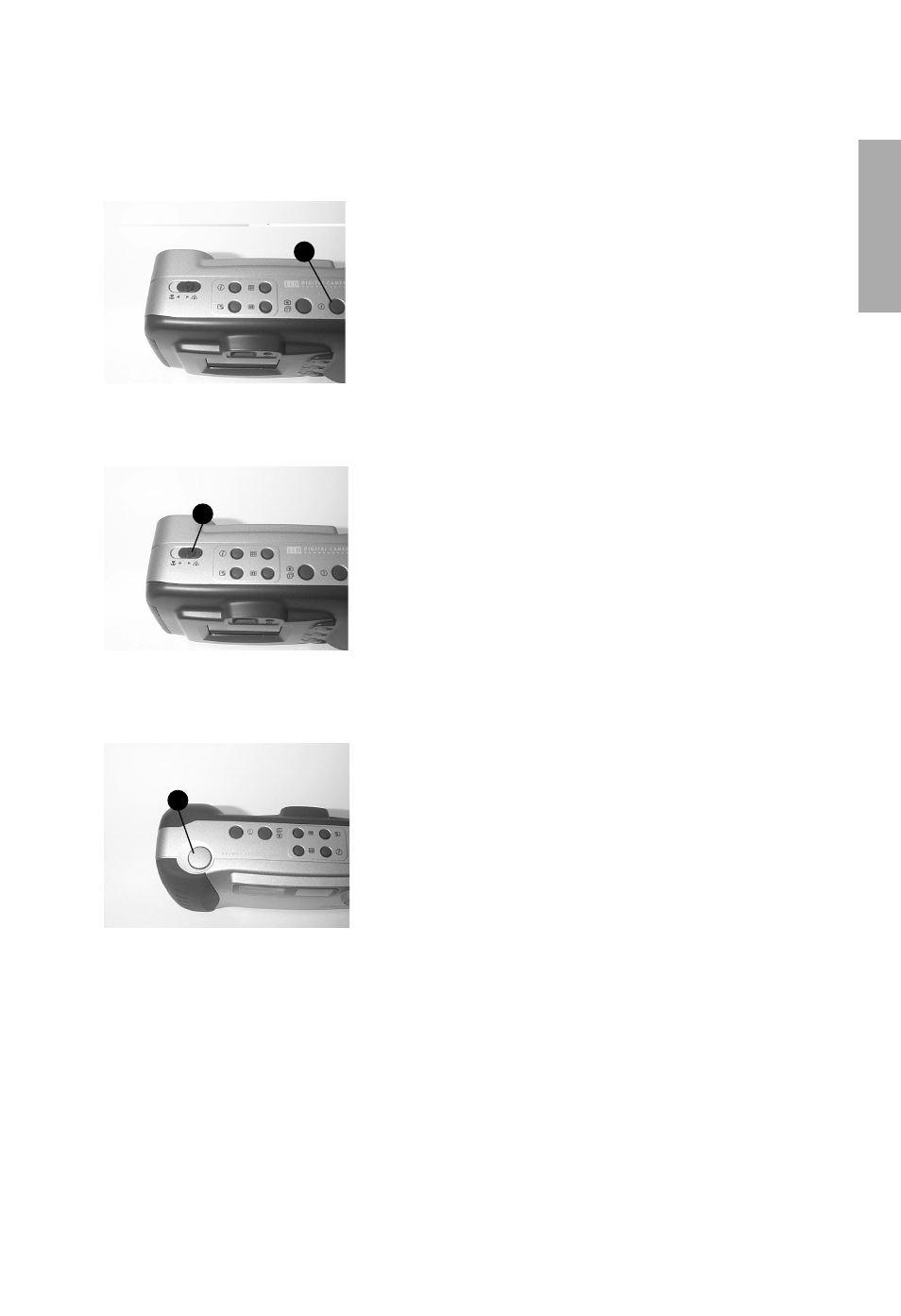
4 The LCD screen pauses and in a few seconds a static copy of the image
appears while the camera saves it to memory. Once the LCD resumes
previewing, you can take another picture or press the Record/Play button
to the PLAY mode to view the image you just recorded.
15
Taking Pictures
1 Turn the camera on by pressing the Power
button .When the camera is activated, you
will see a small LED light on beside the
Viewfinder. If you would like to use the LCD
display,you can turn it on by pressing the
Display button.
2 Set the camera to Normal if the object or
view is 50cm or more away from the camera,
and to Macro if the object or view is between
20 and 40cm away.This is set using the
Macro/Normal mode switch.
3 Using the LCD display, or the viewfinder,
compose your image. When you are ready,
press the Shutter Release button.
1
2
3
- ViviCam V15 (41 pages)
- VIVICAM T030 (60 pages)
- VS17G (26 pages)
- V3625 (47 pages)
- ViviCam 2750 (24 pages)
- 3765 (55 pages)
- ViviCam 3705 (52 pages)
- Vivicam 3715 (47 pages)
- VIVICAM DVR510 (32 pages)
- VIVICAM X027 (63 pages)
- ViviCam 3345 (18 pages)
- VIVICAM T024 (54 pages)
- ViviCam 5018 (33 pages)
- VIVICAM 620HD (60 pages)
- VIVICAM 3200 (36 pages)
- 3615 (65 pages)
- VIVICAM 8025 (52 pages)
- ViviCam T328 (62 pages)
- ViviCam 8324 (65 pages)
- ViviCam 5022 (29 pages)
- T327 (54 pages)
- VIVICAM 5015 (28 pages)
- Vivicam 3350B (29 pages)
- Dvr560 (48 pages)
- VIVICAM 7690 (48 pages)
- ViviCam 3730 (61 pages)
- VIVICAM 5118V2 (58 pages)
- vivtarr i7 (81 pages)
- ViviCam 8300s (85 pages)
- Vivicam T135 (64 pages)
- VIVICAM T532 (55 pages)
- VIVICAM F536 (61 pages)
- Vivicam 3735 (44 pages)
- ViviCam 8400 (59 pages)
- ViviCam X327 (55 pages)
- V69379M (19 pages)
- ViviCam X028 (60 pages)
- VIVICAM 8690 (49 pages)
- VIVICAM 5028 (53 pages)
- VIVICAM X026 (66 pages)
- ViviCam S529 (56 pages)
- DVR 830XHD (84 pages)
- ViviCam 3340 (28 pages)
- VIVICAM 8027 (56 pages)
