Appendix b: troubleshooting – Vivitar ViviCam T328 User Manual
Page 62
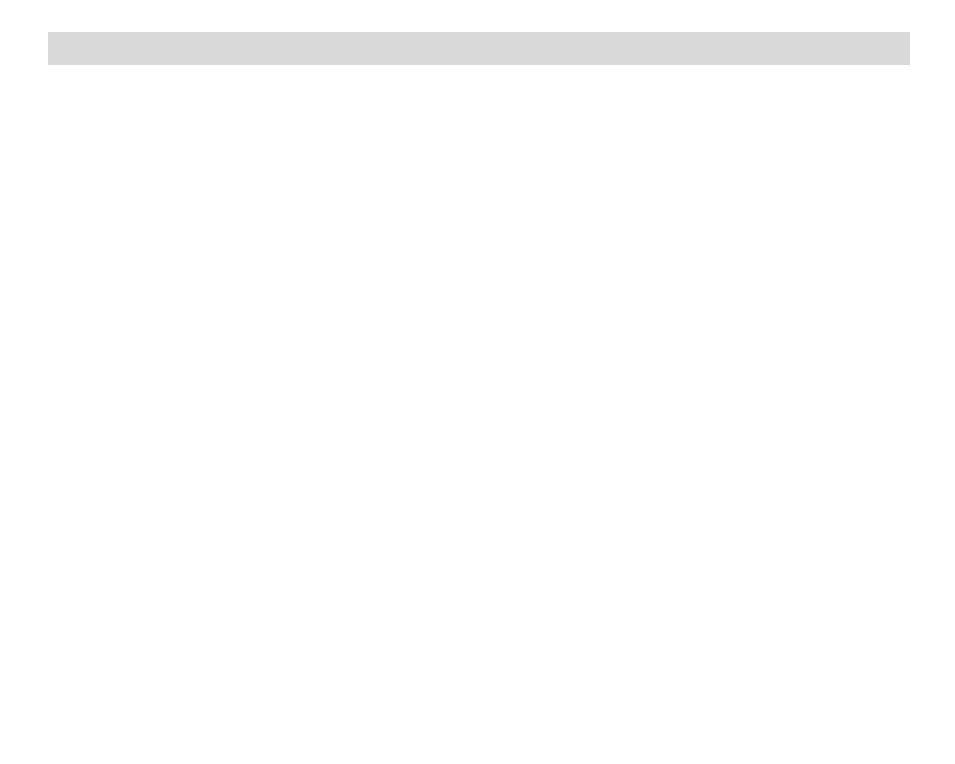
61
Appendix B: Troubleshooting
Q: I have taken photos but my computer says,
“No photos in camera.” What do I do?
A: First ensure that you have in fact taken photos. Press the Shutter button a few times to take some sample
photos and then try downloading them again.
If you still get a
“no photos” error this may mean that your computer may not meet the minimum system
requirements:
At least a Pentium III 300Mhz, AMD Athlon 300Mhz or a Celeron 400MHz or higher as well as at least 128
MB ram. Please note that the older AMD K6 processors will not work. More information about determining
your computer
‟s specifications can be found in the General Computer Information section.
Q: How do I make sure I don't lose important pictures?
A.
In order to use your camera properly you will need to insert a SD card of up to 8GB. All your images
will be stored on this card. It is recommended to download the images from the card as often as possible, so
as to free up space on the card. This also is a backup if your card gets lost or damaged.
The test photos are saved in limited SDRAM, which requires a constant electric current to store your photos.
Should your camera lose power (for instance if the battery dies or run out of power) the test pictures will be
lost. We recommend always downloading your photos to your computer as soon as possible to prevent
unintentional data loss.
Q: If I have a MAC, will the device work?
The device will work as a removable drive on Mac OS X (10.2.6 or higher). And images can be accessed
manually.
A00-090319NES
