Swim programming instructions – Vita Spa xStreamPro User Manual
Page 19
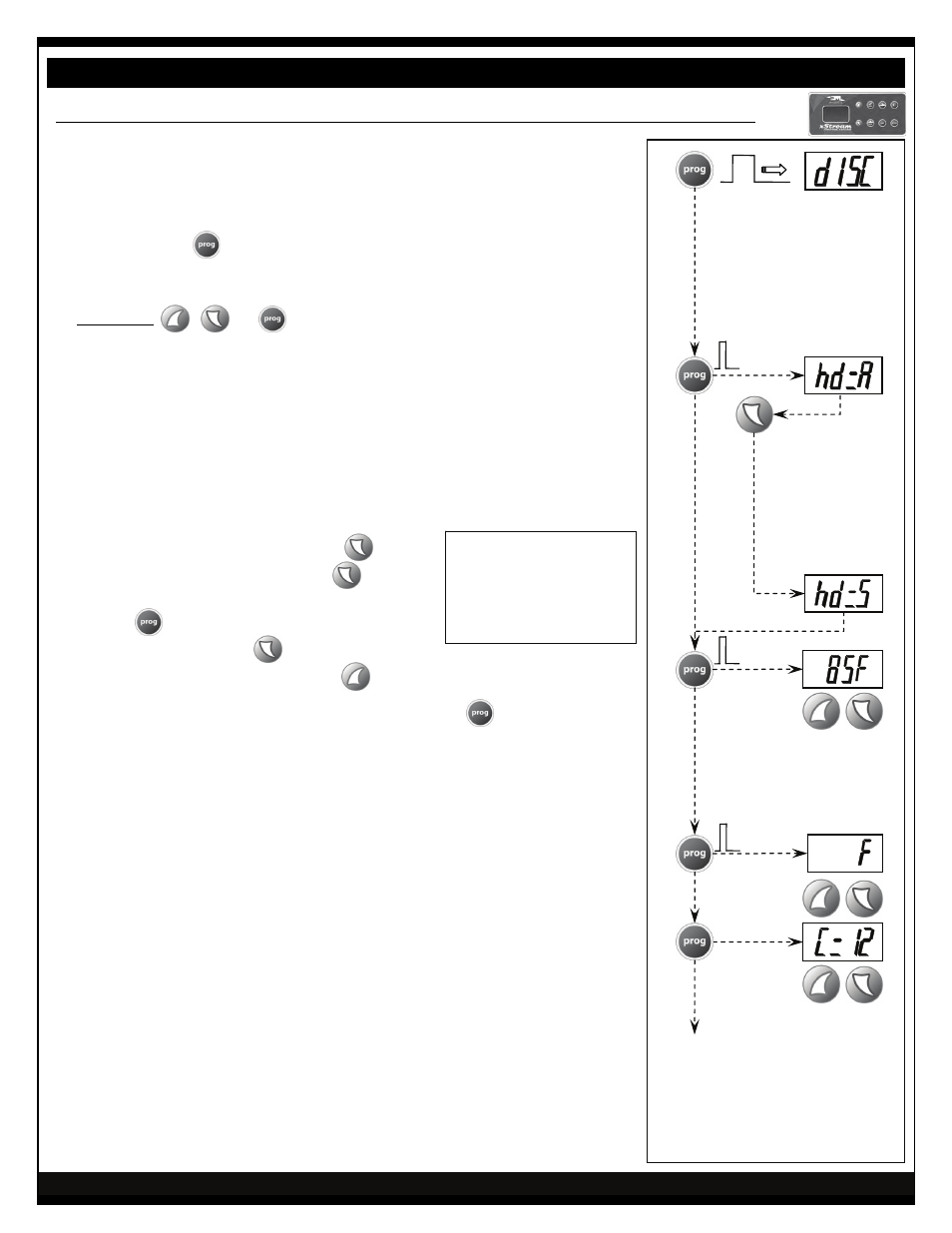
TO CHANGE TO
INDIVIDUAL DAYS
OF THE WEEK:
7 – Saturday
6 – Friday
5 – Thursday
4 – Wednesday
3 – Tuesday
2 – Monday
1 – Sunday
continues on next page
USE ARROWS TO
CHANGE TEMPERATURE
3s
USE ARROWS TO
CHANGE ºF to ºC
USE ARROWS
TO CHANGE
*
*
If the display shows AH or ECO
instead of hd=A, the swim controller is
programmed incorrectly. Call a service
technician for instruction on
reprogramming.
SWIM PROGRAMMING INSTRUCTIONS
REFER TO PROGRAMMING INSTRUCTIONS ON PAGE 22 FOR QUICK PROGRAMMING STEPS
A. PROGRAMMING MENU .....................................................
Note: All programming functions are shown sequentially. To access any
specific programming step, you have to enter programming as explained
here.
Press and hold
for three (3) seconds until “dISC” is on the screen to
enter the programming menu.
To exit programming mode at any point in the sequence, press any button
other than
,
or
, or wait for 10 seconds (without pressing any
button).
B. HEAT DAYS & TEMPERATURE ............................................
Your spa is pre-programmed from factory to heat “All” days, “hd=A”. It has
however the ability to be programmed for different temperatures on different
days of the week. To do so, follow these steps:
Example: Let's assume that you don’t normally use the spa between Mondays
and Thursdays and you want to save on your electric bill by reducing the
spa’s energy consumption.
1. While the display shows “hd=A”, press
. The
display will show the heat day. Press
again until
the desired heat day is selected ..............................
2. Press
to display temperature for the day
selected. Press and hold
to lower temperature
to, for instance, to 80ºF (27ºC). Press
to increase the temperature.
3. To check or adjust the temperature on another day, press
to cycle through the
program until the display shows “hd=A” again. Then repeat steps 1 through 3 to do
the same for Wednesday (hd=4), Tuesday (hd=3) and Monday (hd=2).
NOTE: If you programmed different temperatures at different days, DO NOT alter the
temperature setting after the display shows “hd=A”. If you do so, “All” days will revert
to the newly set temperature.
C. TEMPERATURE – ºF or ºC..................................................
Your spa is pre-programmed from factory to display temperature in degrees
Fahrenheit (ºF). Use the arrow keys to change between degrees Celcius (ºC)
and degrees Fahrenheit (ºF).
D. FILTRATION (CIRCULATION) CYCLE ................................
Your spa is pre-programmed from factory to run the filtration cycle for 12
hours a day. You may change this setting to 6 hours or 24 hours a day. It is
recommended that filtration hours be set to the minimum necessary to
maintain water quality.
Notes: During filtration, the water temperature may slightly rise, therefore to
prevent overheating during the warmer months of the year, do not
program filtration for more than 4 hours a day.
Keeping your set temperature a few degrees below your desired
temperature will aid in controlling water temperature
.
a. hd=7 Saturday
b. hd=6 Friday
c. hd=5 Thursday
d. hd=4 Wednesday
e. hd=3 Tuesday
f.
hd=2 Monday
g. hd=1 Sunday
PAGE 13
