Battery precautions, Cálculo de dos impuestos, Relire auto : auto replay – Victor Technology 1200-4 User Manual
Page 3
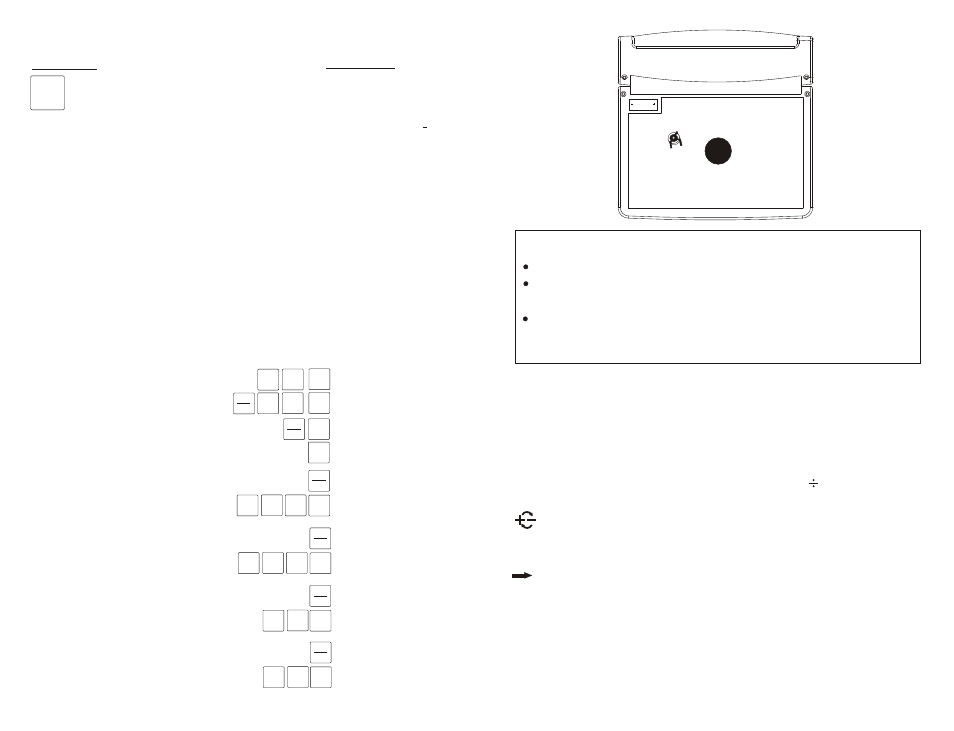
BATTERY PRECAUTIONS
Only use the size and type of battery specified.
If the calculator is not going to be used for a long period
of time, remove the battery to prevent damage or injury
from possible battery leakage.
Follow the correct polarity(+ and -) when installing the
battery. (A reversed battery can damage the calculator.)
Sumoncle
Install>
2 Press ON/AC to turn on the calculator. If the calculator is on, TURNING THE CALCULATOR ON AND OFF OPERATING THE CALCULATOR In addition to the arithmetic functions(+,-,x, ),this calculator Press to change the displayed number from positive (+) to Press to delete the last digit pressed.Useful when you press Key Key Press to enter two zeros at one time. 00 Key 100. 50. 3. 750. 200. 01 03 04 05 02 Gt Gt Gt Gt Gt + X REP REP REP REP Ans REP = RELIRE AUTO : AUTO REPLAY APPUYER AFFICHER AUTO 25 1. Quand on est dans RELIRE AUTO, chaque étape sera RSC-2911 50 57.5 12400 13020 TAX I TAXII TAX I TAX I TAX I TAX I TAX I TAXII TAXII TAXII 5. 10. 57.50 50.00 13’020.00 12’400.00 0. 0. 0. 0. % % % % 00 00 02 02 02 02 00 00 00 00 TAX TAX TAX+ TAX- TAX+ TAX- Recordar Tarifa : Ajustar Tarifa : Ejemplos : Juan pideo una order de bistec picante:$50, agrege 5% de impuesto por el Ejemplos : Juan pideo una order de bistec, precio:$57.50 (incluyendo un 5% impuesto Ejemplos : Un fabricante exporto productos. La suma total es $12,400.00, Calcule la suma Ejemplos : Un fabricante exporto productos. La suma total es $13,020.00(con 5% de 5 10 RATE RATE 5. 01 01 Tax Tax TAX I = 5% TAX II=10% ON ON AC AC AC AC AC AC ON ON ON ON + + - - Cálculo de dos impuestos
pressing ON/AC resets the memory and the display to 0.
The calculator automatically turns off after about 10 minutes
if no key is pressed.
uses these special function keys:
negative (-) or from negative (-) to positive(+).
the wrong digit.
REPLAY
affichée pendant environ 1 seconde.
2. VERIFIER & RELIRE AUTO peuvent revérifier 99
étapes.
servicio y 10% de impuesto del govierno,
,calcule la cantidad incluyendo impuestos.
por servicio, y un impuesto de govierno de
10%), calcule la cantidad sin impuestos.
total con un impuesto de venta de 5%.
impuesto de venta) calcule la cantidad sin
el 5% de impuesto de venta.
10.
