Velodyne Acoustics 1200 User Manual
Page 15
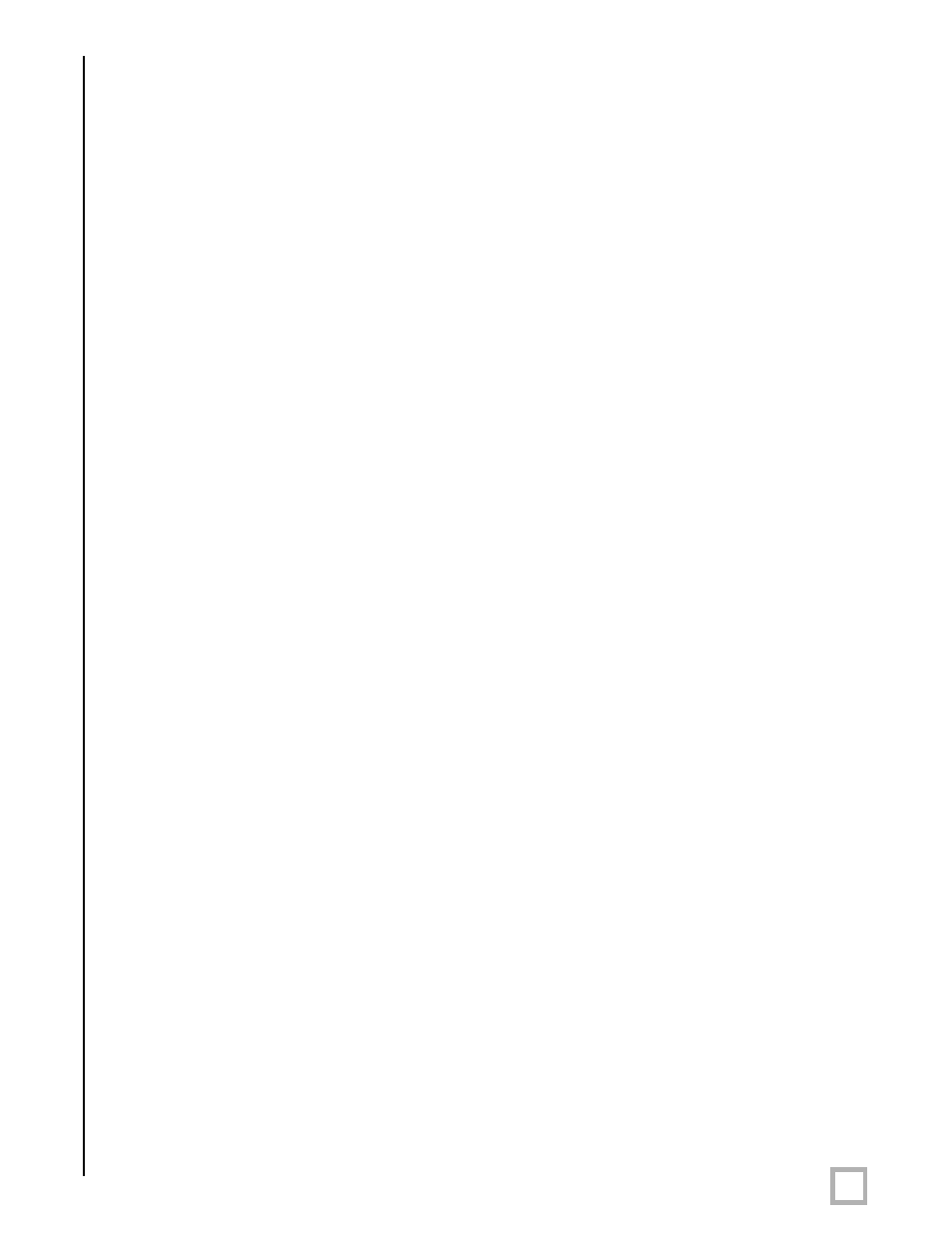
12
.
w w w . v e l o d y n e . c o m
SPL-Ultra User’s Manual
E Q
This button automatically EQs the subwoofer using a 7-band internal parametric equalizer.
To use this feature, first plug the supplied microphone into the Mic Input jack on the front panel
of the subwoofer and place the mic on its stand and in your preferred listening position. Then,
by pressing EQ on the remote, the subwoofer emits 12 “sweep tones” that cover the
frequencies between 20 and 150 Hz. After the sweeps are complete, the unit calculates and
saves its EQ settings, then returns to normal operation. In order to avoid accidentally activating
the EQ feature, you will need to hold down the EQ button for 1 to 2 seconds before the EQ
sweep tones activate.
NOTE: Each time the EQ feature is utilized, the EQ settings for the SPL-Ultra subwoofer are
reset. If the microphone is not plugged in, the SPL-Ultra subwoofer will emit two sweep tones
then cease the EQ operation. In this case, the previous EQ settings will be preserved.
P H A S E
These buttons allow you to optimize the subwoofer performance for the location and your
listening position. Select the switch position at which you hear the most bass. The setting will
be shown in the front panel display by “PH” followed by the phase setting selected — 0, 90,
180 or 270 degrees.
L I G H T
If you wish, you can deactivate the blue front panel display on your SPL-Ultra unit. To do this,
press the LIGHT button on your remote. The display will turn off. It will turn on briefly to
reflect any other setting changes while deactivated. To reactivate the display, press the LIGHT
button again.
N I G H T
Night mode limits the maximum output of the subwoofer for later night listening or to be more
considerate of close neighbors. Press the night button to turn the night mode feature on or
off. Night mode, when active, is indicated by the reduced intensity of the display.
V O L U M E C O N T R O L
This control allows you to balance the output from the subwoofer to the main speakers in your
system. This control should be set to achieve similar volume level from both the main speakers
and subwoofer. When pressing the volume up or down, the setting is shown in the front-
mounted LED display as a number between 00 and 80.
NOTE: The volume can also be adjusted via the buttons on the back panel of the subwoofer.
These buttons have the same effect as pressing the up and down volume buttons on your
remote. The unit comes preset from the factory with the volume set at 30 out of a maximum
setting of 80.
