Right side, Right side -4 – Toshiba Tecra A10 User Manual
Page 38
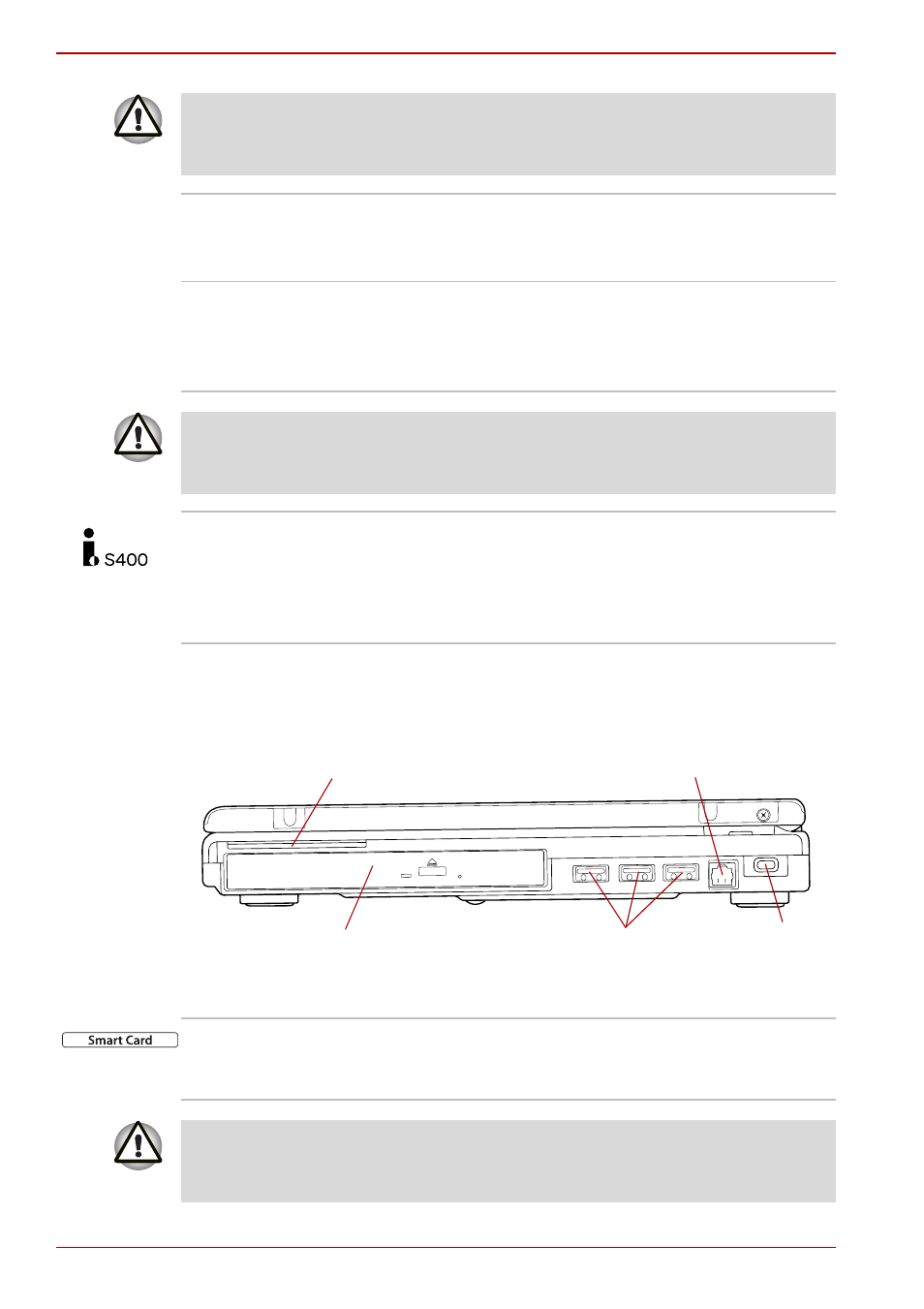
2-4
User’s Manual
TECRA A10/S10/M10/SatellitePro S300
Right side
The following figure shows the computer’s right side.
Figure 2-3 The right side of the computer
Keep foreign metal objects, such as screws, staples and paper clips, out of
the Bridge media slot. Foreign metal objects can create a short circuit,
which can cause damage and fire, possibly resulting in serious injury.
PC Card slot
This slot can accommodate a single Type II,
16-bit or 32-bit (CardBus) PC Card device.
Some models are equipped with a PC Card slot.
PC Card eject button
This button is used in order to remove a PC Card
from within the computer.
Some models are equipped with a PC Card eject
button.
Keep foreign metal objects, such as screws, staples and paper clips,
out of the PC Card slot. Foreign metal objects can create a short circuit,
which can cause damage and fire, possibly resulting in serious injury.
i.LINK (IEEE1394)
port
This port allows you to connect an external
device, such as a digital video camera for
high-speed data transfer.
Some models are equipped with a i.LINK
(IEEE1394) port.
Universal Serial Bus
(USB 2.0) ports
Optical disc drive
Modem jack
Security lock slot
Smart Card slot
Smart Card slot
This slot can accommodate a single Smart Card
device. Some models are equipped with a Smart
Card slot.
Keep foreign metal objects, such as screws, staples and paper clips, out of
the Smart Card slot. Foreign metal objects can create a short circuit, which
can cause damage and fire, possibly resulting in serious injury.
