English, Using tv features – VIEWSONIC VS13231-1M User Manual
Page 36
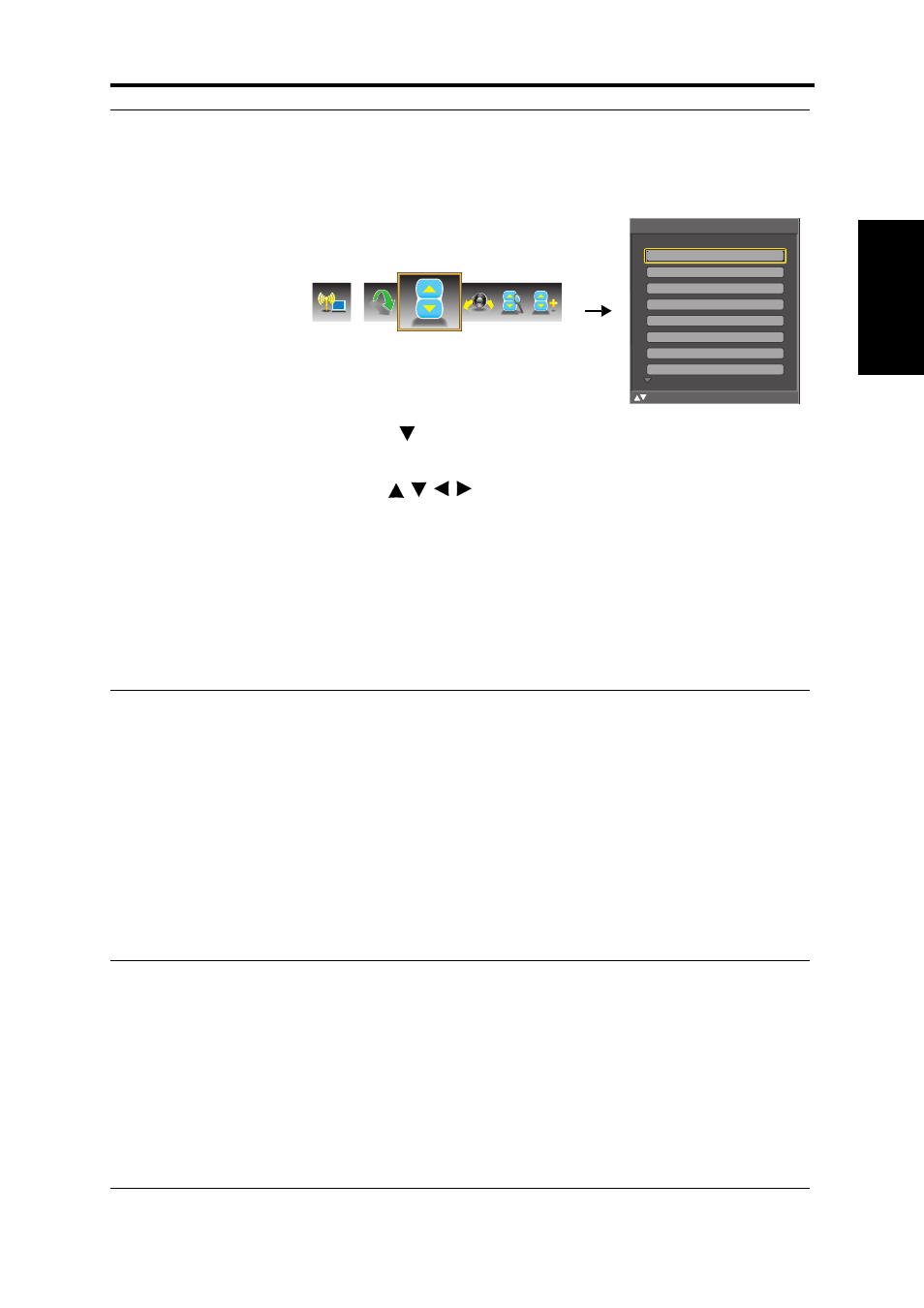
Using TV Features
ViewSonic 30
VT1900LED
English
Contact ViewSonic service team at: http://www.ViewSonic.com or call our service team: United States 1-800-688-6688, Canada 1-866-463-4775
Channel Edit
Allows you to assign a name to a channel.
1. Select Channel Edit from the TV Program menu and press
ENTER. The Channel Name Edit menu appears.
2. Press to select the desired channel and press ENTER to
enter the Name Edit screen.
3. Use to move the cursor to the symbol you want
to enter and press ENTER to confirm.
• Select Shift to toggle different symbol tables: uppercase and
lowercase letters, numerals, and special symbols.
• Select Back to backspace.
• Select Clear to delete all typed text.
4. Select Accept when finished.
5. Repeat steps 2-4 to edit more channels.
MTS
Allows you to control the audio quality or to enjoy a second audio
program.
• Mono
Allows mono output. It’s useful when stereo is noisy or
inconsistent.
• Stereo
Use separate audio tracks for left and right speakers, if
available.
• SAP
You can enjoy a second audio program from the speakers
while watching a scene in the original program.
Auto Search
Automatically creates a list of receivable channels for the source
you select:
• Cable
Choose this setting if you are receiving TV channels with a
CATV (cable TV).
• AIR
Choose this setting if you are receiving TV channels with an
antenna (over the air).
Select the TV source then press ENTER to start auto search.
Channel Edit
Channel Edit
Channel Name Edit
:Select
Enter: Confirm
Menu: Exit
2.0
9.0
8.0
7.0
6.0
5.0
4.1
3.0
