Velodyne Acoustics SMSTM -1 User Manual
Page 29
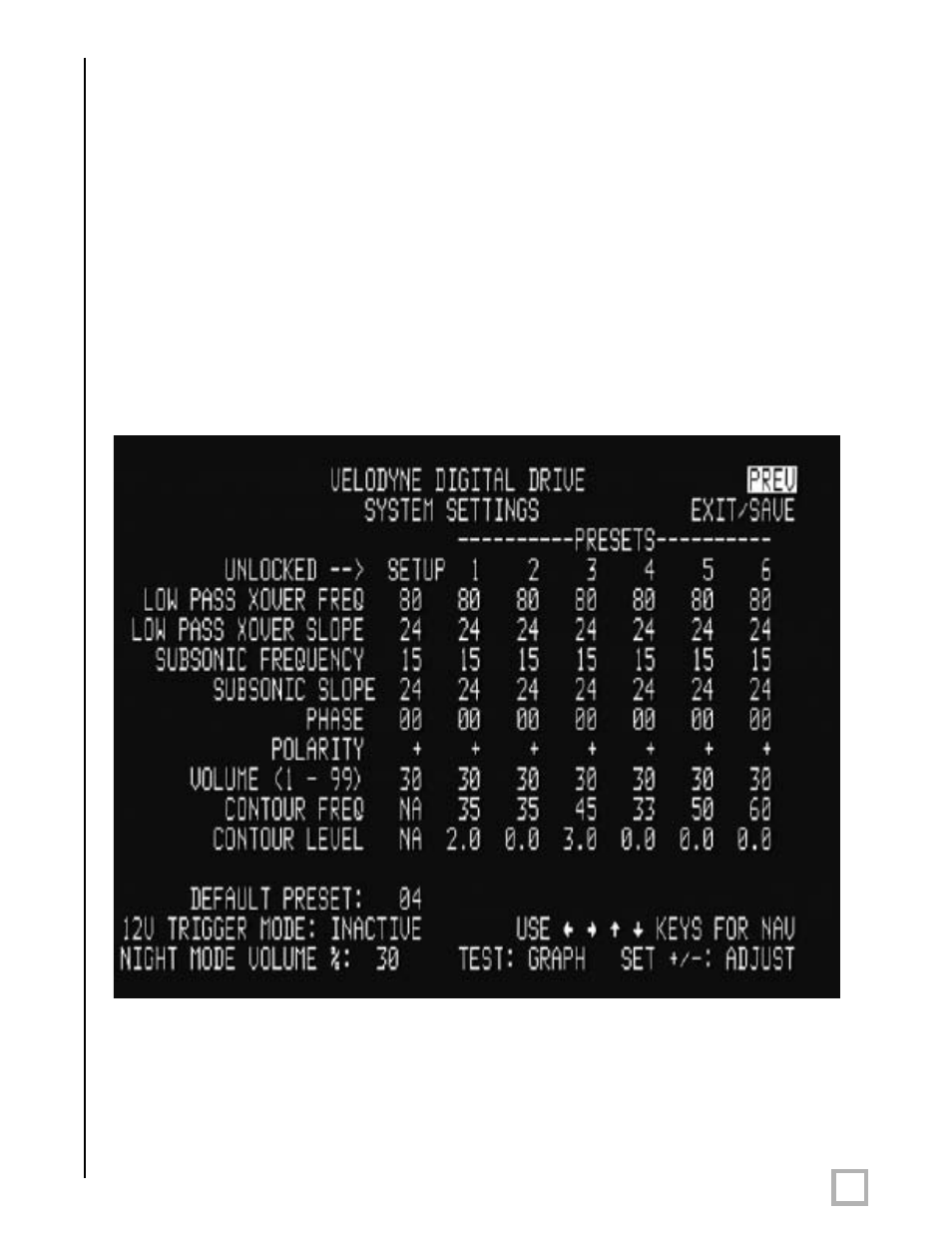
23
.
w w w . v e l o d y n e . c o m
Digital Drive User’s Manual
TIP: Here’s an easy way to find the optimal position for your subwoofer without moving it to
multiple positions in the room. Start by setting the subwoofer up in your listening position.
Now, move the microphone around the room and observe the response graphs for different
room positions. The best position has the fewest valleys and the overall smoothest response.
NOTE: If you are constrained in room location positions, don’t worry! By following the setup
steps below, Digital Drive bass management gives you lots of flexibility to make the most out of
any subwoofer placement position.
11. Now that the room location has been chosen, turn off the SMS-1 and the rest of your
system, permanently route the wiring, and reconnect to your SMS-1.
12. Reactivate the SMS-1 and your system and ensure that the system works as before.
13. Use the MENU button to get to the EQ setup screen (after entering the 12345 code), and
then position the cursor over the NEXT field on the EQ setup screen. Press SELECT, and
observe the SYSTEM SETTINGS screen, as follows:
You are now ready to adjust the crossover, subsonic filter, volume, and phase controls of your
SMS-1.
NOTE: if the remote seems intermittent or unresponsive, be sure you are pointing it at the
SMS-1 and not your TV!
