VIEWSONIC WPCC100 User Manual
Page 20
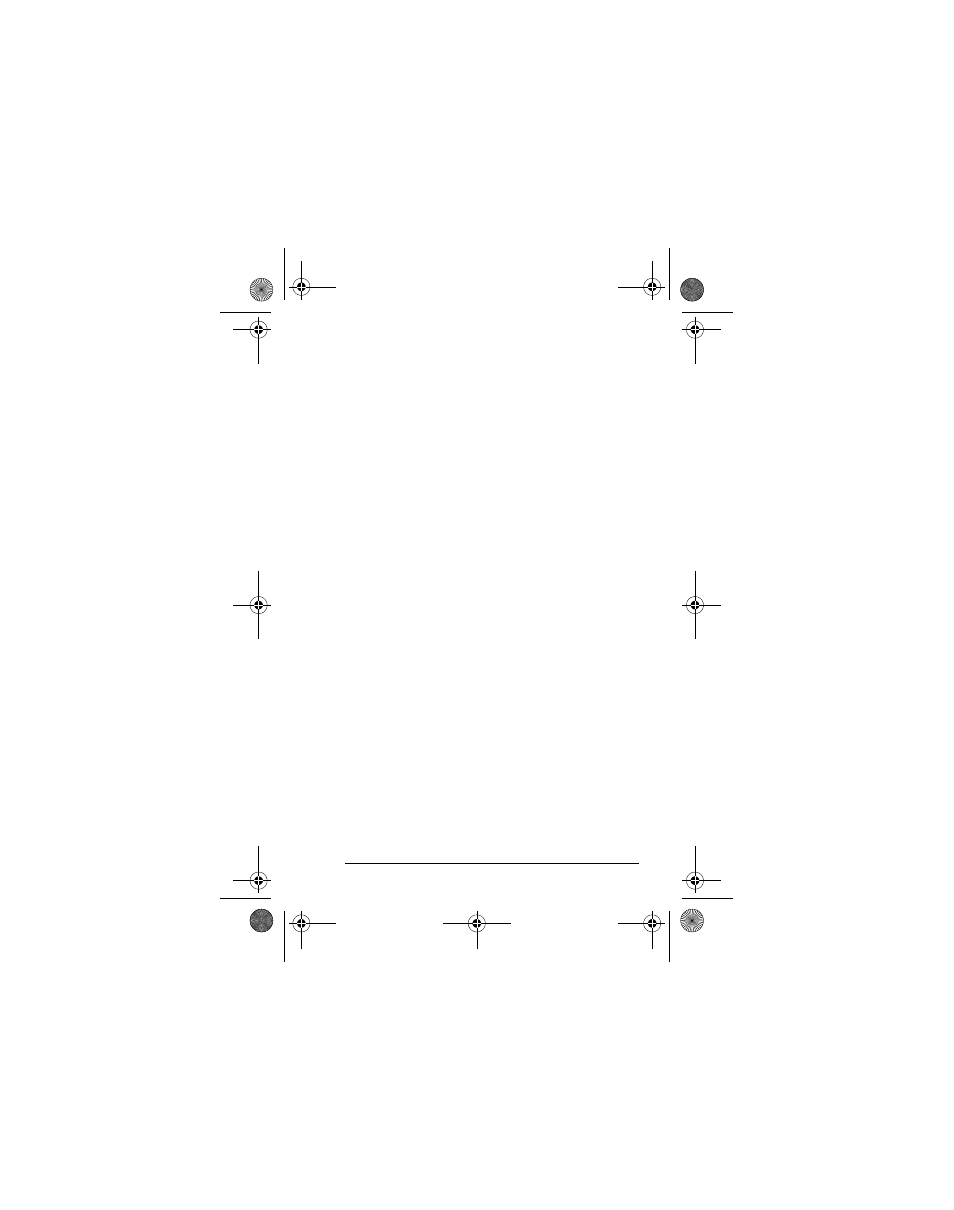
ViewSonic Wireless PC Card Adapter
17
After installing my WPCC100, my PC goes into
Safe Mode when Windows starts.
You might have a resource conflict in Windows.
Resolve any device conflicts in the Windows operating
system. You can use Windows Troubleshooting to ensure
that your WPCC100 is not trying to use computer
resources already being used by another piece of
hardware.
My wireless notebook PC cannot connect to the
Internet.
•
Verify that you can access the Internet from another
PC in your wireless network. If other computers also
cannot access the Internet, the problem might be with your
router or gateway, broadband modem, or Internet service
provider (ISP).
•
Check for range problems. You might be out of range of
the wireless router, gateway, or access point. Place the
computer with the wireless adapter in the same room as
your router or gateway and try connecting again. If you can
connect to the wireless network, you might previously have
been out of range.
•
Check for interference problems. Wireless signals can
be affected by interference from other wireless devices
such as 2.4 gigahertz (GHz) cordless phones, microwave
ovens, and neighboring wireless networks. Move the other
devices further from your wireless networking hardware as
needed, and avoid using them while connected to your
network. To minimize interference from another wireless
network, try changing channels on your router.
•
Verify that you are using the correct wireless settings.
You might have incomplete or incorrect wireless settings
for your adapter. To connect successfully, the wireless
adapter on your computer must have the same network
name (SSID), wireless channel, and wireless security
(WEP and/or WPA) information as your router or gateway.
PC Card UG.book Page 17 Friday, July 23, 2004 2:39 PM
•
•
