Vivitar Vivicam 3350B User Manual
Page 23
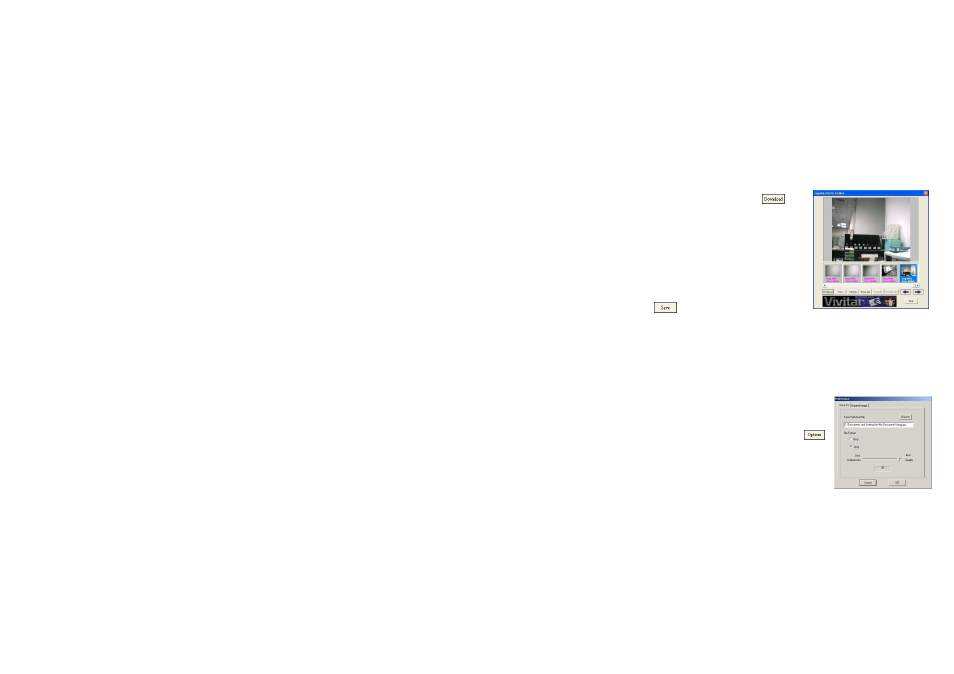
-20-
Step 2: Click “Download” button
to
get small images ( called “thumbnail images”)
from camera. They are small
representations of the images stored in the
camera.
Step 3: Select the images. Select the
image(Img-xxxx) or movie-clip (Avi-xxxx) you
wish to transfer to your PC and click “Save”
button
to save them. Selected
images will be highlighted the thumbnail image. To select more than one,
simply hold down your 'Ctrl' key while left clicking each choice. You may hold
down your 'Ctrl' key while left clicking again to un-select it.
Step 4: Click on “Save” button to save the image that you wish to download.
The image default location is “My Documents”. ( C:\Documents and
Settings\UserName\My Documents\ )
Step 5: You can to change the image destination
folder. When you click on “Options” button
it will be presented the dialog box on screen:
- ViviCam V15 (41 pages)
- VIVICAM T030 (60 pages)
- VS17G (26 pages)
- V3625 (47 pages)
- ViviCam 2750 (24 pages)
- 3765 (55 pages)
- ViviCam 3705 (52 pages)
- Vivicam 3715 (47 pages)
- VIVICAM DVR510 (32 pages)
- VIVICAM X027 (63 pages)
- ViviCam 3345 (18 pages)
- VIVICAM T024 (54 pages)
- ViviCam 5018 (33 pages)
- VIVICAM 620HD (60 pages)
- VIVICAM 3200 (36 pages)
- Vivicam 2755 (22 pages)
- 3615 (65 pages)
- VIVICAM 8025 (52 pages)
- ViviCam T328 (62 pages)
- ViviCam 8324 (65 pages)
- ViviCam 5022 (29 pages)
- T327 (54 pages)
- VIVICAM 5015 (28 pages)
- Dvr560 (48 pages)
- VIVICAM 7690 (48 pages)
- ViviCam 3730 (61 pages)
- VIVICAM 5118V2 (58 pages)
- vivtarr i7 (81 pages)
- ViviCam 8300s (85 pages)
- Vivicam T135 (64 pages)
- VIVICAM T532 (55 pages)
- VIVICAM F536 (61 pages)
- Vivicam 3735 (44 pages)
- ViviCam 8400 (59 pages)
- ViviCam X327 (55 pages)
- V69379M (19 pages)
- ViviCam X028 (60 pages)
- VIVICAM 8690 (49 pages)
- VIVICAM 5028 (53 pages)
- VIVICAM X026 (66 pages)
- ViviCam S529 (56 pages)
- DVR 830XHD (84 pages)
- ViviCam 3340 (28 pages)
- VIVICAM 8027 (56 pages)
