Descriptions and functions, Rear panel, Module display window – VocoPro UHF-5900 User Manual
Page 11
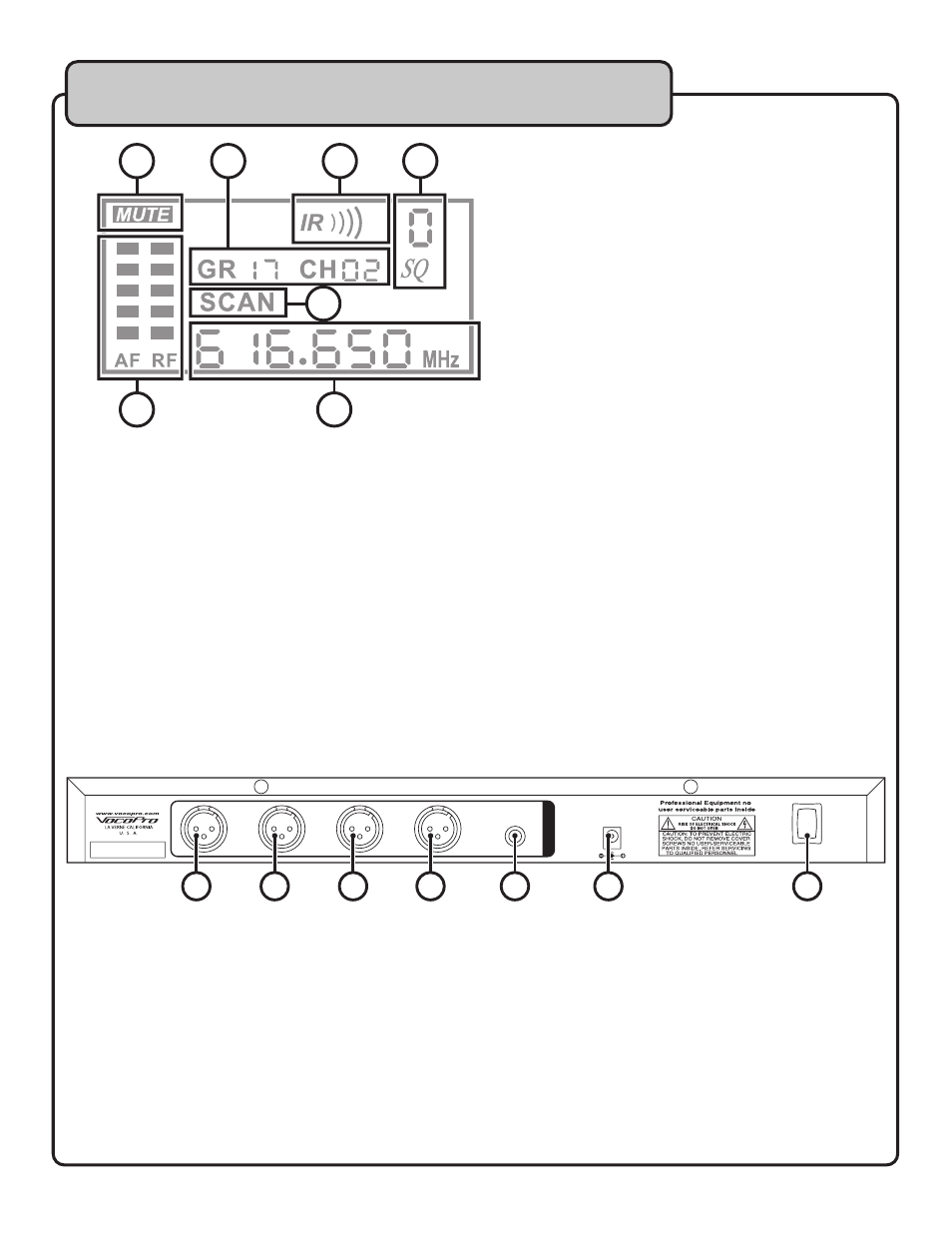
11
Descriptions and Functions
Rear Panel
1. Independent XLR Channel Outputs - These four balanced jacks output audio from each module independently.
2. Mixed Audio Output - This unbalanced jack outputs the audio of all the modules mixed together.
3. Power Adapter Plug - Attach the power adapter here to provide power to the unit.
4. Main Power Switch - This switch turns the power on and off for the whole unit.
�����
�����
������
��������
���������
���������
���������
���������
�������
�����
��������
SERIAL NO:
�
�
�
�
�
�
�
�
�
�
�
�
�
�
Module Display Window
1. MUTE Indicator - Shows when this module is in MUTE mode. The module automatically switches to mute mode when its
paired microphone is turned OFF.
2. Group and Channel - Displays the group and channel that this module is currently set to.
3. IR (infrared) Mode Indicator - Shows when this module is in IR (infrared) mode, which is used assign a microphone to
this module’s frequency.
4. Squelch - Displays the current squelch level for this module. See Using the Squelch Control in the operations section.
5. SCAN Mode Indicator - Shows when this module is in SCAN mode, which is used to search for an interference free
frequency.
6. AF and RF Level Bars - The RF bar shows the strength of the wireless signal from the microphone. The AF bars show
when this module is receiving audio signals from the microphone.
7. Channel Frequency - Displays what frequency this module is currently set to.
