Vivitar ViviCam 8225 User Manual
Page 31
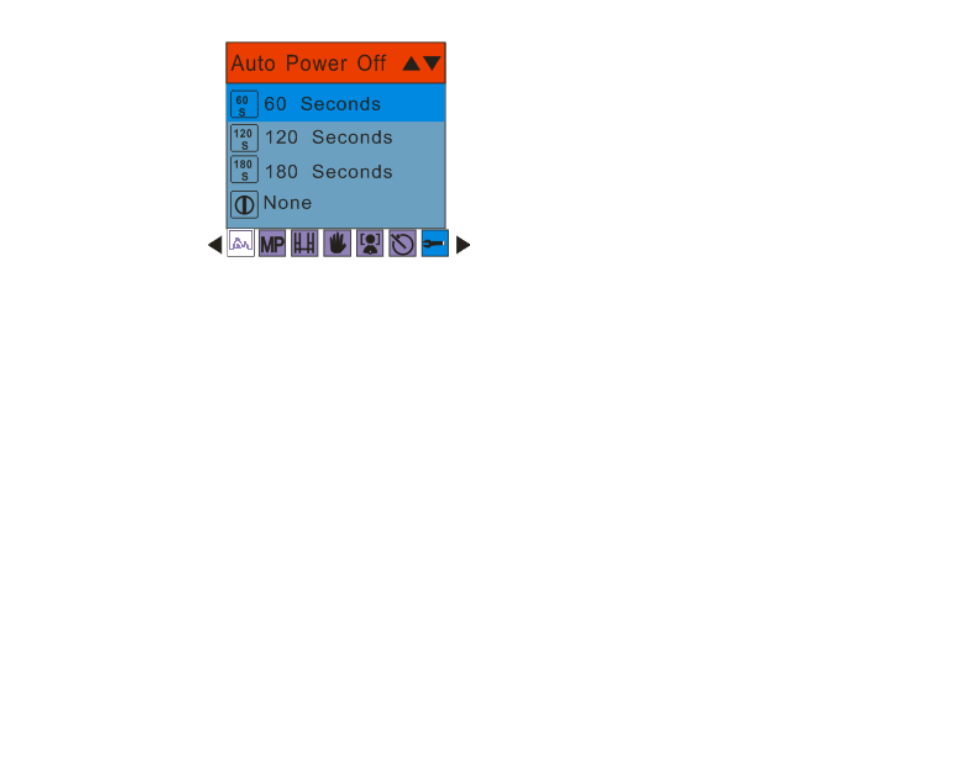
30
4.
Press the Up/Down button to select a time that the camera will automatically power off if
inactive.
Note: If you select None, the camera will not be powered off until the battery power is
depleted or the camera is turned off manually.
5.
Press the OK/MENU button to confirm, save and exit to the camera standby mode.
Language
Your digital camera supports only English for this version.
Frequency
Select the light frequency for the local environment. Generally, 60HZ is for the U.S. and 50HZ
for Europe and Japan. The default setting is 60HZ
See also other documents in the category Vivitar Camcorders:
- DVR 925HD (55 pages)
- ViviCam T027 (55 pages)
- Digital with Camera DVR 426HDv2 (37 pages)
- DVR510N (47 pages)
- 690HD (57 pages)
- 3665 (60 pages)
- VIVICAM 9112 (63 pages)
- DVR 910HD (74 pages)
- DVR 850W (55 pages)
- DVR-410 (32 pages)
- 990HD (39 pages)
- DVR-508 (65 pages)
- DVR 740HD (30 pages)
- 980HD (40 pages)
- ViviCam F332 (61 pages)
- DIGITAL HELMET DVR 480 (22 pages)
- DVR 940HD (65 pages)
- DVR 920HD (57 pages)
- DVR 865HD (69 pages)
- ViviCam X014 (56 pages)
- Tripod/Video Equipment (70 pages)
- DVR 810HD (49 pages)
- ViviCam T026 (66 pages)
- ViviCam F529 (56 pages)
- ViviCam X025 (55 pages)
- ViviCam X024 (53 pages)
- ViviCam 7022 (57 pages)
- DVR 518 (74 pages)
- 3D DIGITAL CAMCORDER DVR 790HD (65 pages)
- DVR 1020HD (57 pages)
- DVR650 (44 pages)
- DVR 528 (67 pages)
- DVR 620V3 (36 pages)
- DVR 380 (33 pages)
- 840XHD (101 pages)
- DVR 610 (50 pages)
