Usb connection, Format hard disk under win 2k/ win xp – VOSONIC VP2160 User Manual
Page 9
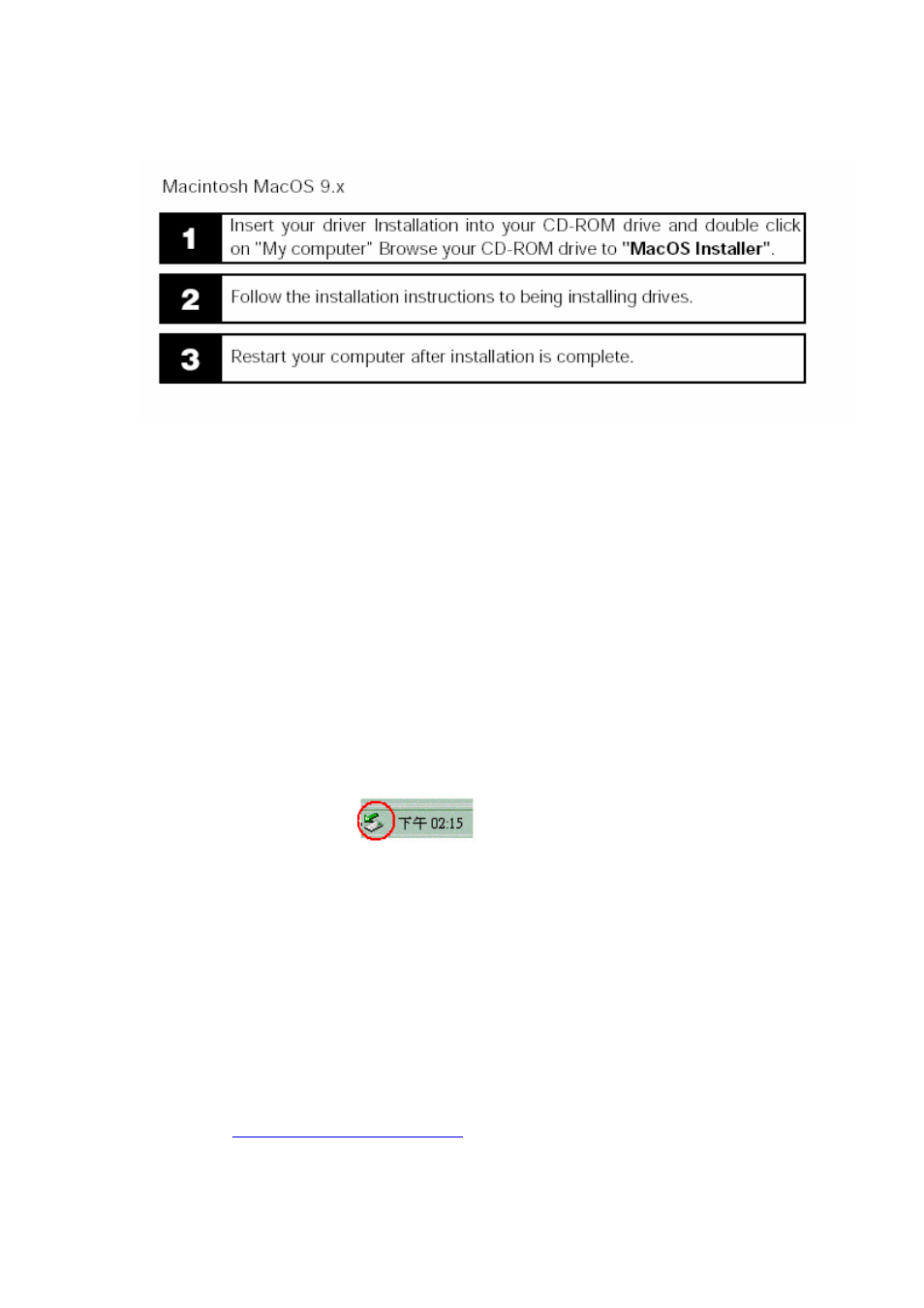
X’s-Drive II
+
VP2160
9
4. USB CONNECTION:
When VP2160 begins connecting to the computer, the " HD TRANSFER " message will appear on
the screen. During file transfer in the PC mode
DO NOT :
1. Plug out the USB cable
2. Remove memory card(s) from the card slot,
otherwise, there may be a chance of lost or corrupt data.
3. Keep the power supplier plugged if you are connecting to the laptop.
Note:
a. When you connect to your laptop , please remember to keep the device plugged into the AC
adapter or the secondary power source via USB cable
b. To safely disconnect the VP2160 from computer, click on the system tray
remove icon
and wait until you get a message saying
that you can safely unplug the device before disconnecting the USB cable.
5. Format Hard Disk under Win 2K/ Win XP
Due to Win 2K/ Win XP can not support Format Disk for 30G above
Hard Drive. Please find the
Application Program on the included CD-ROM.
This program is a “ FDisk AP” for Format Application Program .
It has a simple interface which you can use it to format the Hard Disk .
Note : If you are using the new Hard Disk, please remember to
Initialize the HDD first .
Learn more about your partitioning and formatting options , please link to
http://support.microsoft.com
