Pin connections – VeriFone Vx700 User Manual
Page 22
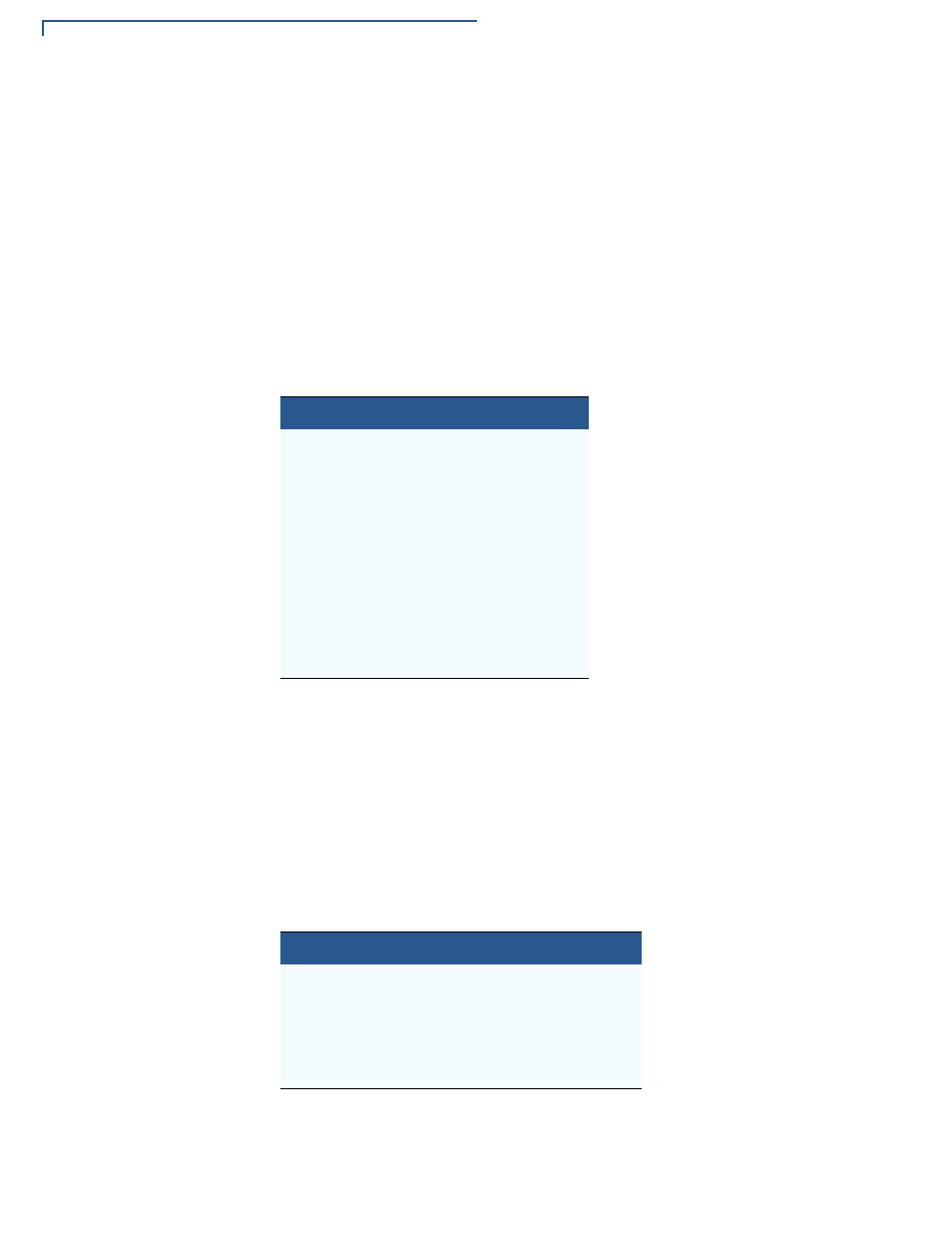
T
ERMINAL
S
ETUP
AND
U
SAGE
RS-232 and USB Connections
22
V
X
700 I
NSTALLATION
G
UIDE
Pin Connections
The following are the possible options for cable adapters to support the
peripherals for the V
x
700:
1
Serial Port (COM 1): Logical Port 1 (USB Slave, Serial, Power)
•
6-Wire RS232 port with TX, RX, RTS, CTS, DTR, and DCD signals.
•
Provides for back-to-back download capability.
•
Pin 10 allows the terminal to be turned off by raising this pin high; a low on
this pin re-powers the unit (default is low if this feature is not implemented
by the host).
2
USB Slave: Logical Port 1 (USB Slave, Serial, Power)
•
Provides for 2-Wire USB device port.
•
Port is directly connected to CPU USB ports and is a USB slave.
•
Power is not supplied from the USB Host, Pin 1 is NC. This configuration
powers the V
x
700 by the DC Jack.
Table 2
Logical Port 1 (UPSTREAM) Serial connections
PIN
RJ-48 (10 Way Connector)
1
TX
2
RX
3
RTS
4
CTS
5
DTR
6
VIN 9 - 28V
7
GND
8
DCD
9
MDB 12V
10
RECYCLE POWER
Table 3
Logical Port 1 (UPSTREAM) USB connections
PIN
Mini USB “B” (5 way connector)
1
NC
2
nUSB (Slave)
3
nUSB (Slave)
4
NC
5
GND
