Starting your digital camcorder – Vivitar DVR510N User Manual
Page 16
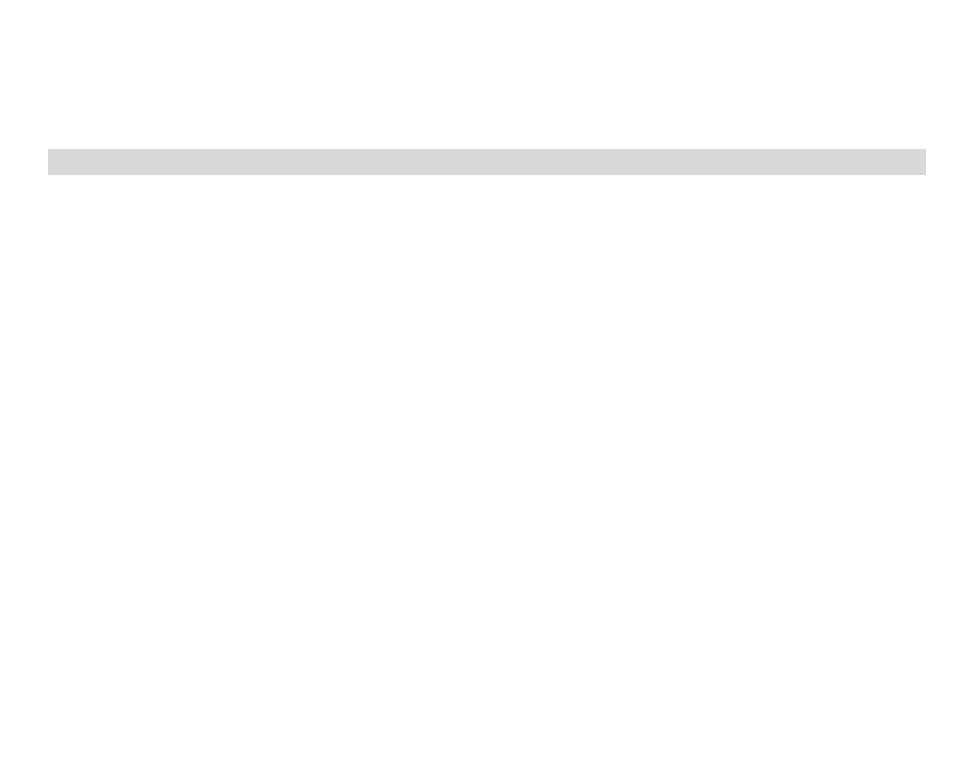
Note: There is no need to restart your computer. You may begin to use your camcorder and
thereafter download the images
Starting Your Digital Camcorder
Power on
Press and hold the Power button on the side of the camcorder for about 1 second. Your Digital Camcorder will
sound a beep to indicate that it has power on and the LCD will light up.
Power off
Press and hold the Power button for about 1 second to power off your camcorder. It will automatically power off
if idle for 60 seconds or there is insufficient battery power.
Setting
This function can set Language, Frequency, TV out.
The setting menu will show when up key is pressed and hold for 2 seconds in DV/DSC/Playback mode.
Language setting:
1.
Press the MODE button and hold for 2 Seconds to enter setting menu.
2.
Press the OK button to enter “Language” Option.
3.
Press the Up/Down button to select language.
4.
Press the OK button to confirm and back to setting menu
15
