VIEWSONIC VS12770 User Manual
Page 18
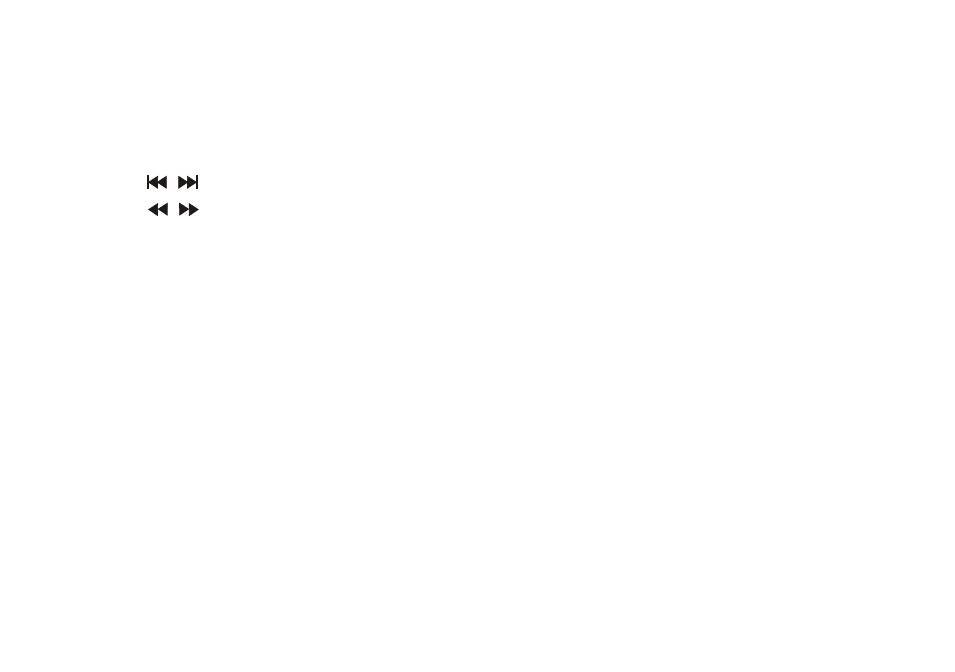
13
ViewSonic
VMP30
4) E-book playing
In main menu page, press ◄/► key to select “TEXT” icon. Then press UP/DOWN key and ENTER key to
enter desred one.
In E-book playng mode, you can:
● Press
MENU key or ■ key to return to file content page .
● Press / key for previous or next text file.
● Press
/
key for page down.
