6 table 6-1. cleanwave, Sanitizing bagless vacuum operating modes, 20 6. cleanwave – Verilux VH04WW1 User Manual
Page 20: Sanitizing bagless vacuum operation — continued
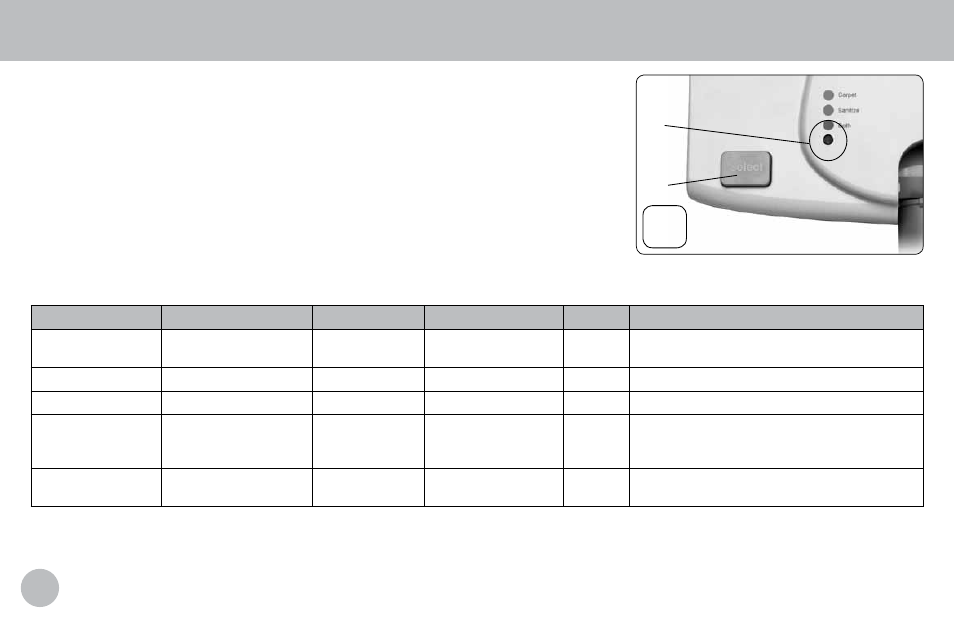
20
6. CleanWave
®
Sanitizing Bagless Vacuum Operation — continued
6.6 Operating Modes
The Sanitizing Power Head has three operating modes:
i) Carpet,
ii) Sanitize,
iii) Both.
1. The Mode Indicator (A) will illuminate as one of three colors
depending on the selected operating mode. The Sanitizing Power
Head will be controlled as shown in Table 6-1, with the default
power-up mode being Carpet Mode:
Operating Mode
Mode Indicator Color
Sanitizing Light
Powered Brush Roll
Suction
Function
Carpet
Red
Off
On
On
Powered Brush Roll
& Suction
Sanitize
Blue
On
Off
On
Sanitizing & Suction
Both
Purple
On
On
On
Sanitizing, Powered Brush Roll & Suction
Surface Protection
Sanitize Mode (Blue)
Both Mode (Purple)
(slow blinking)
Off
Sanitize Mode (Off)
Both Mode (On)
On
Protects surfaces from overexposure to UV-C light
Low Airflow
Red
(rapid blinking)
Off
Off
On
Notice: Clean all filters and clear any blockages.
See Section 7.
6.6
Table 6-1. CleanWave
®
Sanitizing Bagless Vacuum Operating Modes.
2. Press the Mode Selector Switch (B) repeatedly to select the desired operating mode.
3. Proceed to vacuum your floors and surfaces just as you normally would. You can sanitize your floors and surfaces at the
same time with little or no additional effort.
A
B
