Setting up, Power source, Battery installation – VTech Video Game Console User Manual
Page 5: Removing the handheld unit, Main battery installation
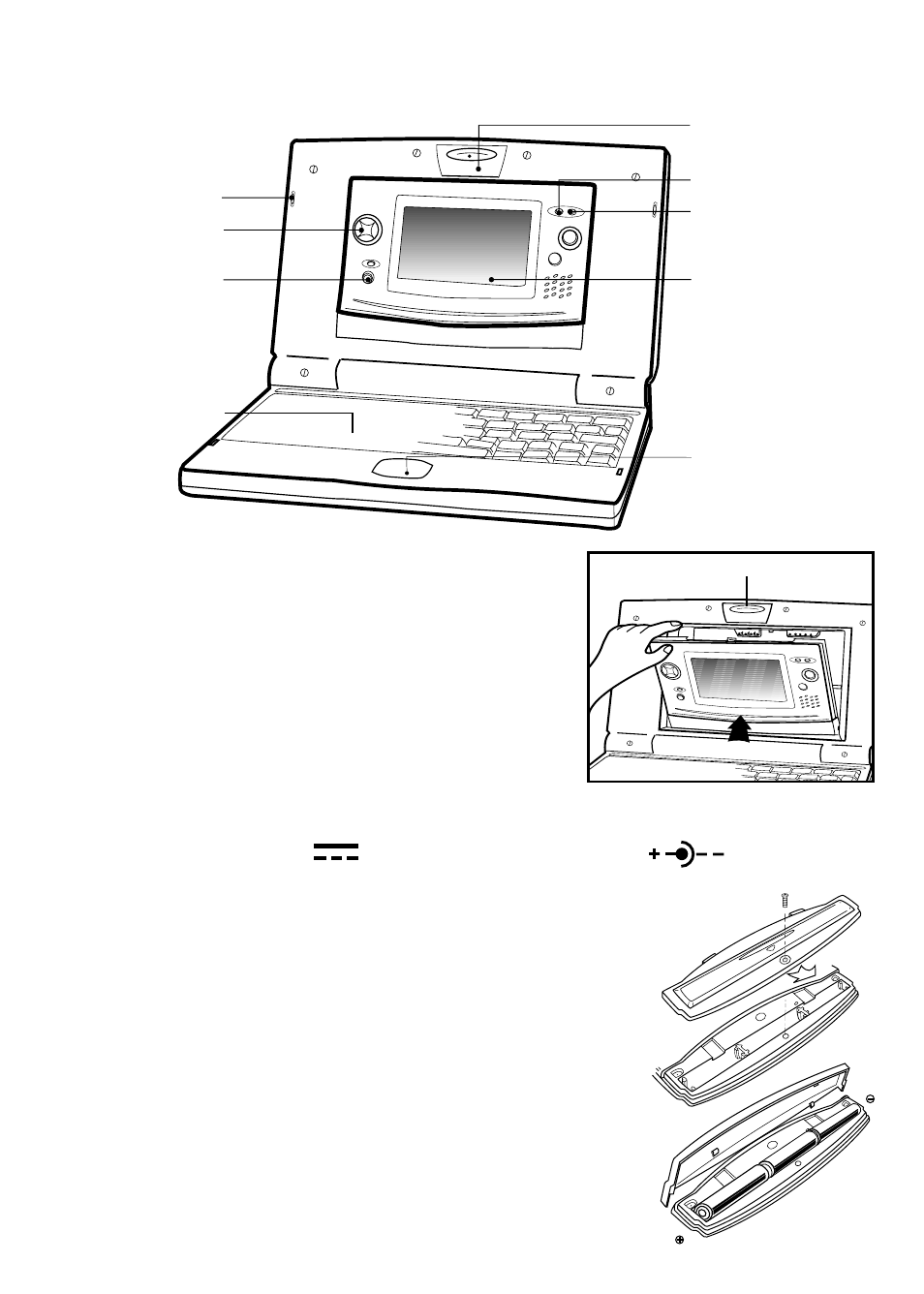
3
3
3
3
3
SETTING UP
LCD
Screen
Direction Pad
(D-Pad)
Handheld lock
Laptop lock
Cursor Pad
Power
Volume
Contrast
Keyboard
REMOVING THE HANDHELD UNIT
Make sure your VTech
®
Double Team™ game
system is turned OFF. Press the Handheld lock.
The handheld should automatically move forward.
Gently pull the handheld from the laptop base.
POWER SOURCE
The Double Team™ game system operates on 3 AAA size batteries (UM-4 or
LR03) or a standard 9V
300mA AC center-positive
adaptor when
the handheld is placed in the laptop.
BATTERY INSTALLATION
MAIN BATTERY INSTALLATION
1. Make sure the unit is OFF.
2. Detach the handheld from the laptop unit.
3. Locate the battery door on the bottom of the handheld unit.
4. Use a screwdriver to loosen the screw of the battery
door, and then slide and lift the battery door.
5. Insert three “AAA” size batteries (UM-4 or LR03) into
the battery compartment as shown.
6. Replace the battery cover and lock the battery door latch.
Handheld lock
