User’s manual, Digital camera – Vivitar Vivicam 3735 User Manual
Page 20
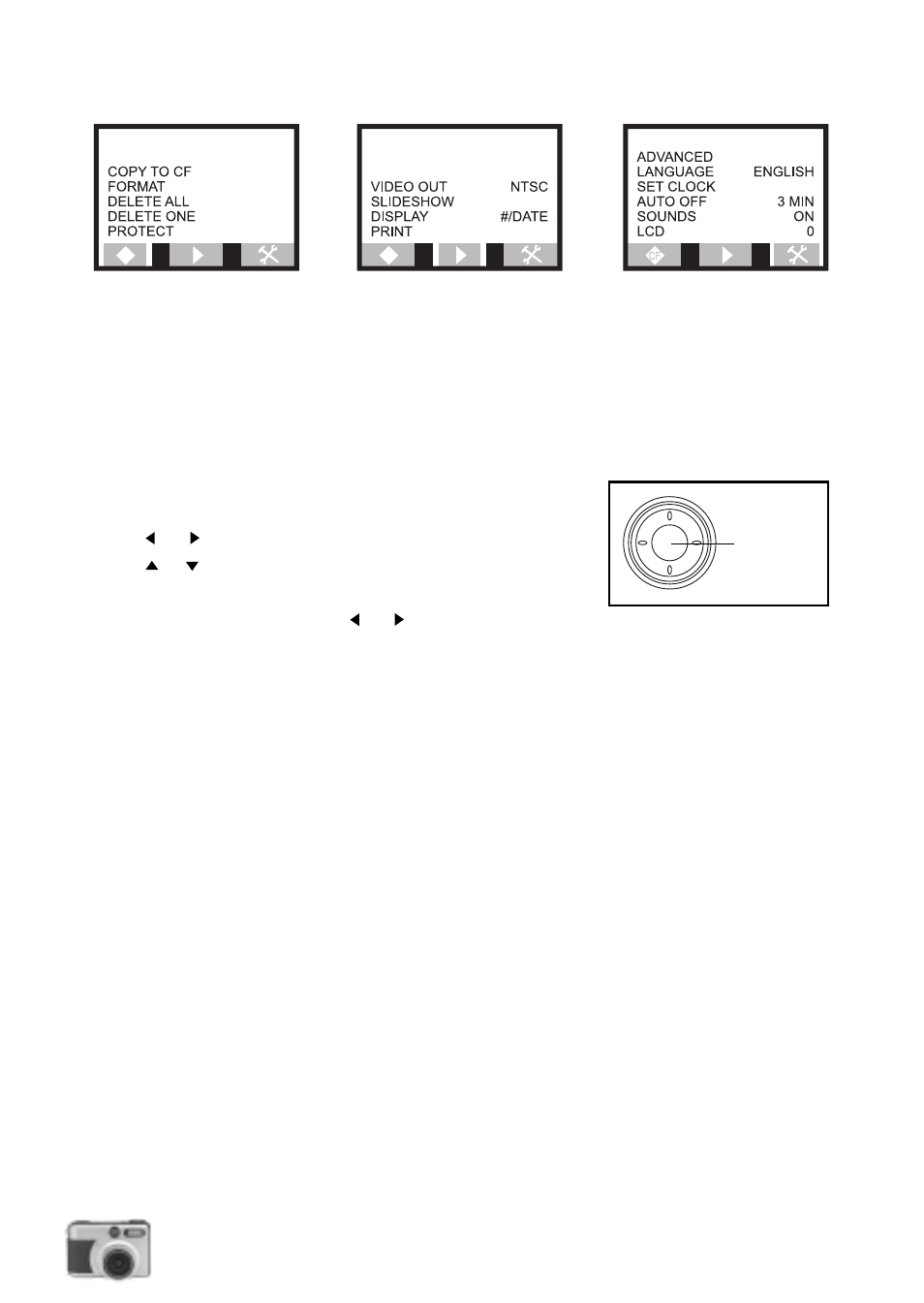
20
user’s manual
digital camera
File Menu
Play Menu
Setup Menu
Refer to "How to Change Settings" below on how to select options in a menu and adjust the
settings. The section "Viewing, Copying and Printing" discusses about the different menu options
of the above menus in detail.
How to Change Settings
To access a menu option and adjust settings:
1.Press Menu button to display the menu screen on LCD monitor.
2.Use or button to select one of the camera's menus.
3.Use or button to move up and down the menu and
highlight an option that you want.
4.On a highlighted option, press or button to browse
through the available settings.
Note:
Once you have selected a setting option (Yes/No), press ENTER button to confirm the selection.
5. Press Menu button once again to exit from the menu screen.
CF
CF
ENTER
button
- ViviCam V15 (41 pages)
- VIVICAM T030 (60 pages)
- VS17G (26 pages)
- V3625 (47 pages)
- ViviCam 2750 (24 pages)
- 3765 (55 pages)
- ViviCam 3705 (52 pages)
- Vivicam 3715 (47 pages)
- VIVICAM DVR510 (32 pages)
- VIVICAM X027 (63 pages)
- ViviCam 3345 (18 pages)
- VIVICAM T024 (54 pages)
- ViviCam 5018 (33 pages)
- VIVICAM 620HD (60 pages)
- VIVICAM 3200 (36 pages)
- Vivicam 2755 (22 pages)
- 3615 (65 pages)
- VIVICAM 8025 (52 pages)
- ViviCam T328 (62 pages)
- ViviCam 8324 (65 pages)
- ViviCam 5022 (29 pages)
- T327 (54 pages)
- VIVICAM 5015 (28 pages)
- Vivicam 3350B (29 pages)
- Dvr560 (48 pages)
- VIVICAM 7690 (48 pages)
- ViviCam 3730 (61 pages)
- VIVICAM 5118V2 (58 pages)
- vivtarr i7 (81 pages)
- ViviCam 8300s (85 pages)
- Vivicam T135 (64 pages)
- VIVICAM T532 (55 pages)
- VIVICAM F536 (61 pages)
- ViviCam 8400 (59 pages)
- ViviCam X327 (55 pages)
- V69379M (19 pages)
- ViviCam X028 (60 pages)
- VIVICAM 8690 (49 pages)
- VIVICAM 5028 (53 pages)
- VIVICAM X026 (66 pages)
- ViviCam S529 (56 pages)
- DVR 830XHD (84 pages)
- ViviCam 3340 (28 pages)
- VIVICAM 8027 (56 pages)
