Getting started – VIEWSONIC N4290p User Manual
Page 21
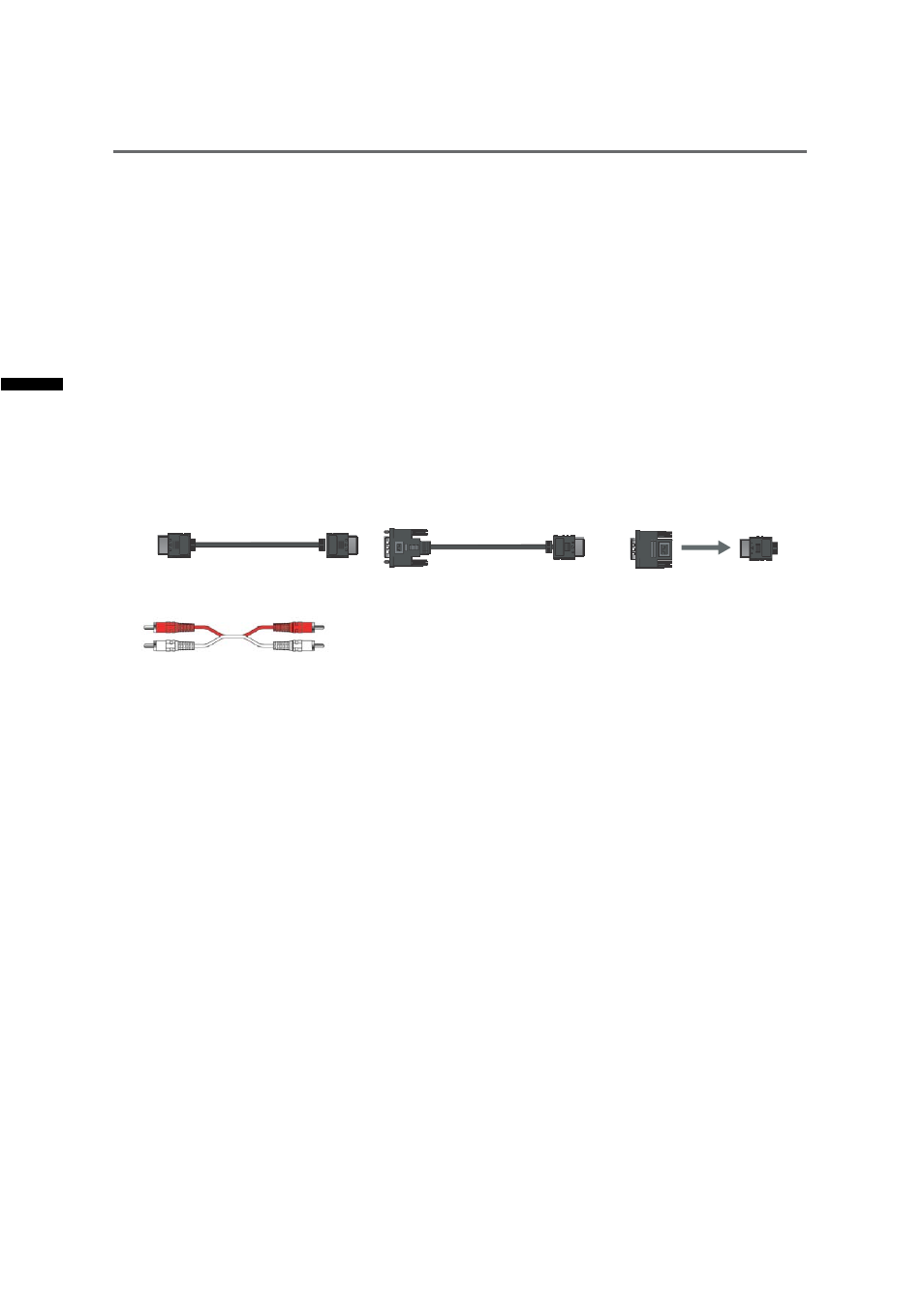
Getting Started
ENGLISH
Component (YPbPr) connection
YPbPr provides better picture quality than the S-Video or the AV connection.
䋪For YPbPr connection, connect the component video (YPbPr) and audio jacks
to the corresponding
output jacks of your A/V device.
--- VIDEO: YPbPr signal input [4]
--- AUDIO: YPbPr signal audio input [3]
HDMI connection
HDMI (High-Definition Multimedia Interface) is a licensable audio/video connector
interface for transmitting uncompressed, encrypted digital streams between this TV
and any HDMI- equipped audio/video equipment.
䋪Be sure to use only an HDMI cable that bears the HDMI logo.
䋪If the equipment has a DVI jack and not an HDMI jack, connect the DVI jack to the
HDMI 1 Input Terminal (with DVI-to-HDMI cable or adapter), and connect the Audio
cable to the Audio in jacks.
HDMI cable
DVI-to-HDMI cable
DVI-to-HDMI adapter
Audio cable
1. With HDMI cable: HDMI Input Terminal [10] [D]
2. With HDMI-DVI cable --- VIDEO: HDMI 1 Input Terminal [10]
--- AUDIO: PC Audio input [11]
䋪
ʳOnly HDMI1 can connect HDMI –DVI cable.
Computer connection
Connect the VGA cable and Audio cable from the VGA signal input and PC Audio
input to the corresponding ports on your A/V device.
--- VIDEO: VGA signal input [8]
--- AUDIO: PC Audio input [9]
14
Contact ViewSonic service team at: http://www.ViewSonic.com or call our service team: United States 1-800-688-6688, Canada 1-866-463-4775
ViewSonic
N4290p/14790p
ENGLISH
