Weight plates – Vision Fitness ST250 User Manual
Page 8
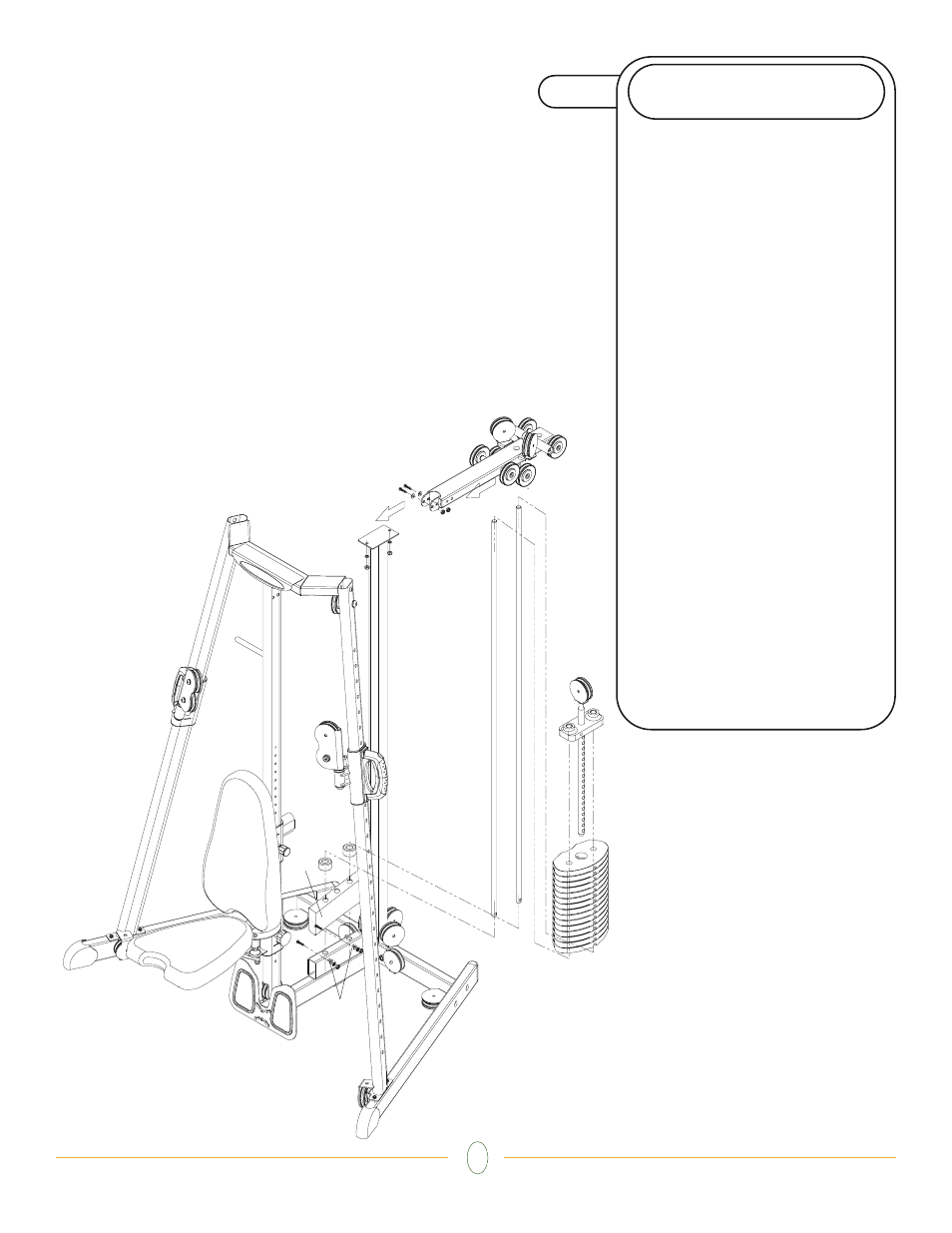
8
1
STEP
• If you aren’t adding any weight
plates to the stack, skip this step and
proceed to Step 2.
• Your unit is equipped to handle
21-ten pound plates (20 plates and
the header plate). If you are adding
plates to the stack after it has been in
use, proceed as follows: Loosen the
nuts, attached to the bolts (5g) with a
10mm wrench and a 4mm L-shaped
wrench, and remove. Allow the guide
rods (5c) to drop to the bottom of the
tube (1b). With the weight selector
pin disengaged, raise the header
plate assembly (5e) and each successive
weight plate (5d) over the top of the
guide rods. Remove the steel tube
spacer (5a).
• Before stacking the 20 weight
plates back on, place rubber bumpers
(5b) directly above each hole of 1b.
Make sure you slide the weight plates
with no decals on first. Slide the header
plate assembly onto the top weight
plate. Reattach the washers and nuts
to the bolts to the appropriate holes
(5g) of the guide rods. Attach the
appropriate decals to the weight
plates.
WEIGHT PLATES
5c
5e
5d
5b
5a
5g
1b
