Random track playback, Repeating of the playback, Adjusting the tv system – Hyundai H-CMD7078 User Manual
Page 26
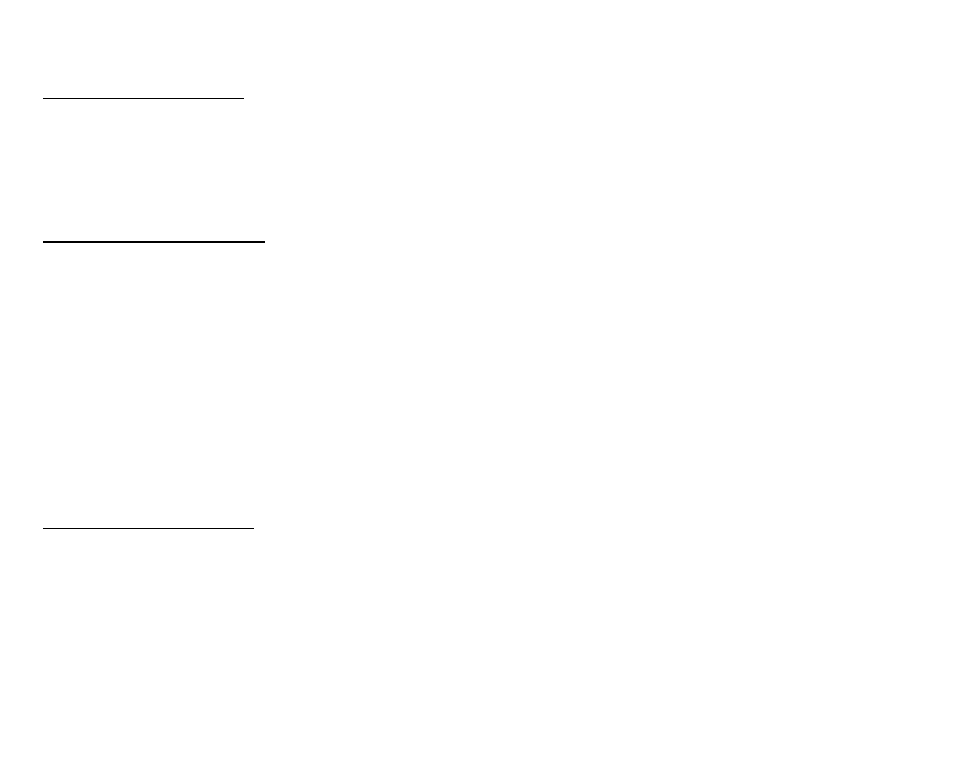
26
Random track playback
For CD/ MP3/ VCD only.
You can play all the tracks in random order.
1. During playback, press RDM once or more. RDM icon will appear on the display.
2. Press again to select normal playback.
Repeating of the playback
1. Press the RPT or REPEAT button once or more. RPT icon will appear on the display.
For SVCD, VCD, CD discs press it again to choose one of the repeat options: RPT ONE, RPT ALL, RPT OFF.
For DVD disc: press RPT or REPEAT to select RPT CHAP, RPT TITL, RPT OFF.
For file discs press RPT or REPEAT to select RPT ONE, RPT DIR, RPT ALL, RPT OFF.
Note: If you do not select RPT on, when the entire disc or TITLE playback has finished, the system will stop. If no
other control, after 5 minutes the unit will turn into standby mode.
2. A-B play mode
Press A-B, the LCD will show REPEAT A.
Press A-B again, the main unit will repeat the play from A to B. Display shows REPEAT A-B.
Press A-B again, the unit will resume normal playing. Display shows A-B CANCELLED.
Adjusting the TV system
Before viewing the Video CD or DVD, ensure that the unit is switched to corresponding PAL or NTSC system of
your TV set (except for Multi - system TV).
Press P/N button on the panel, to switch between PAL, NTSC and AUTO system.
