Left-side components – VIEWSONIC V35 User Manual
Page 17
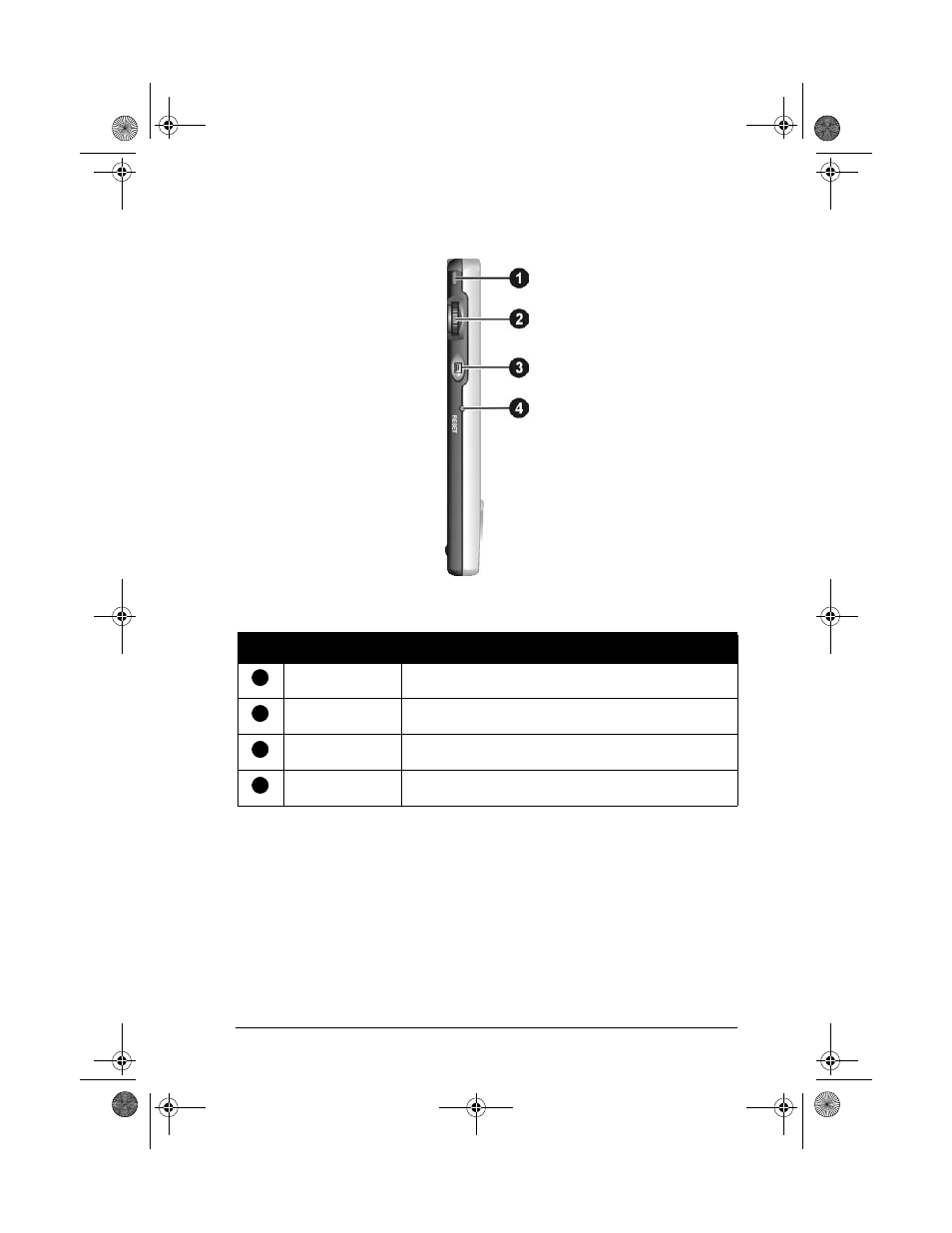
10
ViewSonic Pocket PC V35
Left-Side Components
Ref
Component
Description
Lanyard Eyelet
Lanyard attaches to this opening.
Scroll Dial
Selects the highlighted item, or scrolls up or down in a
document.
Record Button
Record voice notes by pressing and holding this button.
Reset Switch
Restarts your V35.
1
2
3
4
V35_UG.book Page 10 Monday, October 28, 2002 4:56 PM
