Instructions & activities, Product features, On/off/volume control switch – VTech Play & Learn Fun Fair 91-02100-000 User Manual
Page 5: Automatic shut-off
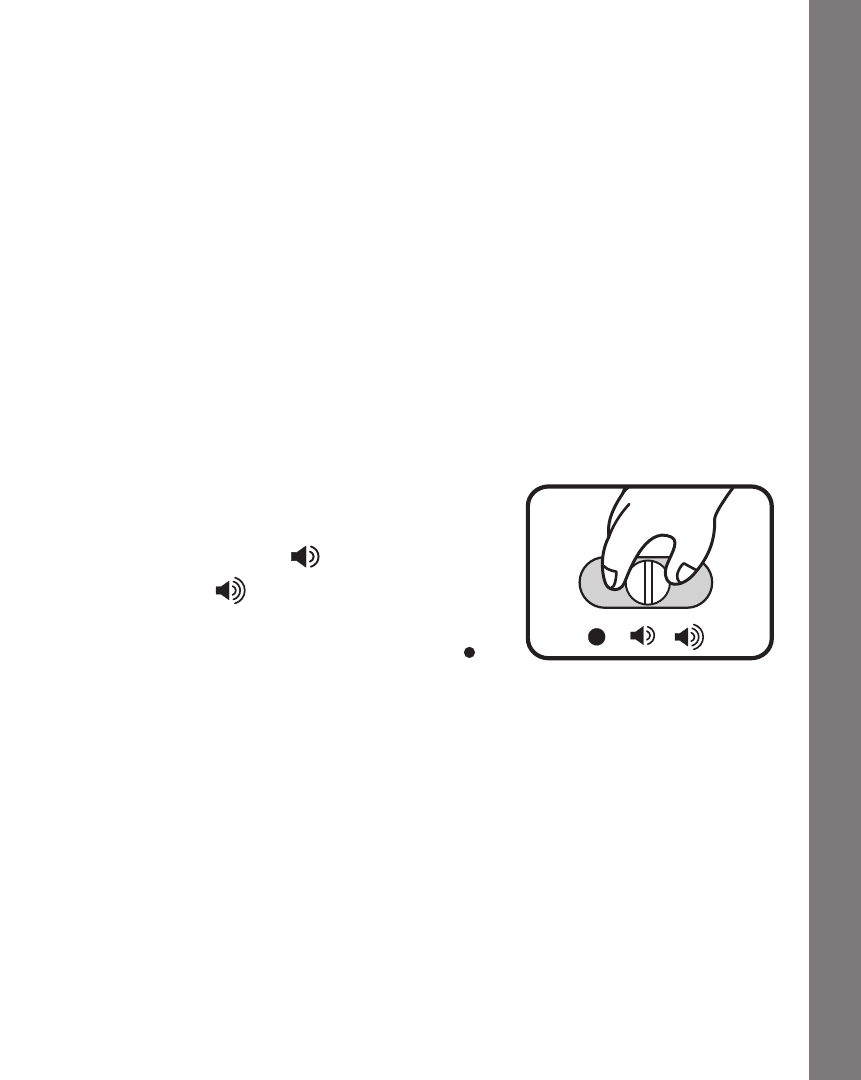
Instructions & Activities
4
•
Remove batteries from the equipment when the unit will not be
used for an extended period of time.
•
Do not dispose of batteries in fire.
•
Do not attempt to recharge ordinary batteries.
•
The supply terminals are not to be short-circuited.
•
Only batteries of the same and equivalent type as recommended
are to be used.
WE DO NOT RECOMMEND THE USE OF RECHARGEABLE
BATTERIES.
PRODUCT FEATURES
1. ON/OFF/VOLUME CONTROL SWITCH
To turn the unit ON, Slide the ON/OFF/
VOLUME CONTROL SWITCH to the
LOW VOLUME (
) or the HIGH
VOLUME (
) position. To turn the
unit OFF, slide the ON/OFF/VOLUME
CONTROL SWITCH to the OFF ( )
position.
2. AUTOMATIC SHUT-OFF
To preserve battery life, the VTech
®
Play & Learn Fun Fair™
learning toy will automatically power-down after several minutes
without input. The unit can be turned on again by pressing any
button or by dropping in a ball.
